Meritor WABCO Toolbox Software PC Diagnostic Capability for Meritor WABCO Tractor and Trailer Pneumatic ABS Hydraulic ABS Electronic Leveling (ELM) for both Tractor and Trailer and Electronic and Air Suspensions (ECAS) for Buses The program provides four basic functions :
• Displays both constant (eg. ECU number) and changing (eg. Revolutions per minute) system information
• Displays active and stored system faults as well as repair instructions
• Provides a link to service information testing procedures, etc. (ABS and HABS)
• Activates the system components to verify the integrity of the system correct installation and operation component wiring
Note: For complete Meritor WABCO information refer to the appropriate maintenance manual that is listed in this manual at the beginning of each product section For copies of Meritor WABCO service literature .
Meritor WABCO does not manufacture hardware devices for communications with the vehicle data bus (J1587or PLC), however, our software toolbox will work with any adapter is RP1210A to!
The software driver for the adapter is supplied by the adapter vendor and must be loaded into the PC Toolbox. It will be a “TO LIST OF” of all vendors found on the PC. When the Toolbox is installed the Noregon driver it is also installed, therefore the picking list always include Noregon as a supplier and the devices that it supports! After choosing a provider, the user chooses the protocol to communicate (J1708 or PLC) AND chooses the device that is attached to the vehicle. Choose the lists under System Configuration / COM / Port from the main menu screen? A table in this document shows some of the available devices!


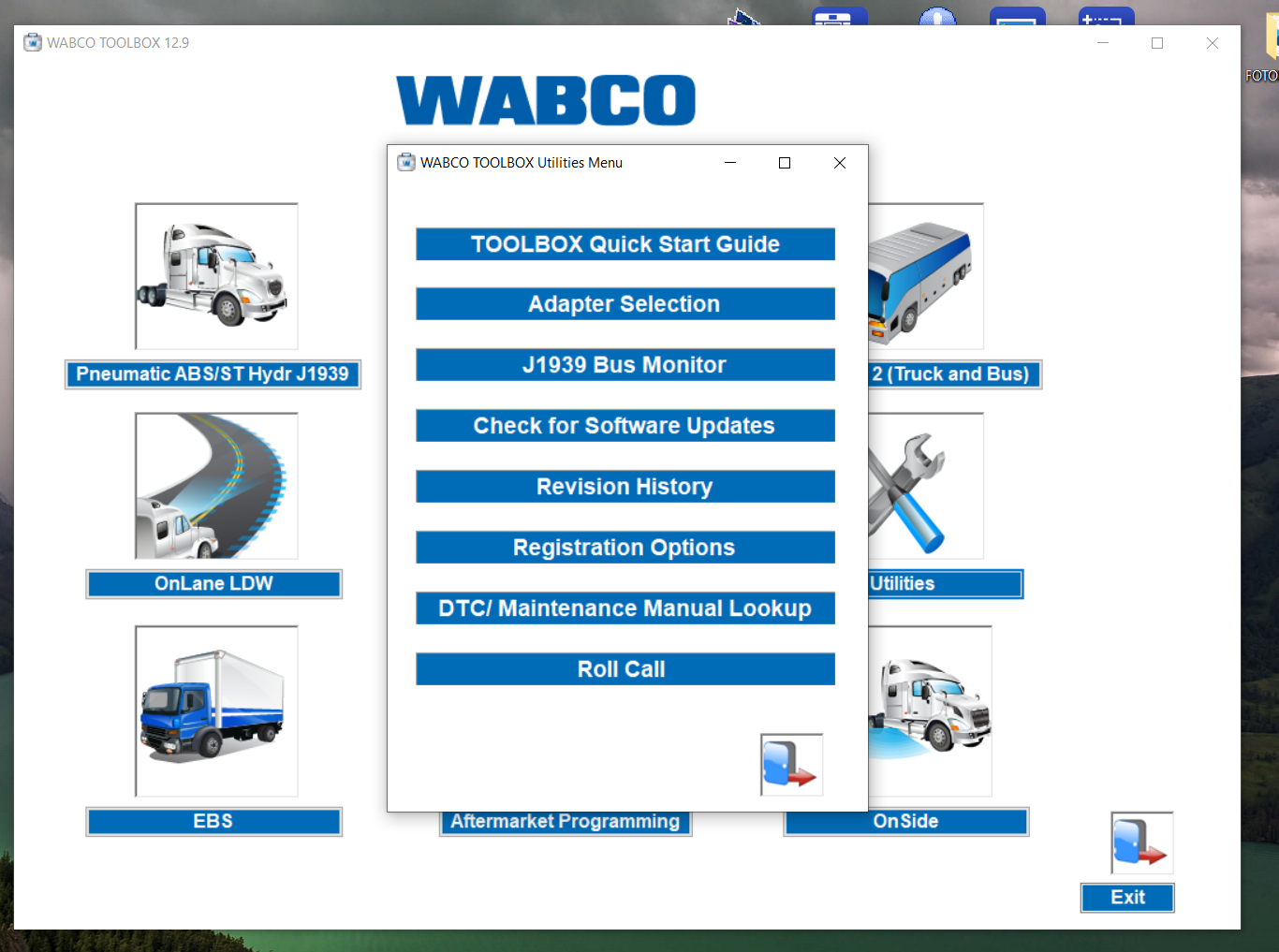
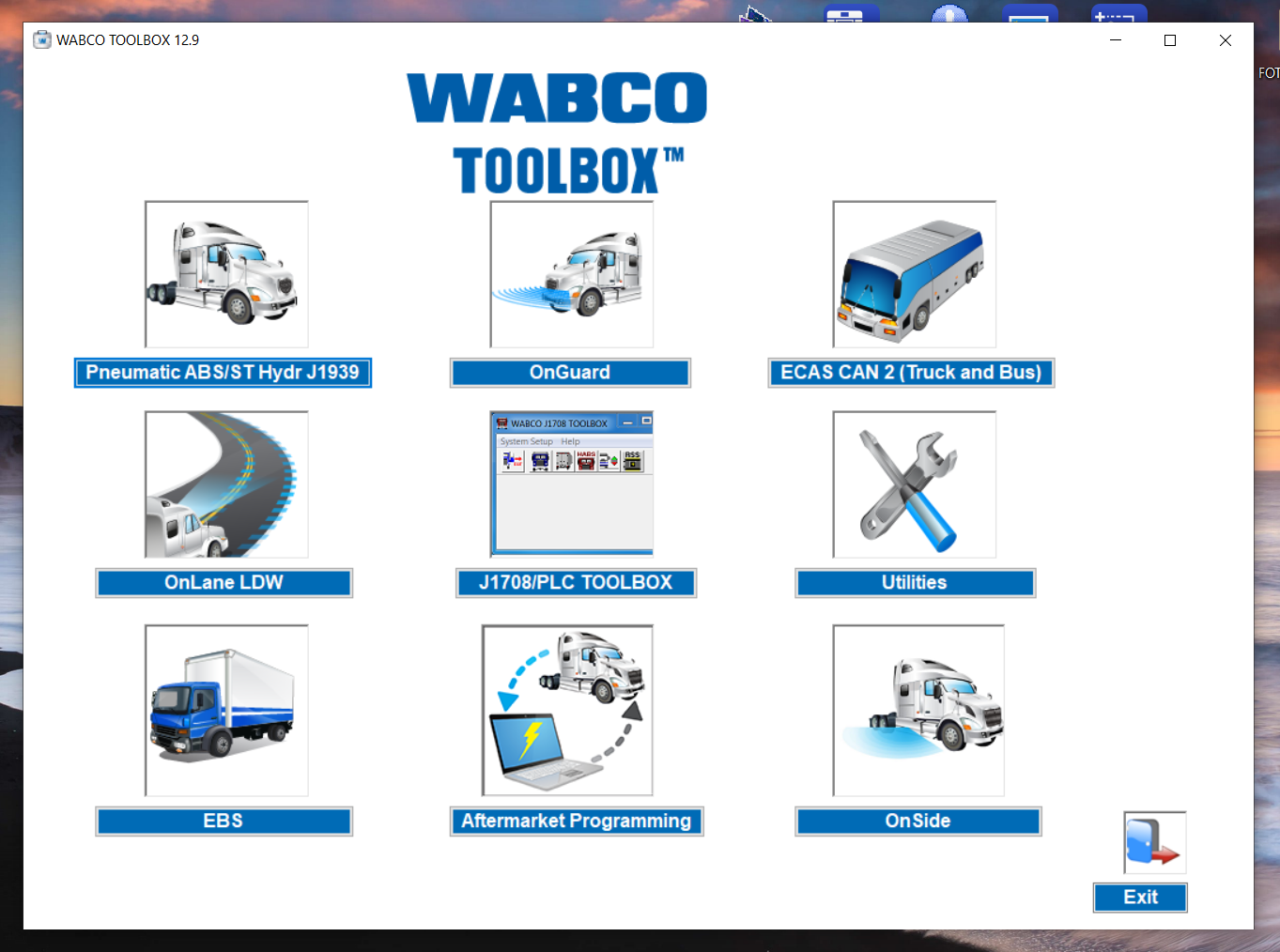




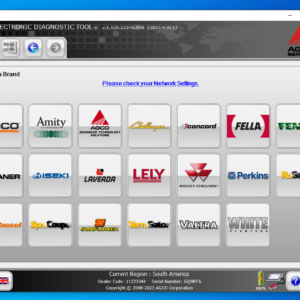
![DOOSAN DMS-5 3.1.3 [2023.11] diagnostic software](https://www.ecuforcetruck.com/wp-content/uploads/2023/11/1-300x300.png)
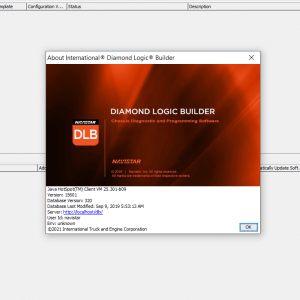
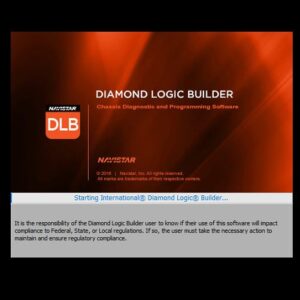
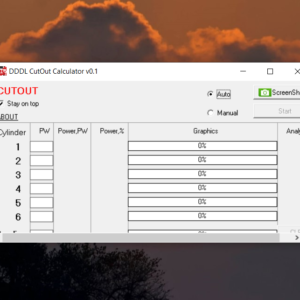
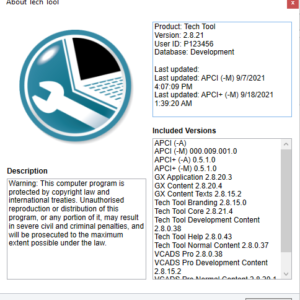
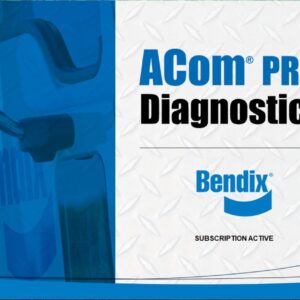
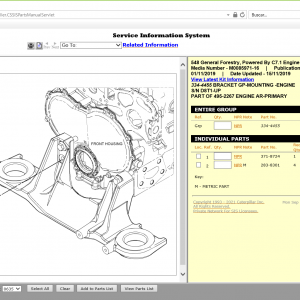
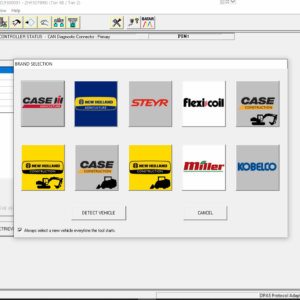
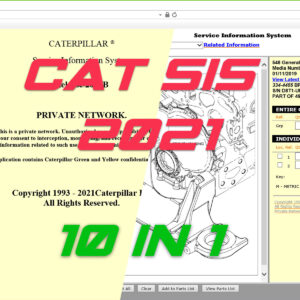

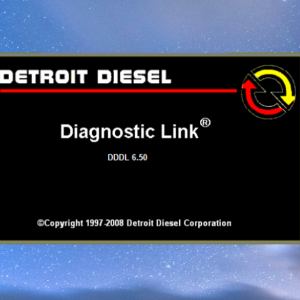
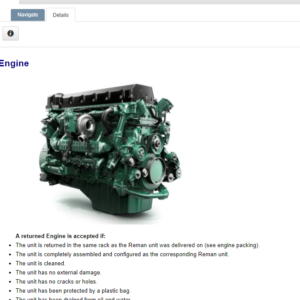
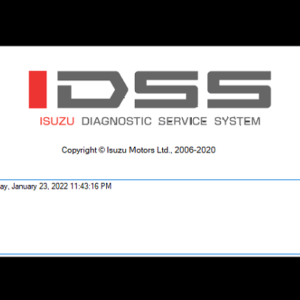
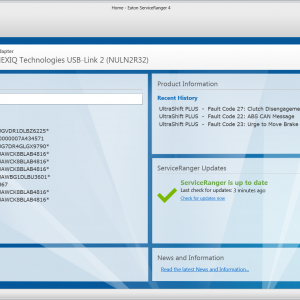
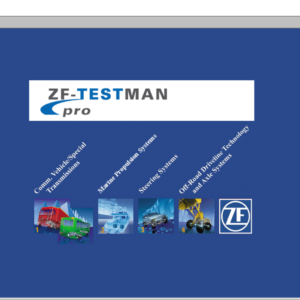
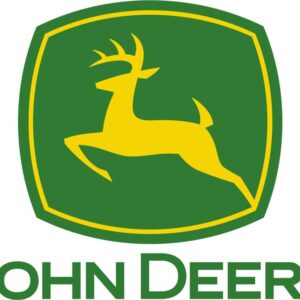
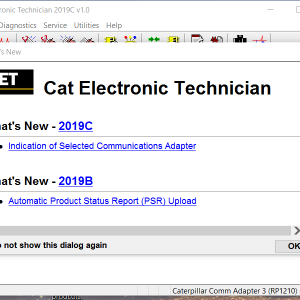

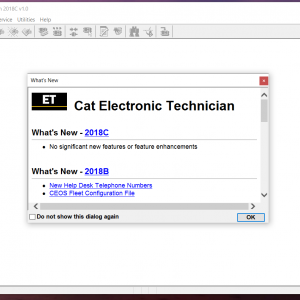

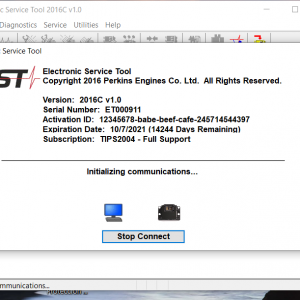
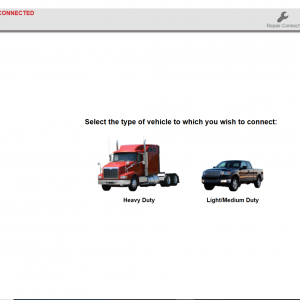
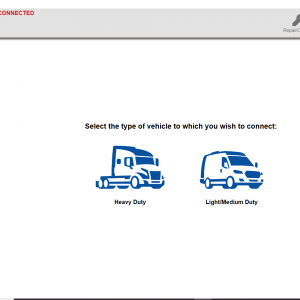


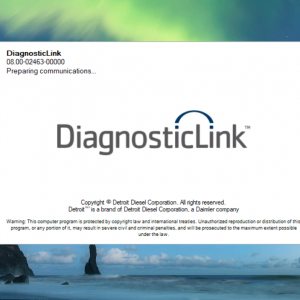





Reviews
There are no reviews yet.