JOHN DEERE PARTS ADVISOR HITACHI 2 24 2: Your Essential Guide to Efficient Machinery Maintenance
JOHN DEERE PARTS ADVISOR HITACHI 2 24 2 is essential software for identifying and locating parts for John Deere and Hitachi machinery. It provides users with a comprehensive parts catalog and interactive diagrams for easier maintenance and repair. The program streamlines operations in agricultural and construction settings. Its features enhance maintenance efficiency and reduce errors in part identification, making it a valuable resource for operators and technicians alike.
Understanding JOHN DEERE & HITACHI PARTS ADVISOR 2.24.2
The JOHN DEERE & HITACHI PARTS ADVISOR 2.24.2 is a pivotal resource for professionals working with heavy machinery in agriculture and construction. It streamlines the process of identifying and sourcing parts, making equipment maintenance more efficient and reliable.
Overview of the Software
This software is meticulously designed to serve as a robust catalog that catalogs parts and provides crucial information related to John Deere and Hitachi machinery. Users benefit from its extensive database that encompasses detailed descriptions of components, specifications, and applications. The platform facilitates easy navigation and quick access to the information needed for repairs and maintenance tasks.
Key Features
- Comprehensive Parts Database: The software boasts a vast inventory of parts, allowing users to search by part numbers or machine models efficiently. This feature simplifies the task of locating specific components required for machinery upkeep.
- Interactive Diagrams: Users can access detailed diagrams that enhance understanding of the machinery’s layout. This visual representation aids technicians in pinpointing specific parts and understanding their functions within the system.
- Continuous Updates: The software is designed to stay current with industry standards and machinery advancements. Regular updates ensure that users have the latest information at their fingertips, which is crucial for maintaining operational efficiency.
Importance in Agricultural and Construction Equipment
The significance of the JOHN DEERE & HITACHI PARTS ADVISOR cannot be overstated in the context of agricultural and construction equipment. With heavy machinery often representing a significant investment and requiring regular maintenance, this software becomes an essential tool. Its capabilities contribute to minimizing downtime by ensuring that operators can quickly identify and rectify issues.
In demanding environments like agriculture and construction, time is critical. Utilizing such a software solution reduces the potential for mistakes in part identification and enhances overall maintenance workflows. The result is a reliable machinery operation, ultimately leading to increased productivity and reduced operational costs.
Main Functionalities of the Software
This section highlights the primary features that enhance efficiency and precision for users operating John Deere and Hitachi machinery.
Comprehensive Parts Catalog
The core functionality of the software centers around its comprehensive parts catalog. This feature provides users with a systematic way to locate all necessary components efficiently. By utilizing an extensive database, users can find detailed information specific to their machinery.
Searching by Part Number and Machine Model
Users can conduct searches using various parameters, such as part numbers and machine models. This flexibility allows for quick identification of required parts, streamlining the maintenance process. The intuitive search function ensures users can spend less time searching and more time focusing on repairs.
Inclusion of OEM Parts
The catalog also includes Original Equipment Manufacturer (OEM) parts. This ensures that users have the best quality replacements at their disposal, which is essential for maintaining the performance and longevity of the machinery. Having access to OEM parts eliminates the risks that come with using inferior alternatives.
Interactive Diagrams for Maintenance
The software further incorporates interactive diagrams that facilitate maintenance tasks. These visual aids are critical for understanding the layout and components of the machinery, thereby enhancing the repair process.
Visualizing Machine Components
By providing clear, interactive visuals, users can easily identify and locate machine components. This feature is particularly beneficial during complex repairs, where understanding the spatial arrangement of parts can significantly impact efficiency and accuracy.
Tools for Accurate Repairs
In conjunction with the diagrams, the software includes various tools designed to assist in conducting precise repairs. These tools guide users through the maintenance process, ensuring that all tasks are performed correctly. Utilizing such resources contributes to reducing errors and enhancing the overall effectiveness of repair efforts.
Benefits of Using JOHN DEERE & HITACHI PARTS ADVISOR
The software provides numerous advantages that enhance maintenance procedures and operational effectiveness in the field. Users can leverage its comprehensive resources for better part identification and repair management.
Improved Maintenance Efficiency
One of the most significant benefits is the improvement in maintenance efficiency. Users can quickly identify required parts, leading to faster repairs and less downtime for equipment. This efficiency is critical in industries where operational delays can lead to significant financial losses.
With a streamlined process for locating parts, mechanics and technicians can focus more on repairs rather than searching through extensive manuals or catalogs. This enhanced productivity translates directly into better serviceability of the machinery, ensuring that it runs smoothly and efficiently.
Reduction of Errors in Part Identification
Another key benefit is the notable reduction of errors when identifying parts. The software is designed to provide precise information, minimizing the likelihood of ordering incorrect components. Incorrect parts can lead to further delays and increased costs, making accuracy a priority.
This accuracy is facilitated by the software’s comprehensive parts catalog, which includes OEM parts and detailed descriptions. By having access to accurate data, users can confidently proceed with repairs and avoid the pitfalls associated with incorrect part orders.
Access to Up-to-Date Technical Information
The software ensures users have access to the most current technical information, which is essential for maintaining machinery in optimal condition.
Continuous Software Updates
Regular updates keep the software aligned with the latest changes in the industry. Whenever new parts are introduced or existing components have updated specifications, the software adapts accordingly. This continuous flow of current information guarantees that users are always informed about the latest available parts.
Integration with New Machinery Models
The capability to integrate with new machinery models adds another layer of convenience. As manufacturers launch updated or entirely new models, the software expands its database to include relevant information. This ensures that users working with a diverse fleet of equipment can rely on the software for accurate support, regardless of the model they are using.
Compatibility and System Requirements
Understanding the compatibility and system requirements for the software ensures optimal performance and functionality. It’s essential to verify that the machinery models in use align with the software capabilities and that the system meets the necessary specifications.
Supported John Deere and Hitachi Models
The JOHN DEERE & HITACHI PARTS ADVISOR 2.24.2 is compatible with a wide range of models from both manufacturers. Here are some key machine categories that the software supports:
- John Deere Tractors
- Hitachi Excavators
- John Deere Harvesters
- Hitachi Wheel Loaders
- John Deere Skid Steers
- Hitachi Dump Trucks
For a seamless experience, users should check individual model compatibility with this software version. Confirming compatibility with specific equipment will eliminate potential issues during use.
System Requirements for Optimal Performance
To ensure seamless operation of the JOHN DEERE & HITACHI PARTS ADVISOR 2.24.2, the system must meet specific requirements. Below are the recommended specifications:
- Operating System: Windows 10 or later
- Processor: Intel i5 or equivalent
- RAM: Minimum 8 GB
- Hard Drive: At least 500 MB of free space for installation
- Network: Stable internet connection for updates and access
- Screen Resolution: 1920 x 1080 or higher for optimal interface display
Having a system that meets or exceeds these requirements will enhance the user experience, allowing for quicker load times and efficient navigation through the software’s features. Regular updates and maintenance of the system are also necessary to keep the software functioning effectively.
In the realm of heavy machinery and equipment, having access to the right diagnostic tools can significantly enhance operational efficiency. This section discusses related products and alternatives that complement the functionalities provided by JOHN DEERE & HITACHI PARTS ADVISOR 2.24.2.
Related Products and Alternatives
AGCO and CLAAS Diagnostic Software
AGCO and CLAAS also offer diagnostic software solutions that are comparable in purpose and functionality to JOHN DEERE & HITACHI PARTS ADVISOR. Each program is tailored to assist users in managing their specific machinery efficiently.
Comparison with AGCO EDT and CLAAS WEBTIC
Both AGCO EDT and CLAAS WEBTIC provide extensive databases of parts and service manuals. Here’s a brief overview of their features:
- AGCO EDT: This software targets a wide range of AGCO equipment. It offers a comprehensive parts catalog, technical documentation, and effective diagnostic tools.
- CLAAS WEBTIC: Designed for CLAAS machinery, WEBTIC features similar functionalities. It includes detailed service manuals, parts information, and interactive diagrams to facilitate repairs.
Choosing the Right Software for Your Machinery
Selecting the appropriate diagnostic software is crucial for optimizing maintenance and ensuring equipment longevity. Factors to consider when making this choice include:
- Brand Compatibility: Users should ensure that the software supports their specific machinery brand and models.
- Feature Set: A comprehensive parts catalog and visual aids for repairs are vital elements to look for.
- User Experience: An intuitive interface can reduce learning curves and improve efficiency during maintenance tasks.
Ultimately, assessing these alternatives enables machinery operators and technicians to select the best diagnostic software tailored to their needs, ensuring that they have the tools necessary for effective machinery management.
Acquisition and Installation Process
The acquisition and installation of the software are streamlined to ensure users can efficiently receive and set up the program, maximizing their operational capabilities as quickly as possible.
Purchasing the Software Online
To acquire the JOHN DEERE & HITACHI PARTS ADVISOR 2.24.2, the software can be conveniently purchased through various online platforms that specialize in agricultural and construction equipment software. This ensures users have seamless access to the latest version of the program. The purchasing process typically includes the following steps:
- Visit a trusted online software retailer.
- Select the JOHN DEERE & HITACHI PARTS ADVISOR 2.24.2 from the catalog.
- Add the software to the shopping cart and proceed to checkout.
- Provide necessary payment and shipping information.
- Receive an email confirmation along with a download link or license key for installation.
Installation via TeamViewer
After purchase, installation of the software can be conducted through TeamViewer, which allows for remote desktop access. This method is advantageous as it ensures that users receive professional installation support directly from the service provider. The installation process involves the following stages:
- Download and install TeamViewer on your device.
- Provide the technician access to your computer via a secure connection.
- Follow the technician’s instructions during the setup process, which includes:
- Entering the license key.
- Configuring settings for optimal software performance.
- Ensuring compatibility with existing equipment.
- Confirm successful installation and functionality of the software.
Technical Support and Customer Service
Once the software is installed, users have access to robust technical support and customer service. This support is essential for addressing any issues that may arise post-installation, including software updates and troubleshooting common problems. The features of the support service include:
- Access to a dedicated support team via email or live chat.
- Availability of comprehensive FAQs and troubleshooting resources on the provider’s website.
- Regular software updates that ensure users are always working with the latest features and improvements.
By following these procedures, users not only acquire the JOHN DEERE & HITACHI PARTS ADVISOR 2.24.2 with ease but also benefit from professional guidance during the installation process, leading to a smooth and effective software experience.
Frequently Asked Questions
This section addresses common inquiries regarding usage, troubleshooting, updates, and data security related to the software.
Troubleshooting Common Issues
Users may encounter various problems while using the software. Here are some frequently noted issues and their solutions:
-
Installation Problems
If difficulties arise during installation, check for the following:
- Ensure that the system meets the required specifications.
- Confirm that the installation file is complete and not corrupted.
- Try disabling antivirus temporarily as it may interfere with the setup process.
-
Issues with Part Searches
If the software does not return expected results when searching for parts:
- Verify that the part number entered is accurate and complete.
- Check for updates to ensure the catalog includes the latest parts.
- Use alternative search parameters, such as machine model or service type.
-
Performance Lags
If the software runs slowly:
- Close other applications running in the background to free up system resources.
- Consider increasing RAM if the problem persists.
- Regularly update the software for optimal performance.
How to Get the Latest Updates
Keeping the software updated is vital for gaining access to new features and parts. The following steps can ensure you have the most current version:
- Visit the official website regularly for notifications on new releases.
- Enable automatic updates within the program settings if available.
- Join the user community forums for sharing information about updates or bugs.
Privacy Policy and Data Security Concerns
The software prioritizes users’ privacy and data protection. Key aspects include:
-
Data Collection Policies
Information may be collected during usage, such as:
- User account details for support and verification purposes.
- Usage statistics to improve service quality.
- Feedback from users to enhance product performance.
-
Data Protection Measures
Robust security protocols are in place to safeguard user information, including:
- Encryption of sensitive data during transmission.
- Regular security audits and updates to the software.
- Restricted access to user data for unauthorized personnel.


![JOHN DEERE PARTS ADVISOR & HITACHI 2.24.2 [2023.07] - ECUFORCETRUCK EPC](https://www.ecuforcetruck.com/wp-content/uploads/2023/09/2.png)
![JOHN DEERE PARTS ADVISOR & HITACHI 2.24.2 [2023.07] - ECUFORCETRUCK EPC](https://www.ecuforcetruck.com/wp-content/uploads/2023/09/3.png)
![JOHN DEERE PARTS ADVISOR & HITACHI 2.24.2 [2023.07] - ECUFORCETRUCK EPC](https://www.ecuforcetruck.com/wp-content/uploads/2023/09/4.png)




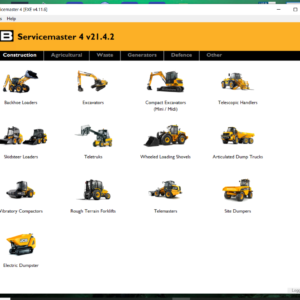
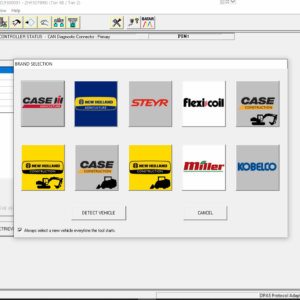
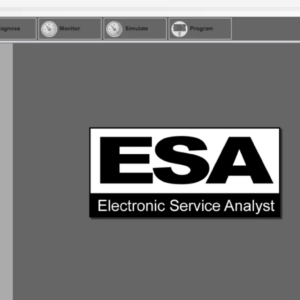

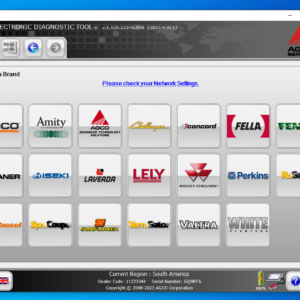
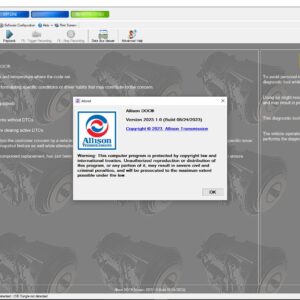
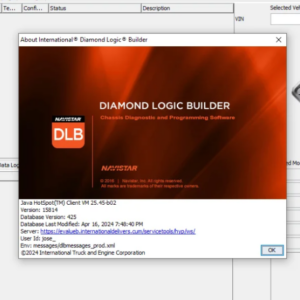
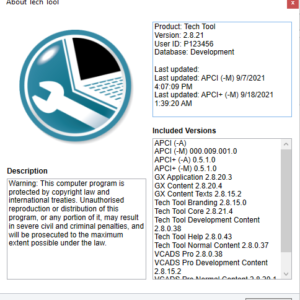
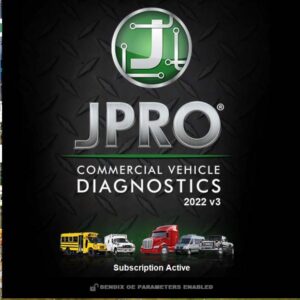
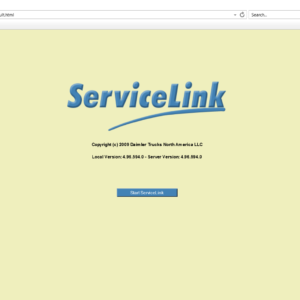


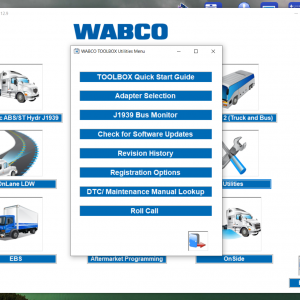
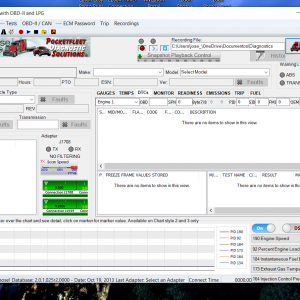
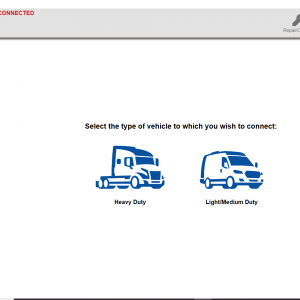
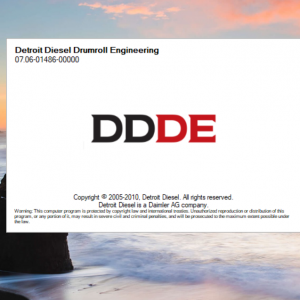
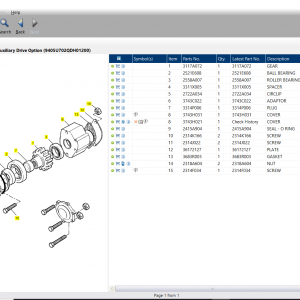
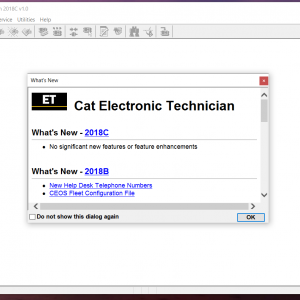

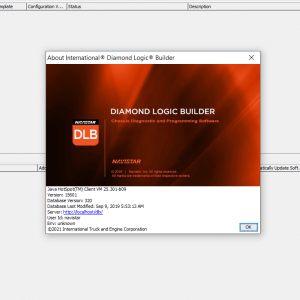
![DAF Davie Runtime v5.6.1 Davie XDc ll [02.2019] + Expire Fix 302.00 Unlock ( Windows 7 )](https://www.ecuforcetruck.com/wp-content/uploads/2021/09/Capture-2-300x300.png)
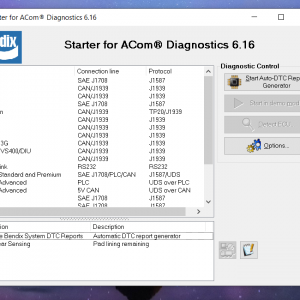






Reviews
There are no reviews yet.