Detroit Diagnostic Link DDDL 8 17: Your Essential Tool for Heavy Machinery Diagnostics
Detroit Diagnostic Link DDDL 8.17 SP1 is a professional diagnostic tool designed for heavy machinery and trucks. This software provides comprehensive access to vehicle systems, enabling effective troubleshooting and maintenance. The DDDL 8.17 SP1 offers features such as reading fault codes, accessing ECU information, and performing service routines. The installation process can be completed easily via TeamViewer, and it supports various operating systems and compatible hardware.
Overview of DDDL 8.17 SP1
The DDDL 8.17 SP1 is a sophisticated diagnostic tool designed for heavy machinery and trucks, featuring a wide range of functions tailored to optimize vehicle performance and maintenance.
Key Features
- Comprehensive ECU access for real-time vehicle data monitoring.
- Ability to read and clear fault codes, ensuring quick problem identification.
- Execution of standard and custom service routines, promoting effective maintenance practices.
- Reprogramming capabilities for enhanced vehicle performance and compliance with updates.
Supported Vehicles and Equipment
The software is compatible with a variety of vehicles and equipment, primarily focused on the following:
- Detroit Diesel engines.
- Freightliner Cascadia trucks.
- A range of heavy machinery applications.
With such compatibility, it is an essential tool for mechanics and service technicians working within the commercial transportation sector.
The Software Installation Process
Installing DDDL 8.17 SP1 involves a few straightforward steps to ensure it functions correctly on your system. Proper installation is essential for optimal diagnostic performance.
System Requirements
Before installation, verifying that the hardware and software requirements are met is crucial. The essential requirements include:
- Operating System: Windows 10/11 (32 and 64 bits), Windows 8, and 8.1 (32 and 64 bits)
- Processor: Minimum Dual-Core CPU
- RAM: At least 4 GB
- Available Disk Space: Minimum of 2 GB for installation
- Compatible Hardware: USB-Nexiq adapter or RP-1210C compatible adapters
Installation via TeamViewer
To facilitate a smooth installation process, TeamViewer can be utilized. This remote access software allows a technician to assist in the installation efficiently. The steps typically include:
- Launching TeamViewer to establish a connection.
- The technician accessing the user’s PC remotely.
- Completing the installation by following on-screen instructions.
Activation Code and Registration
After successful installation, an activation code is required to register the software. The process involves:
- Receiving the activation code via email post-purchase.
- Entering the code in the software’s activation window.
- Completing any required user registration to unlock full functionality.
Core Functions of DDDL
The Core Functions of the DDDL software enable diagnostic professionals to efficiently analyze and troubleshoot vehicle systems. Its capabilities extend from accessing crucial electronic data to performing maintenance tasks, enhancing overall vehicle performance.
Accessing ECU Information
This function allows users to retrieve detailed information from the Engine Control Unit (ECU). Technicians can view parameters such as engine speed, temperature readings, and fuel flow rates, providing insights into the vehicle’s operational status. This access aids in identifying potential issues early.
Reading and Clearing Fault Codes
With this feature, users can read diagnostic trouble codes (DTCs) recorded by the vehicle’s ECU. Clearing these codes is essential after repairs are made to reset the system. The process involves:
- Identifying the fault codes.
- Understanding their implications on operation.
- Clearing the codes and confirming that the issues are resolved.
Performing Service Routines
Service routines are programmed sequences that ensure vehicles receive necessary maintenance at regular intervals. These routines allow technicians to:
- Reset maintenance reminders.
- Calibrate sensors.
- Perform system checks to ensure optimal functionality.
Reprogramming Capabilities
The DDDL software offers reprogramming functions critical for maintaining modern vehicles. Technicians can update firmware and adjust operational parameters, ensuring that the vehicles meet current performance standards. This capability is vital for integrating new components or enhancing existing systems.
Benefits of Using DDDL 8.17 SP1
The DDDL 8.17 SP1 comes with numerous advantages that greatly enhance the diagnostic and repair capabilities of automotive professionals. These benefits simplify the workflow and improve the overall effectiveness in maintaining heavy machinery and trucks.
Enhanced Diagnostic Capability
This software allows users to perform comprehensive diagnostics on a wide range of vehicle systems. With features like:
- Access to detailed ECU information
- Accurate reading and clearing of fault codes
- Performing specialized service routines
These capabilities ensure that technicians can identify issues quickly and accurately, reducing downtime and improving service efficiency.
Compatibility with Modern Systems
DDDL 8.17 SP1 is designed to work seamlessly with various modern vehicles and equipment. Key points include:
- Support for both new and older vehicle models
- Integration with standard industry protocols
- Enhanced compatibility with different adaptations, like Nexiq and RP-1210C
This extensive compatibility ensures that technicians can utilize the software across various platforms, making it a versatile tool in their arsenal.
User Testimonials on Performance
Users have reported outstanding results with DDDL 8.17 SP1, emphasizing its reliability and effectiveness:
- Improved diagnostic speed and accuracy
- Significant cost savings on diagnostic fees
- Increased satisfaction from clients due to faster turnaround times
Such testimonials highlight the software’s impact on operational efficiency and customer service in the automotive industry.
Understanding compatibility and requirements is crucial for the effective use of diagnostic tools. This section elaborates on the necessary hardware, software, and adapters to ensure smooth operation.
Understanding Compatibility and Requirements
Compatible Hardware and Software
The DDDL 8.17 SP1 software demands specific hardware setups to function properly. Key requirements include:
- Processor: Intel or AMD processor with at least 2.0 GHz.
- RAM: Minimum of 4 GB, although 8 GB is recommended for optimized performance.
- Storage: At least 10 GB of available space for installation and updates.
It also requires a compatible USB communication adapter for interfacing with the vehicle’s ECU.
Supported Operating Systems
DDDL 8.17 SP1 is designed to work on a variety of Windows operating systems, which include:
- Windows 10 (32-bit and 64-bit)
- Windows 11 (32-bit and 64-bit)
- Windows 8 and 8.1 (32-bit and 64-bit)
This flexibility expands its usability across different platforms, meeting industry needs.
Using Nexiq and RP-1210C Adapters
For seamless communication with the vehicles being diagnosed, the software supports specific adapters:
- Nexiq USB-Link 2
- RP-1210C compatible adapters
These adapters are essential for connecting the diagnostic tool to the vehicle’s systems and ensure accurate data exchange.
Product Purchase and Support
Accessing reliable product purchase and support services is essential for maximizing efficiency and performance. The following sections detail how to acquire the software and the support services available for users.
How to Buy DDDL 8.17 SP1
Purchasing DDDL 8.17 SP1 is a straightforward process. It can be acquired through various online platforms. Users typically follow these steps:
- Select the software from the online store.
- Add it to the shopping cart and proceed to checkout.
- Complete the payment process.
- Receive a confirmation email with a download link and activation code.
Customer Support and Updates
Post-purchase support is crucial for user satisfaction. Customers receive continuous updates to ensure software performance aligns with technological advancements. The support system includes:
- Technical assistance for installation and troubleshooting.
- Regular software updates to enhance functionality and security.
- Access to a knowledge base for common issues and FAQs.
FAQs for New Users
New users often have questions regarding the software and installation process. Common inquiries include:
- What are the system requirements for DDDL 8.17 SP1?
- How do I activate my software after purchase?
- Can I install the software on multiple devices?

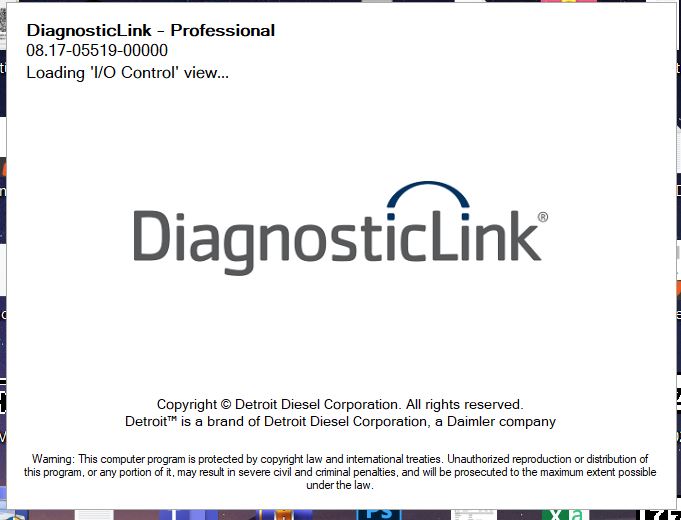
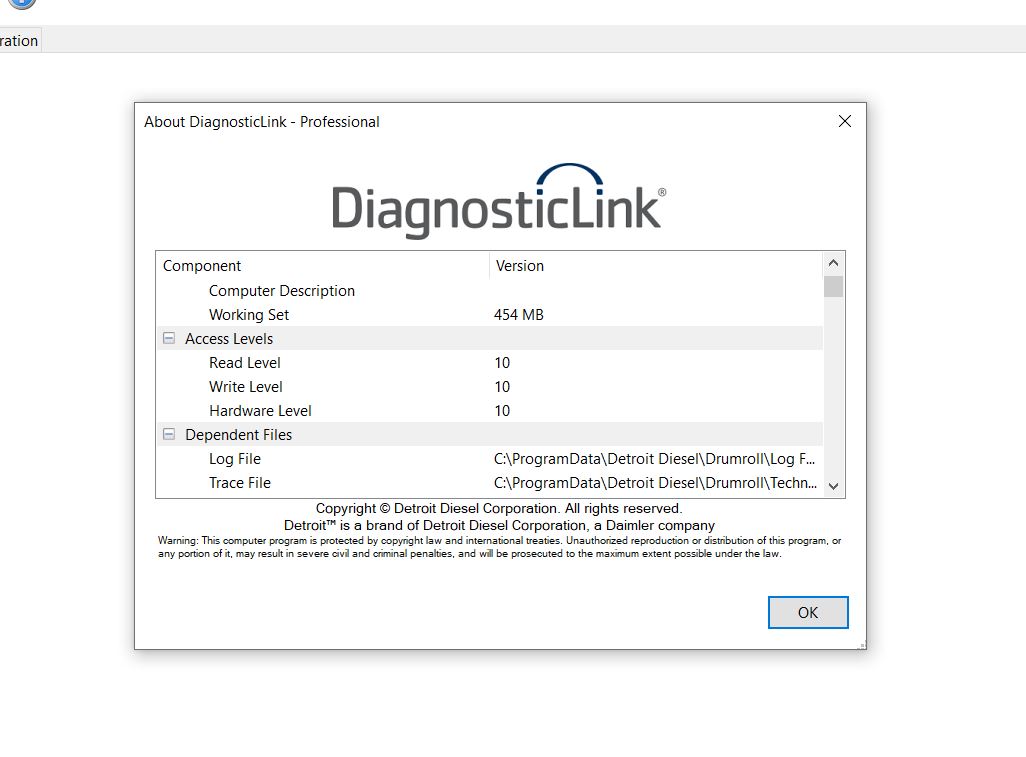

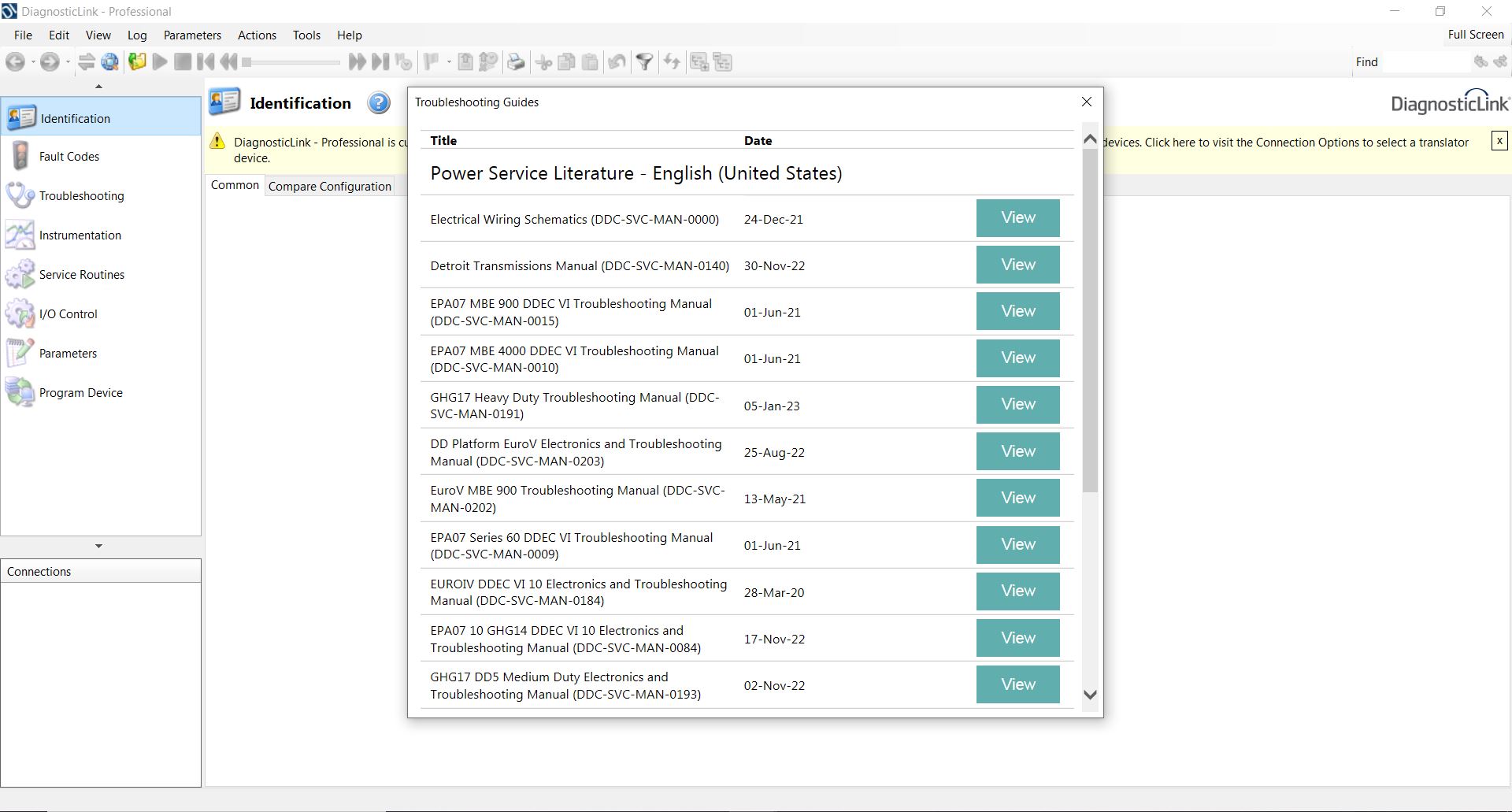




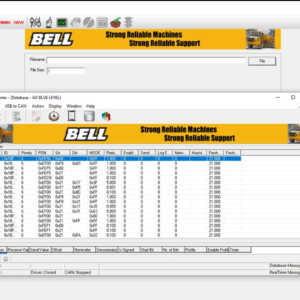


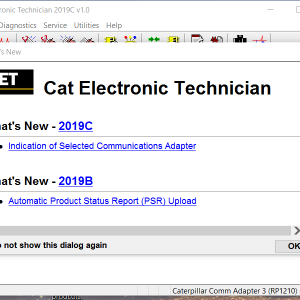
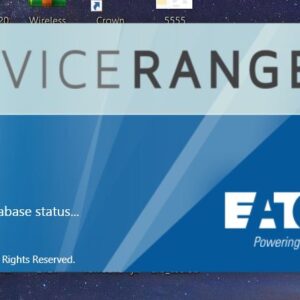
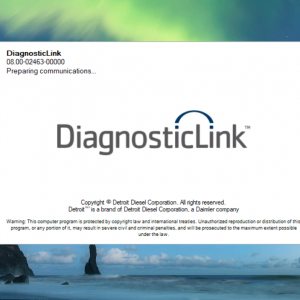
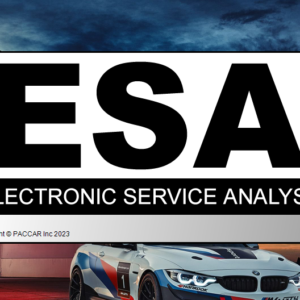
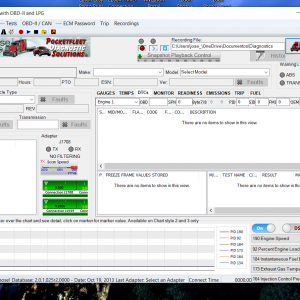

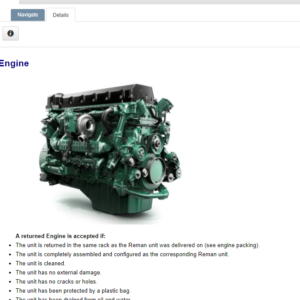
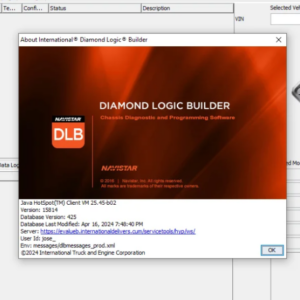
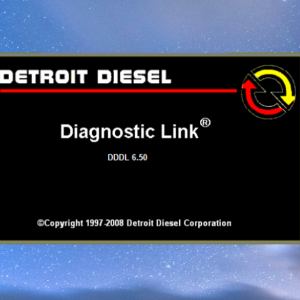
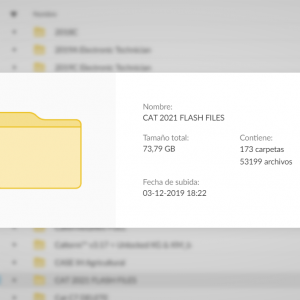


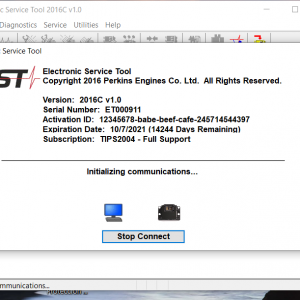
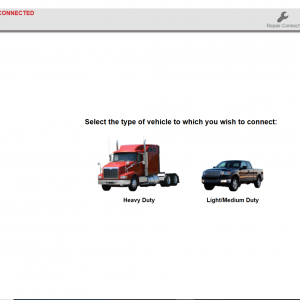
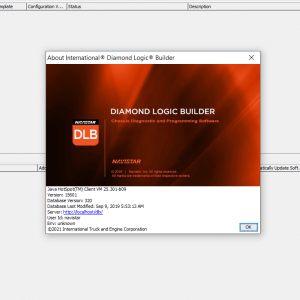

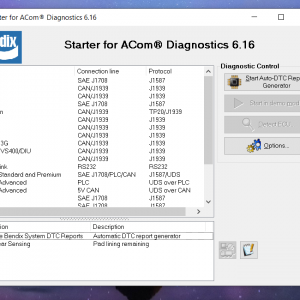
![Magic Tuner [paccar, Maxxforce, Detroit, Caterpillar, Delete]](https://www.ecuforcetruck.com/wp-content/uploads/2021/10/1-300x300.png)




Reviews
There are no reviews yet.