Allison Doc Premium Update 2023 v2 Diagnostic Software Download for Trucks
The Allison DOC Premium Update 2023 v2 Diagnostic Software Download is now available for trucks and machinery. This update enhances the diagnostic capabilities and functionality of the software. Discover how to download and install the update, understand the system requirements, and explore the new features. Stay up-to-date with the latest diagnostic software for your vehicles at www.ecuforcetruck.com.
Understanding Allison DOC Premium Update 2023 v2 Diagnostic Software
Introduction to Allison DOC Premium Update 2023 v2
The Allison DOC Premium Update 2023 v2 is a comprehensive diagnostic software designed to enhance the functionality of your vehicles. This update brings new features, improvements, and bug fixes to ensure accurate and efficient diagnostic capabilities. By understanding the key aspects of this update, you can optimize your diagnostic processes and keep your vehicles running smoothly.
Benefits of Updating the Diagnostic Software
Updating the Allison DOC Premium diagnostic software to the 2023 v2 version offers several benefits for vehicle owners and technicians. Some of the advantages include:
- Enhanced diagnostic capabilities for multiple transmission control modules (TCM) across various product families.
- The ability to view transmission parameters and generate comprehensive diagnostic reports.
- Reprogramming capabilities for specific TCM and FuelSense 2.0 parameters, allowing for customization and optimization of vehicle performance.
- Improved compatibility with the latest operating systems and hardware to ensure seamless integration and performance.
- Ongoing support and updates from Allison Transmission, Inc. and its suppliers to address any emerging issues and provide the best user experience.
By updating your diagnostic software, you can stay ahead of potential problems, improve the efficiency of your vehicle maintenance, and ensure the optimal performance of your vehicles.
Next Steps
Now that you have gained an understanding of the Allison DOC Premium Update 2023 v2 Diagnostic Software, it’s important to familiarize yourself with the system requirements and installation process. In the following sections, we will explore the necessary hardware and software specifications, as well as the step-by-step guide for downloading and installing the update. Let’s dive in and optimize your diagnostic capabilities with Allison DOC Premium Update 2023 v2.
Requirements for Installing Allison DOC Premium Update 2023 v2
Operating System and Hardware Requirements
To successfully install the Allison DOC Premium Update 2023 v2, your computer must meet the following operating system and hardware requirements:
- A compatible system running Microsoft Windows 10
- A minimum of 20 GB of available hard disk space (we recommend 40 GB or more)
- GB of free space to install the program
- A USB port for installation
- Full administrative privileges
Features and Functionality of Allison DOC Premium Update 2023 v2
The Allison DOC Premium Update 2023 v2 brings a range of enhanced features and functionalities to optimize your diagnostic experience:
Support for Multiple Transmission Control Modules (TCM)
The update extends support for various Transmission Control Module (TCM) families, including 3000/4000, 1000/2000, CEC2, CEC3, CEC5, CEC6, and TC10. This expanded compatibility allows for comprehensive diagnostics and troubleshooting across a wider range of Allison transmission models and configurations.
Parameter Viewing and Diagnostic Reporting
Allison DOC Premium Update 2023 v2 enables users to access and analyze a wide range of transmission parameters, providing valuable insights into the performance and health of the transmission system. With real-time parameter viewing and diagnostic reporting, users can efficiently identify and address any potential issues or abnormalities.
Reprogramming Capabilities for TCM and FuelSense 2.0
With the update, users gain the ability to reprogram specific parameters within the Transmission Control Module (TCM) and FuelSense 2.0. This feature allows for customization and optimization of transmission settings to meet specific operational requirements, improving overall performance, efficiency, and driver experience.
Stay on top of your diagnostic needs with the latest features and functionalities offered by the Allison DOC Premium Update 2023 v2. Download the update from www.ecuforcetruck.com for an enhanced diagnostic experience.
Step-by-Step Guide to Downloading and Installing the Update
Follow the step-by-step guide below to download and install the Allison DOC Premium Update 2023 v2 on your Windows system.
Navigating to www.ecuforcetruck.com
To begin the process, open your preferred web browser and navigate to the official website of ECU Force Truck at www.ecuforcetruck.com.
Finding and Selecting the Allison DOC Premium Update 2023 v2
Once you are on the ECU Force Truck website, locate the search or navigation bar. Type ‘Allison DOC Premium Update 2023 v2’ and hit enter or click on the magnifying glass icon to initiate the search.
On the search results page, look for the specific update version and click on it to access the product details.
Downloading and Installing the Software on Windows
After accessing the product details, scroll down until you find the download link. Click on the ‘Download’ button to begin the software download process.
Once the download is complete, locate the downloaded file on your computer and double-click on it to start the installation.
Follow the on-screen prompts and instructions provided by the installation wizard to proceed with the installation. Make sure to review and accept any license agreements or terms of service if prompted.
During the installation, you may be asked to choose the installation location and customize any additional settings. Select the desired options according to your preferences and system requirements.
After completing the installation process, the Allison DOC Premium Update 2023 v2 will be ready to use on your Windows system.
Remember to always download software from authorized and trusted sources to ensure the safety and security of your computer system.
- Navigate to www.ecuforcetruck.com
- Search for ‘Allison DOC Premium Update 2023 v2’
- Select the specific update version
- Click on the ‘Download’ button
- Locate the downloaded file and double-click to start the installation
- Follow the on-screen prompts and instructions
- Choose the installation location and customize settings if required
- Complete the installation process
Troubleshooting and FAQ
Common Issues During the Installation Process
While installing the Allison DOC Premium Update 2023 v2 Diagnostic Software, you may encounter some common issues. Here are a few troubleshooting tips to help you resolve them:
- Invalid License Key: Ensure that you have entered the correct license key during the activation process. Double-check for any typing errors and ensure that you have a valid and active license key.
- Insufficient Disk Space: If you encounter an error stating that there is not enough disk space, make sure that you have at least 20 GB of free space on your hard drive. Consider freeing up additional space if needed.
- Administrative Privileges: To successfully install the software, ensure that you have full administrative privileges on your computer. This will allow the necessary permissions for the installation process.
- Internet Connectivity Issues: A stable and reliable internet connection is required for the activation, reactivation, and downloading of files. Check your internet connection and try again if you face any issues.
Frequently Asked Questions About Allison DOC Premium Update 2023 v2
Here are some frequently asked questions regarding the Allison DOC Premium Update 2023 v2 Diagnostic Software:
- Can I install the update on a Mac computer? No, the update is designed to be installed on computers running the Windows operating system. It is not compatible with Mac OS.
- How do I obtain a valid license key? You can obtain a valid license key by purchasing the Allison DOC Premium software or the update from authorized sellers or through the official website.
- Can I install the update on multiple computers with a single license? No, each installation requires a separate valid license key. A single license key can only be used for one computer.
- Is technical support available for troubleshooting issues? Yes, if you encounter any technical issues or need assistance during the installation process, you can contact the Allison DOC Technical Support Team for guidance and support.
- Are there any system requirements for the update? Yes, make sure you meet the specified system requirements, including the supported Windows version, available disk space, and an internet connection, as mentioned in Section 2.
Ensure a smooth installation process by troubleshooting common issues and referring to the frequently asked questions provided above. If you have any additional queries or concerns, reach out to the Allison DOC Technical Support Team for further assistance.
Contacting Support and Additional Resources
How to Reach the Allison DOC Technical Support Team
For any technical assistance or inquiries related to the Allison DOC Premium Update 2023 v2 Diagnostic Software, you can easily reach out to our dedicated team of experts. We are here to help you with any issues or questions you may have.
If you require immediate support, you can contact us through our toll-free hotline. Our friendly and knowledgeable support staff will be available to assist you with any concerns or troubleshooting steps.
Exploring Additional Information on www.ecuforcetruck.com
To access further resources and information about the Allison DOC Premium Update 2023 v2 and other diagnostic programs, we invite you to visit our website at www.ecuforcetruck.com. Here, you can find a wealth of valuable information to enhance your understanding of our software offerings.
On our website, you will find comprehensive product descriptions, user guides, and frequently asked questions (FAQs) that cover a wide range of topics. Feel free to browse through these resources to gather additional knowledge on our products and their functionalities.
Furthermore, www.ecuforcetruck.com provides access to our online community forum, where you can connect with other users, share experiences, and seek advice. Engage in discussions and benefit from the collective expertise of the community.
Stay updated with the latest news, announcements, and software releases by subscribing to our newsletter through our website. By doing so, you will receive regular updates and exclusive offers straight to your inbox.
Explore the wealth of information available on www.ecuforcetruck.com to make the most of your Allison DOC Premium Update 2023 v2 Diagnostic Software experience, ensuring smooth operation and optimal performance for your vehicles and machinery.







![DOOSAN DMS-5 3.1.3 [2023.11] diagnostic software](https://i0.wp.com/www.ecuforcetruck.com/wp-content/uploads/2023/11/1.png?resize=300%2C300&ssl=1)



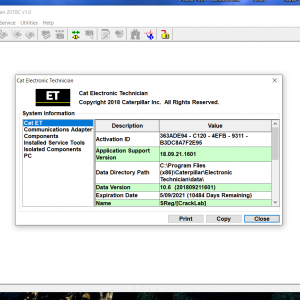

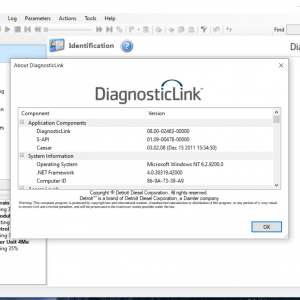

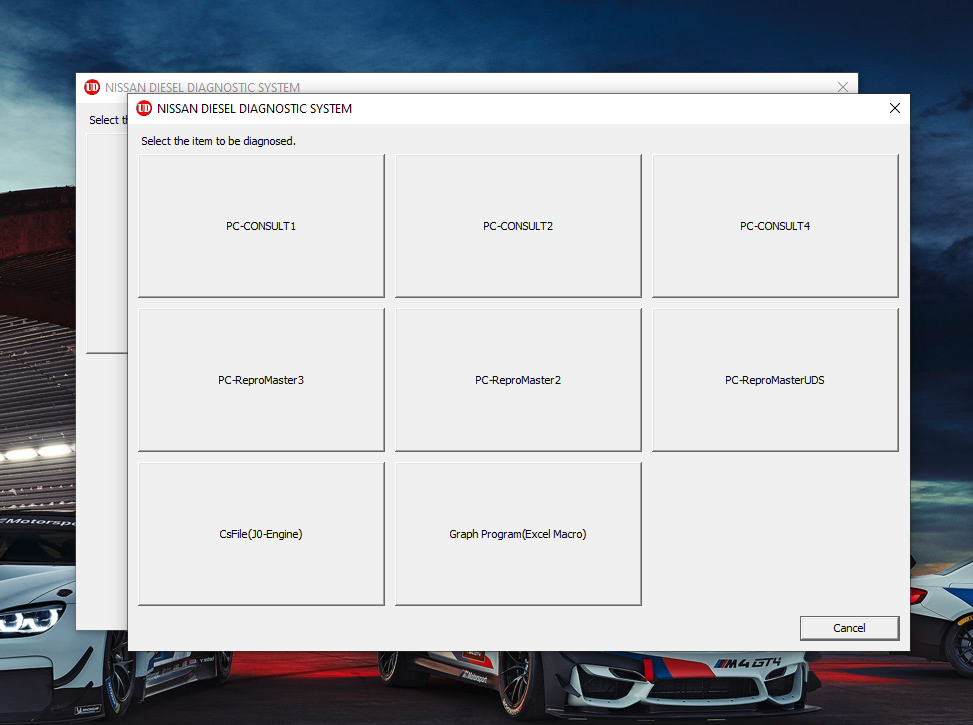

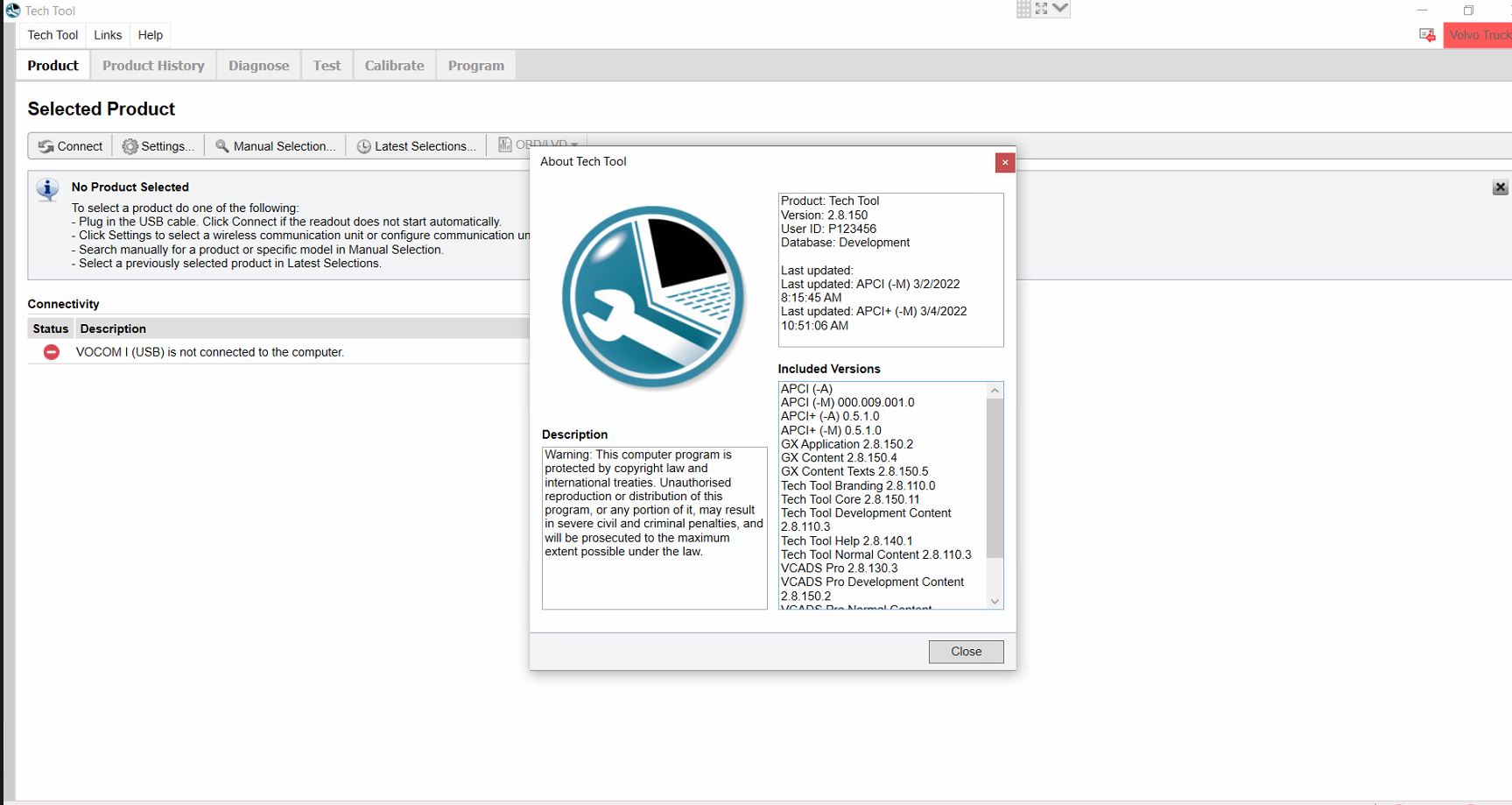

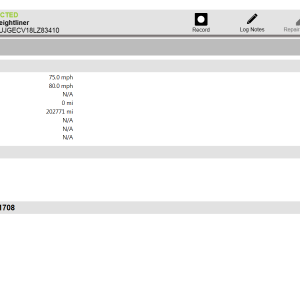
![DOOSAN DMS-5 3.1.3 [2023.11] diagnostic software](https://www.ecuforcetruck.com/wp-content/uploads/2023/11/Captura-1.png)

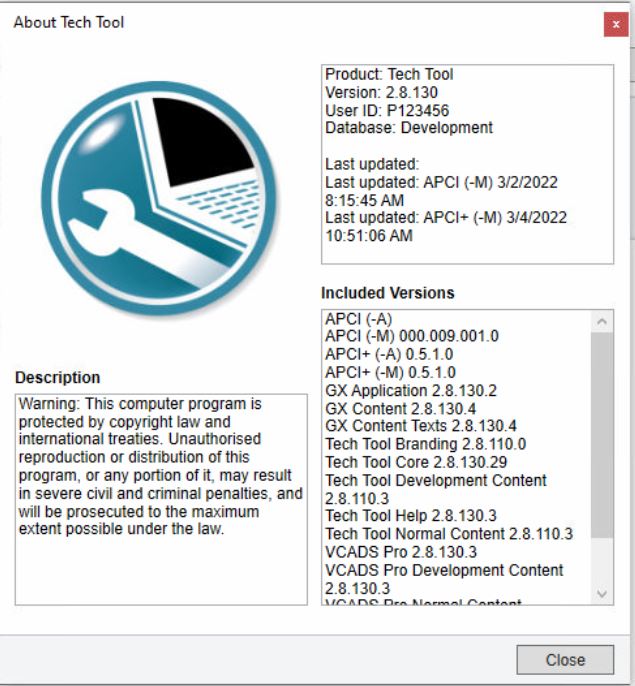

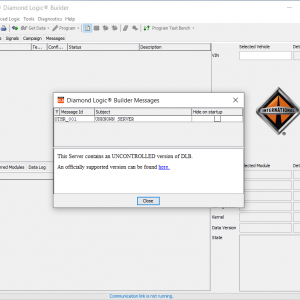

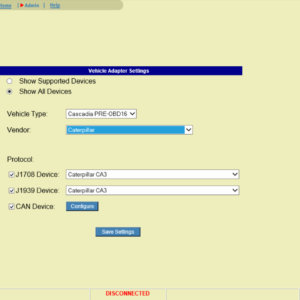

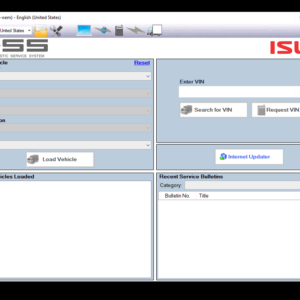


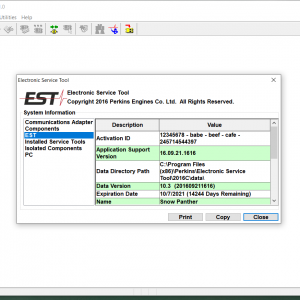

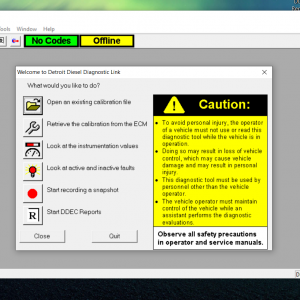

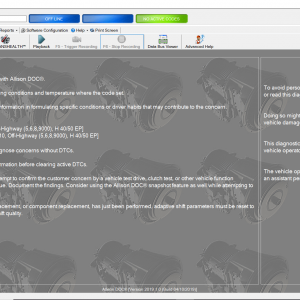


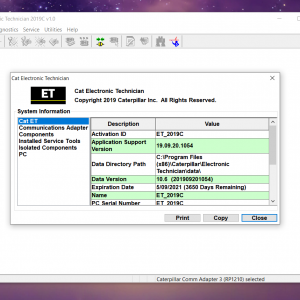

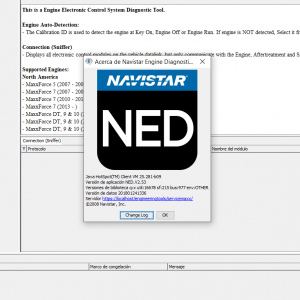



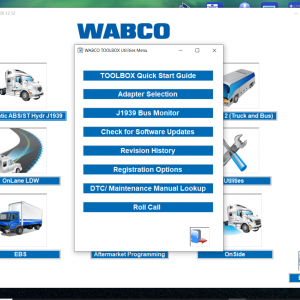

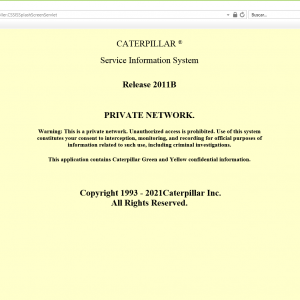

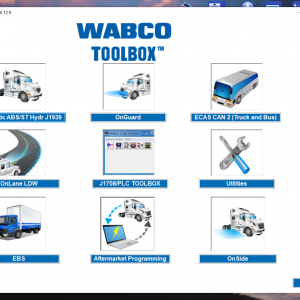



Reviews
There are no reviews yet.