Wabco ToolBox Plus 13.7: Advanced Diagnostic Solutions for Heavy Machinery and Trucks
Wabco ToolBox Plus 13.7 offers advanced diagnostic solutions for heavy machinery and trucks. It is designed to help technicians identify issues in ABS and hydraulic systems efficiently. This software enhances maintenance operations through real-time fault detection and monitoring capabilities. Installation is streamlined via TeamViewer, making setup straightforward for users.
Overview of Wabco Toolbox Plus 13.7
The Wabco Toolbox Plus 13.7 is a state-of-the-art diagnostic tool tailored for the complexities of heavy machinery diagnostics. This sophisticated software enhances repair processes and improves operational efficiency throughout commercial vehicle maintenance.
Key Features
This diagnostic program is equipped with a variety of features designed to streamline the identification of faults within vehicles. Its capabilities include:
- Comprehensive Diagnostic Functions: Enables evaluation of various subsystems, including ABS and hydraulic braking systems.
- User-Friendly Interface: Simplifies navigation and enhances user experience for technicians.
- Data Logging and History: Records past fault occurrences, facilitating deeper analysis and future troubleshooting.
- Dynamic Monitoring: Provides real-time data concerning vehicle performance, allowing technicians to act swiftly.
Importance in Heavy Machinery Diagnostics
The significance of Wabco Toolbox Plus 13.7 cannot be overstated within the realm of heavy machinery diagnostics. Its advanced capabilities contribute directly to enhanced vehicle safety and reliability. Key aspects of its importance include:
- Heightened Safety Standards: By quickly identifying and addressing system failures, this tool plays a crucial role in ensuring the safety of commercial vehicles on the road.
- Operational Efficiency: Reduces downtime for repairs, enabling fleets to remain productive and more cost-effective.
- Versatility Across Vehicle Models: Its compatibility with a wide range of vehicles is a major advantage, making it indispensable in diverse maintenance environments.
Diagnostic Capabilities
The diagnostic capabilities of tools in the automotive industry are crucial for maintaining vehicle performance and safety. The Wabco ToolBox Plus 13.7 excels in this area, providing comprehensive diagnostics for various vehicle systems.
ABS and Hydraulic Systems
This section focuses on two critical areas—pneumatic ABS diagnostics and hydraulic ECU integration. Accurate diagnostics of these systems are essential for ensuring optimal vehicle operations.
Pneumatic ABS Diagnostics
Pneumatic ABS diagnostics allow technicians to assess the integrity of the Anti-lock Braking System effectively. By monitoring air flow and pressure, possible issues can be identified quickly. This includes:
- Real-time monitoring of brake performance
- Detailed fault code reading to pinpoint specific problems
- Evaluation of sensor functionality
Hydraulic ABS ECU Integration
This feature emphasizes the importance of integrating the hydraulic ECU with the diagnostic tool. It ensures that the system functions cohesively by:
- Enabling communication between the ECU and the diagnostic software
- Providing accurate data on hydraulic pressures and brake operation
- Offering insights into system failures and necessary repairs
J1939 Bus Monitoring
J1939 Bus monitoring is vital for heavy-duty vehicles, facilitating real-time data exchange between ECUs. This monitoring enhances vehicle performance and diagnostics.
Information Display
The clear presentation of information is pivotal for effective diagnostics. The Wabco ToolBox Plus 13.7 provides a user-friendly interface displaying:
- Current vehicle parameters and diagnostic trouble codes
- System alerts that ensure timely interventions
- Comprehensive vehicle performance statistics
Static and Dynamic Data Analysis
Static and dynamic data analysis allows for a deeper understanding of vehicle systems. The tool effectively captures:
- Static data points that give a snapshot of vehicle status
- Dynamic data that highlights changes in performance during operation
- Historical data trends to predict future issues
Installation and Programming
The installation and programming of the Wabco ToolBox Plus 13.7 are designed to be user-friendly, ensuring that users can quickly set up the diagnostic software and facilitate seamless operation in various machinery.
Installation via TeamViewer
Using TeamViewer for installation allows technicians to remotely access the necessary setups with ease. This method is efficient, reducing downtime and ensuring that installations are conducted accurately.
Step-by-step Guide
- Download TeamViewer on your device and provide the session ID to the technician.
- The technician will initiate a remote connection to access your system.
- Follow the prompts to start the installation process of Wabco ToolBox Plus 13.7.
- Once installed, configure the necessary settings based on the hardware specifications.
- Conduct tests to ensure that the software is functioning correctly with the machinery.
Troubleshooting Common Issues
- If connectivity issues arise, verify the internet connection and restart the TeamViewer application.
- For software installation errors, check system requirements and ensure compatibility.
- In case of malfunctioning features, perform a software update or consult the support resources.
Aftermarket Programming Solutions
Aftermarket programming is essential for adapting the Wabco ToolBox to various vehicle systems. This flexibility allows for a broader range of repairs and diagnostics.
Compatibility with Various ECUs
The software is designed to work with a wide array of Electronic Control Units (ECUs). This versatility ensures that different types of heavy machinery can use the diagnostic tools effectively. Understanding the specific ECU types is critical to maximizing operation efficiency.
Updating and Maintaining Software
Regular updates are necessary to maintain optimal performance and to introduce new features. The software automatically notifies users of available updates. Proper maintenance of the software includes:
- Ensuring the latest version is installed to benefit from all enhancements.
- Backing up critical diagnostic data to avoid loss during updates.
- Regular checks to ensure system compatibility to prevent operational disruptions.
Advanced Features
The advanced features of Wabco ToolBox Plus 13.7 enhance diagnostic capabilities, ensuring comprehensive analysis and monitoring of critical vehicle systems. These functionalities enable technicians to detect issues quickly and thoroughly, thereby improving maintenance efficiency and vehicle safety.
Monitoring System Integrity
Monitoring system integrity is crucial for maintaining the performance and safety of heavy machinery and trucks. This feature provides the tools necessary for real-time assessments and detailed analysis of potential failures.
Real-time Fault Detection
Real-time fault detection is a standout capability that allows technicians to identify issues as they occur. This feature continuously monitors the vehicle’s systems, providing immediate alerts when faults arise. As a result, technicians can act swiftly to address problems before they escalate, significantly reducing the risk of breakdowns.
Active and Stored System Fault Analysis
This functionality offers a dual approach to fault management. Active fault analysis focuses on current malfunctions, while stored system fault analysis reviews historical data to pinpoint recurring issues. By understanding both live and past faults, technicians can develop more effective maintenance strategies and prevent future malfunctions.
Component Operation Verification
Ensuring components operate correctly is vital for optimal vehicle function. The ToolBox provides tools to verify that each part of the system is performing as intended, supporting preventive maintenance efforts.
Correct Component Activation
Correct component activation tests the functionality of various systems within the vehicle, ensuring that every component is correctly installed and working efficiently. This feature allows technicians to simulate operations and confirm that all parts respond as expected under different conditions, fostering more reliable vehicle operation.
Ensuring System Under Test Operates Properly
This verification ensures that the entire system is functioning properly during diagnostics. By monitoring the operational status of each component while under test, the ToolBox helps to guarantee that all systems are performing to their optimal capacity. Such assessments are essential in identifying any discrepancies and confirming that maintenance procedures have been effective.
Subscription and Support
The Subscription and Support section provides vital information related to accessing and managing updates and customer care services for effective use of the diagnostic tools.
Subscription Management
The management of subscriptions is crucial for ensuring continuous access to essential updates and features that enhance the functionality of diagnostic tools.
Accessing the Latest Updates
To maximize the benefits of the Wabco ToolBox Plus 13.7, users must regularly access the latest software updates. These updates include new features, bug fixes, and improvements to existing functionalities. Subscribing allows for automatic notifications regarding available updates, ensuring that users remain informed about enhancements. Access to the most recent updates not only optimizes performance but also ensures compliance with evolving industry standards.
Renewal and Pricing Options
Renewing subscriptions is a straightforward process. Users are provided with flexibility in choosing their renewal options, which can be managed through an online portal. Pricing for subscriptions varies based on the selected plan and duration. Transparency in pricing allows users to select the most suitable option for their operational needs. Prompt renewal prevents lapses in service, maintaining uninterrupted access to crucial tools.
Customer Care and Service Support
Customer care is integral for users seeking assistance with the Wabco ToolBox Plus 13.7. Access to dedicated service support ensures that technical issues are resolved efficiently, allowing users to maintain their focus on diagnostics.
Wabco Customer Care Center
The Wabco Customer Care Center serves as a primary resource for users needing help or guidance. This center provides information on troubleshooting, user guides, and FAQs that address common inquiries. Dedicated support teams are trained to assist with a variety of issues, ensuring that every customer receives reliable service in a timely manner.
Technical Assistance and Resources
In addition to direct customer support, users can access a range of technical resources. These may include online tutorials, manuals, and best practice guides tailored to enhancing user experience with Wabco diagnostic tools. Technical assistance is aimed at helping users leverage the full capabilities of their subscriptions, ultimately leading to improved operational efficiency in diagnostic processes.
Practical Applications
The practical applications of Wabco Toolbox Plus 13.7 demonstrate its significance in enhancing diagnostics and maintenance within the heavy machinery sector. By targeting specific issues related to trailers and buses, this tool plays a crucial role in ensuring optimal performance and safety in commercial vehicles.
Use Cases in Commercial Vehicle Maintenance
Trailer and Bus Diagnostics
In the realm of commercial vehicle maintenance, the Wabco Toolbox Plus 13.7 excels in diagnosing trailers and buses. It provides detailed insights into the condition of ABS and hydraulic systems. These features enable technicians to quickly identify faults, streamline repairs, and ensure compliance with safety regulations.
- Rapid identification of issues allows for efficient repairs.
- Enhanced diagnostic capabilities lead to reduced downtime for vehicles.
- Allows for proactive maintenance strategies, minimizing the risk of breakdowns.
Impact on Operational Efficiency
The integration of Wabco Toolbox Plus 13.7 in maintenance routines significantly boosts operational efficiency. It empowers workshops to adopt predictive maintenance practices, which can lead to cost savings and improved vehicle reliability.
- Improved diagnostic accuracy leads to better decision-making.
- Timely repairs minimize disruptions in fleet operations.
- Supports maintenance staff in addressing complex diagnostic challenges.
Comparison with Other Diagnostic Tools
When stacked against other diagnostic tools in the market, Wabco Toolbox Plus 13.7 stands out through its specialized features aimed at heavy machinery. It addresses the intricate demands of commercial vehicles, filling gaps that generic diagnostic solutions cannot.
Unique Advantages of Wabco Toolbox Plus
The unique advantages provided by the Wabco Toolbox Plus 13.7 facilitate better outcomes in diagnostics.
- Specialized focus on ABS and hydraulic systems enhances effectiveness.
- Real-time monitoring capabilities assure quick responses to faults.
- Comprehensive diagnostic data fosters informed operational decisions.
User Feedback and Satisfaction
User feedback highlights the satisfaction with the functionality and efficiency of this tool. Many technicians appreciate its user-friendly interface and robust capabilities, enabling them to carry out their tasks more effectively.
- High customer satisfaction ratings underscore its reliability.
- Users note the intuitive design as a key benefit.
- Positive experiences with technical support elevate overall confidence in the product.

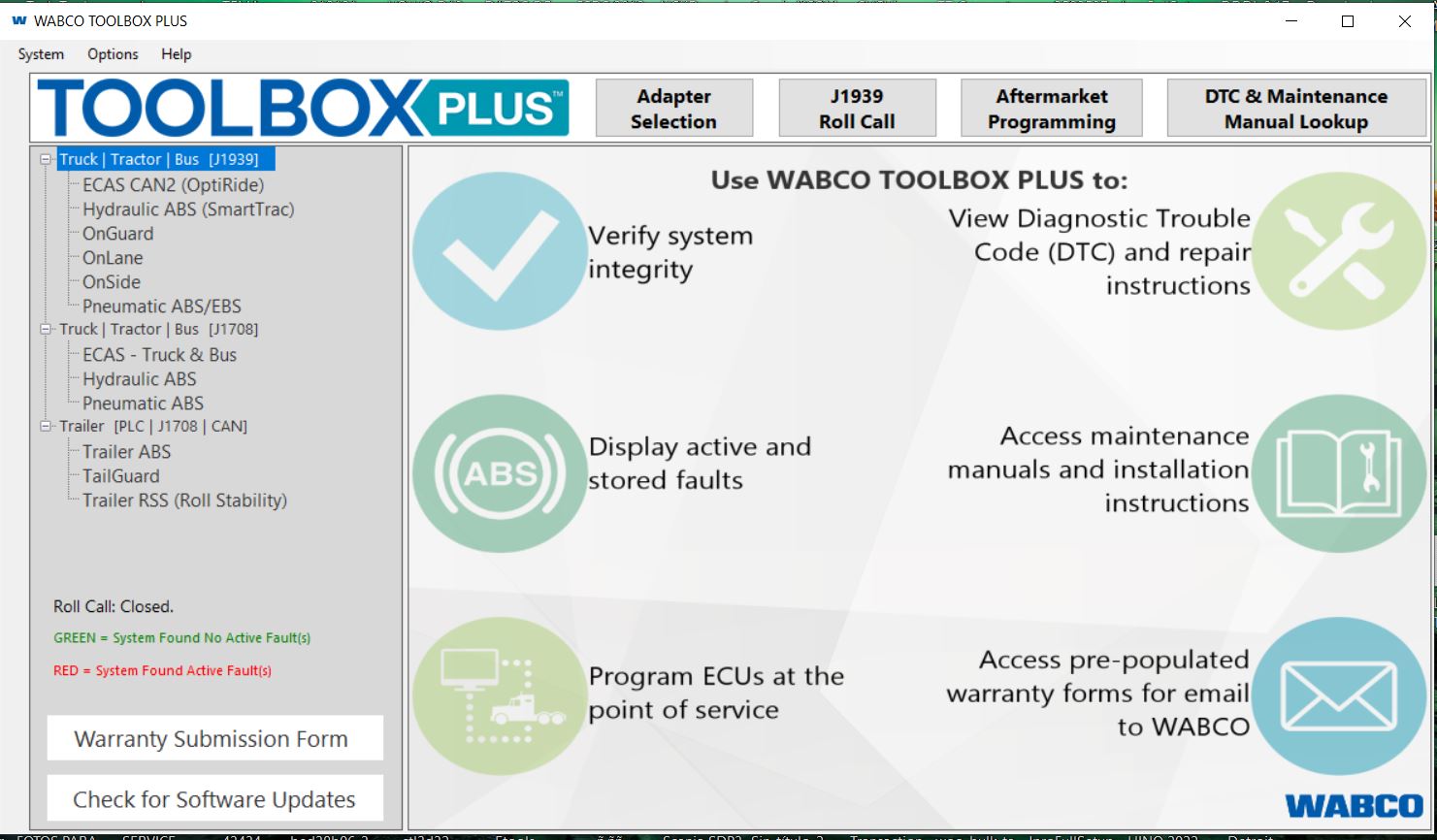
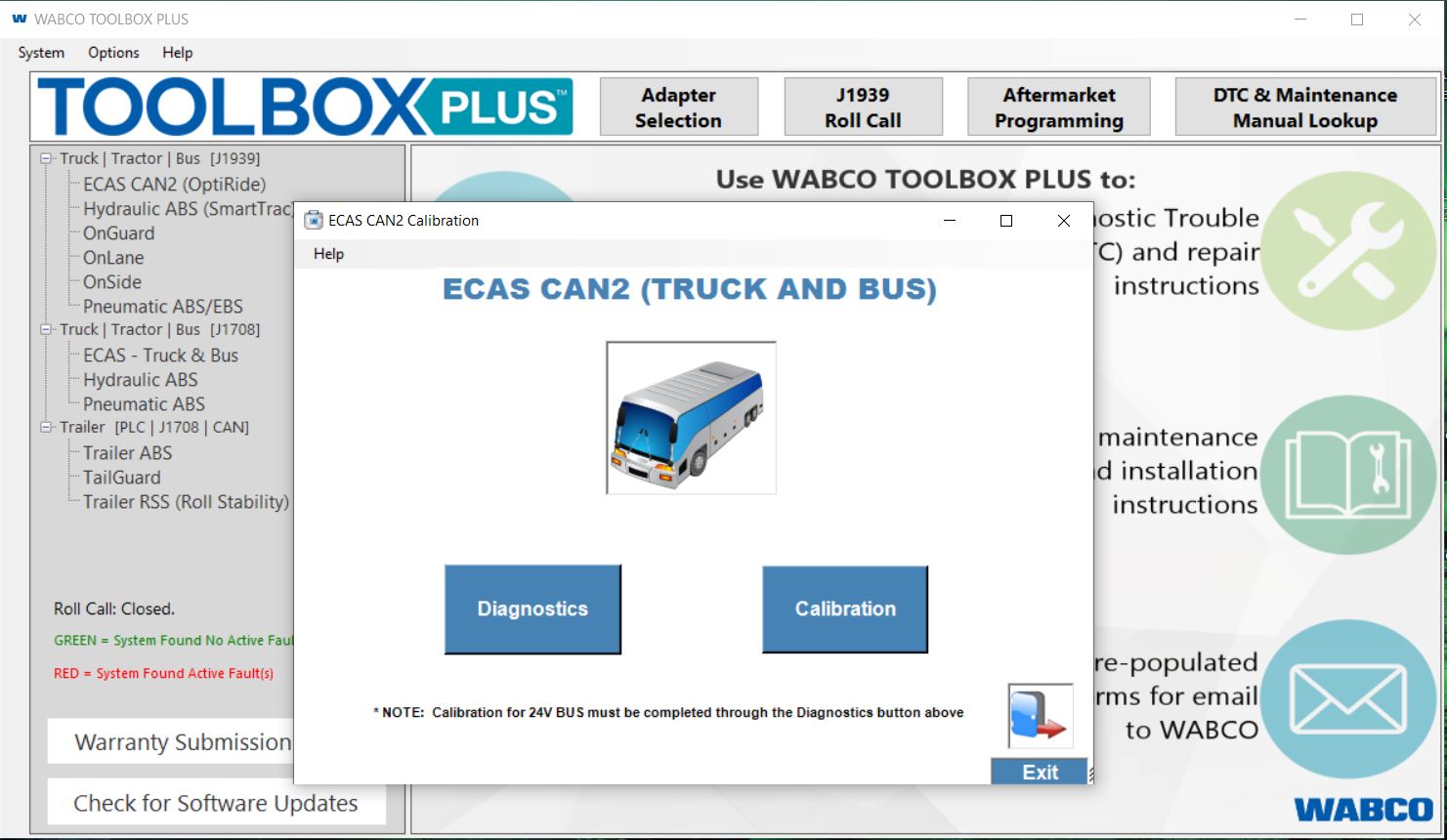





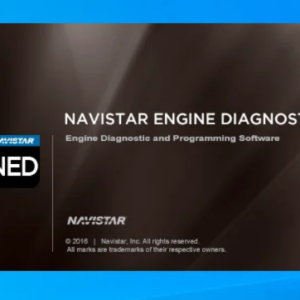
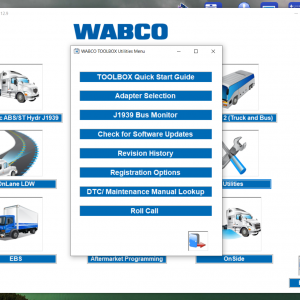
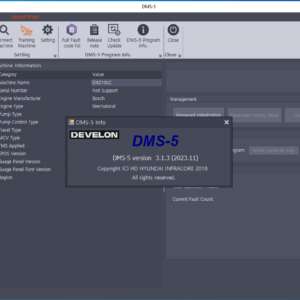

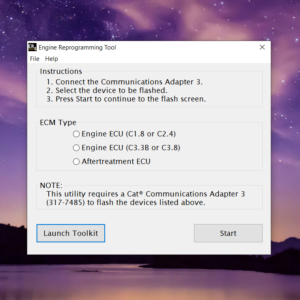
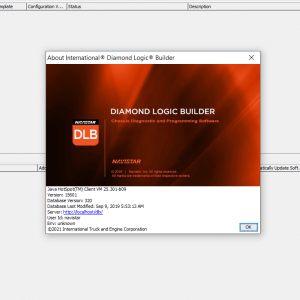
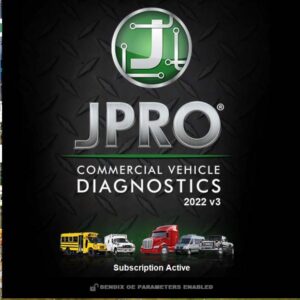
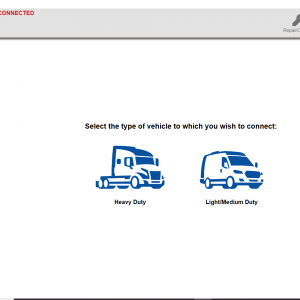
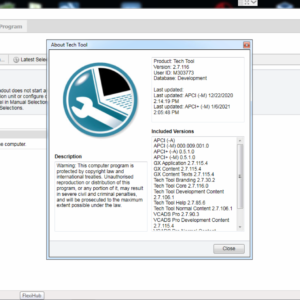
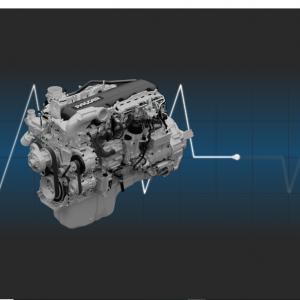


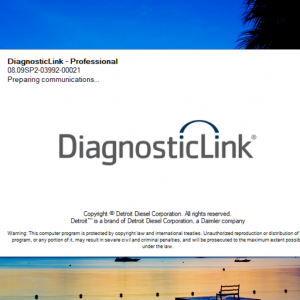
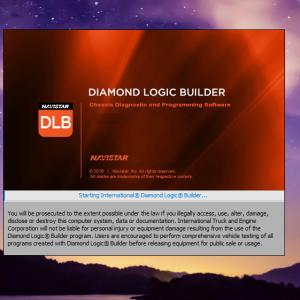



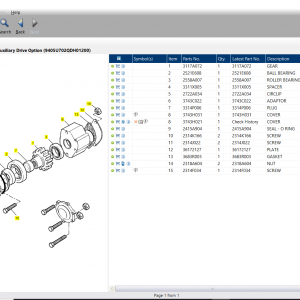
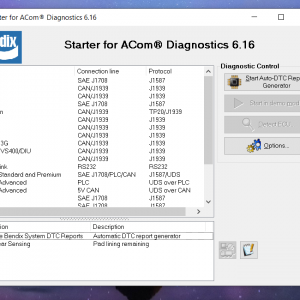
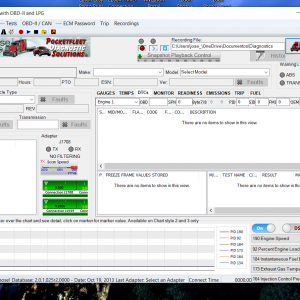
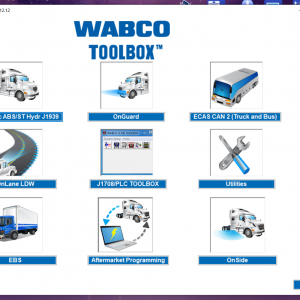
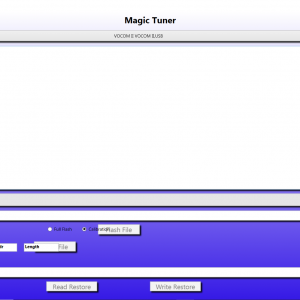
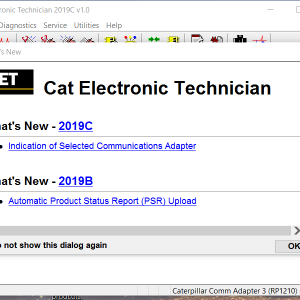






Reviews
There are no reviews yet.