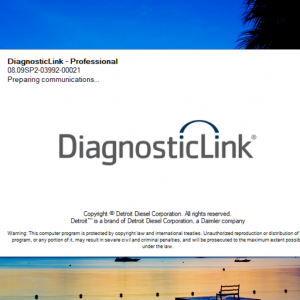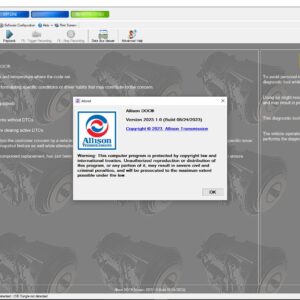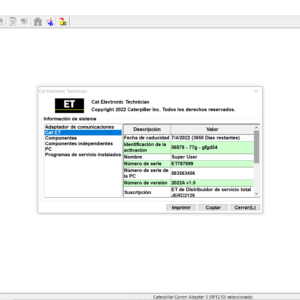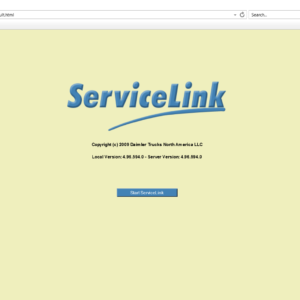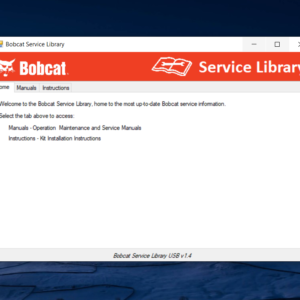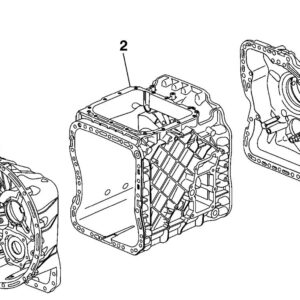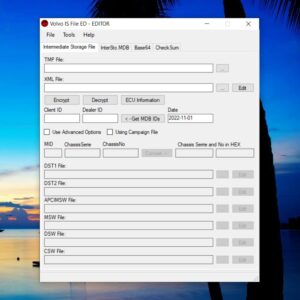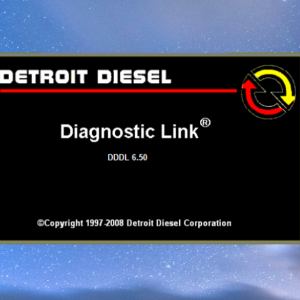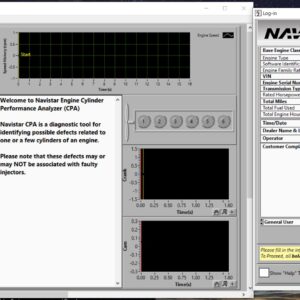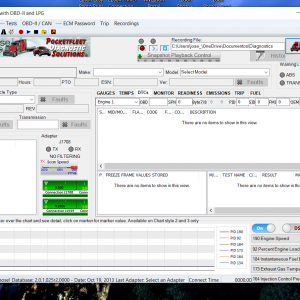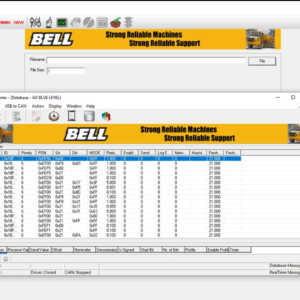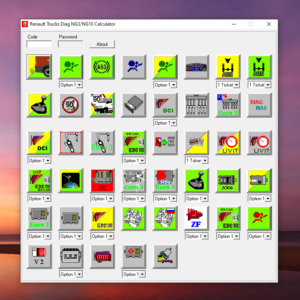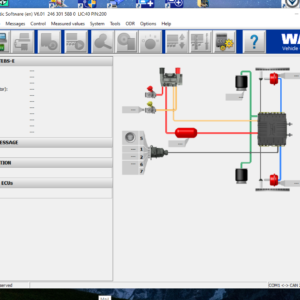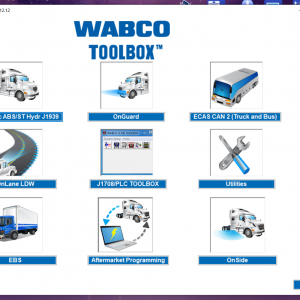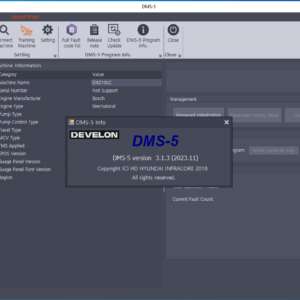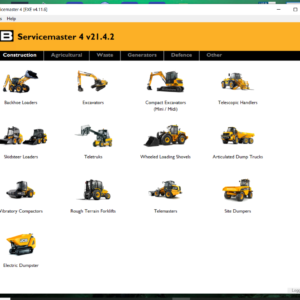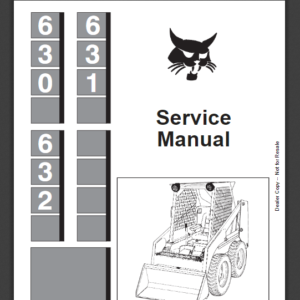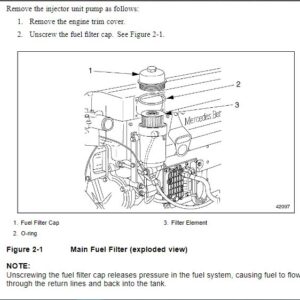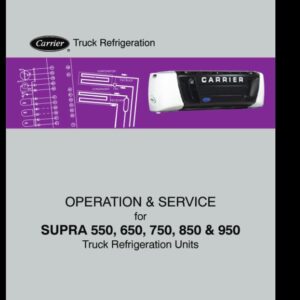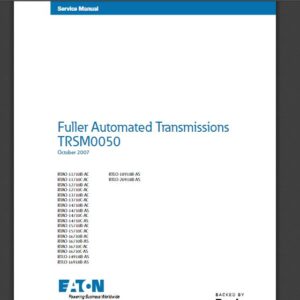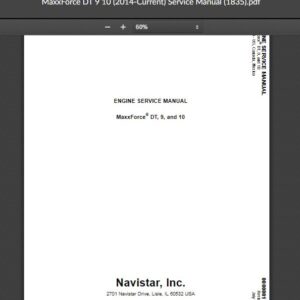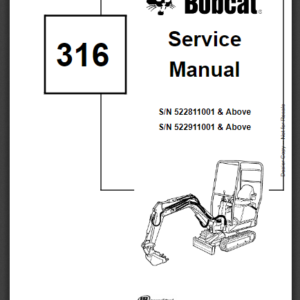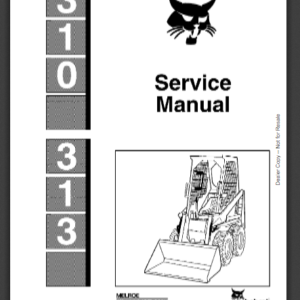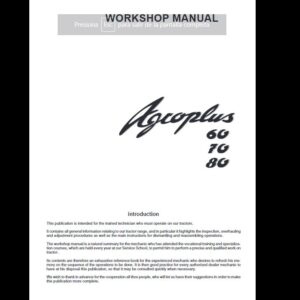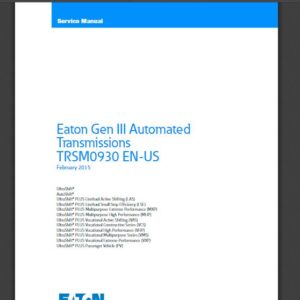PACCAR PX-9 CM2350 (2013-17) Fault Code:3167 PID:SID 382 SPN:3556 FMI:18 Aftertreatment Doser – Data Valid But Below Normal Operating Range – Moderately Severe Level
Reason:
Aftertreatment Doser – Data Valid But Below Normal Operating Range – Moderately Severe Level. The ECM detects that the aftertreatment fuel injector has used up all compensation.
Effect:
Possible frequent need for aftertreatment regeneration
Circuit Description:
The aftertreatment fuel injector is electronically controlled by the engine electronic control module (ECM) through a pulse width modulated (PWM) signal. The amount of fuel injected is determined by how long the PWM signal to the injector is on.
Component Location:
The aftertreatment fuel injector is installed in the exhaust system in the turbocharger adapter pipe. The aftertreatment fuel pressure sensor and aftertreatment fuel shutoff valve are installed in the shutoff valve manifold. The aftertreatment purge air actuator is located above the shutoff valve manifold.
Conditions for Running the Diagnostics:
This diagnostic runs during active regeneration of the aftertreatment diesel particulate filter.
Conditions for Setting the Fault Codes:
The Engine Control Module (ECM) detected the aftertreatment fuel injector could not inject enough fuel for active regeneration of the aftertreatment diesel particulate filter.
Action Taken When the Fault Code is Active:
The ECM illuminates the amber CHECK ENGINE lamp and/or the Malfunction Indicator Lamp (MIL) immediately when the diagnostic runs and fails.
Conditions for Clearing the Fault Code:
1) To validate the repair, start the engine and perform the INSITE™ electronic service tool Aftertreatment Diesel Particulate Filter Regeneration Test.
2) The fault code status displayed by INSITE™ electronic service tool will change to INACTIVE immediately after the diagnostic runs and passes.
3) The ECM will turn off the amber CHECK ENGINE lamp immediately after the diagnostic runs and passes.
4) For On-Board Diagnostics (OBD) engines, the ECM will extinguish the Malfunction Indicator Lamp (MIL) after three consecutive trips where the diagnostic runs and passes.
5) The Reset All Faults command in INSITE™ electronic service tool can be used to clear active and inactive faults, as well as extinguish the MIL for OBD applications.
Shop Talk:
N/A
Possible Causes:
1) A dirty or damaged aftertreatment fuel injector
-
Bobcat Service Library [03.2019] Service, Operator, Maintenance, Bulletines, etc full update
Bobcat $110.00Rated 0 out of 5 -
International Truck ISIS – Oncommand Service Information Q4.2020 [04.2020]
Navistar $85.00Rated 0 out of 5 -
Volvo Intermediate Storage File Encryptor/Decryptor (Editor) VISFED 0.3.2
Trucks software $35.00Rated 0 out of 5 -
PF Diagnose 2.0.2.23 Diagnostics Software 2013 – Full Heavy & Medium Duty with OBDII Support – Online Installation Service
PF Diagnose $60.00Rated 0 out of 5
Related products
-
Allison 1000 & 2000 Gen 4 Fault Codes: P0872 Transmission Pressure Switch Solenoid E Circuit Stuck Closed
1000 & 2000 Gen 4 $50.00Rated 0 out of 5 -
Allison 1000 & 2000 Gen 4 Fault Codes: P0123 Pedal Position Sensor Circuit High Voltage
1000 & 2000 Gen 4 $50.00Rated 0 out of 5 -
Allison 1000 & 2000 Gen 4 Fault Codes: P0870 Transmission Pressure Switch Solenoid E Circuit
1000 & 2000 Gen 4 $50.00Rated 0 out of 5 -
Allison 1000 & 2000 Gen 4 Fault Codes: P1892 Throttle Position Sensor Pulse Width Modulation (PWM) Signal High Input
1000 & 2000 Gen 4 $50.00Rated 0 out of 5 -
Allison 1000 & 2000 Gen 4 Fault Codes: U1300 J1850 (Class 2) Serial Data Communication Link Low
1000 & 2000 Gen 4 $50.00Rated 0 out of 5 -
Allison 1000 & 2000 Gen 4 Fault Codes: P1779 Engine Torque Delivered To TCM Signal
1000 & 2000 Gen 4 $50.00Rated 0 out of 5 -
Allison 1000 & 2000 Gen 4 Fault Codes: P0122 Pedal Position Sensor Circuit Low Voltage
1000 & 2000 Gen 4 $50.00Rated 0 out of 5 -
Allison 1000 & 2000 Gen 4 Fault Codes: P1891 Engine Throttle Position Sensor Pulse Width Modulation (PWM) Signal Low Input
1000 & 2000 Gen 4 $50.00Rated 0 out of 5 -
Allison 1000 & 2000 Gen 4 Fault Codes: U1096 J1850 (Class 2) IPC Controller State of Health Failure
1000 & 2000 Gen 4 $50.00Rated 0 out of 5 -
Allison 1000 & 2000 Gen 4 Fault Codes: U0073 CAN Bus Reset Counter Overrun
1000 & 2000 Gen 4 $50.00Rated 0 out of 5 -
Allison 1000 & 2000 Gen 4 Fault Codes: P0880 TCM Supply Voltage
1000 & 2000 Gen 4 $50.00Rated 0 out of 5 -
Allison 1000 & 2000 Gen 4 Fault Codes: P1688 Unmanaged Engine Torque Delivered To TCM Signal
1000 & 2000 Gen 4 $50.00Rated 0 out of 5 -
Allison 1000 & 2000 Gen 4 Fault Codes: U0100 CAN Bus ECM Error
1000 & 2000 Gen 4 $50.00Rated 0 out of 5 -
Allison 1000 & 2000 Gen 4 Fault Codes: U1064 J1850 (Class 2) TBC Controller State of Health Failure
1000 & 2000 Gen 4 $50.00Rated 0 out of 5 -
Allison 1000 & 2000 Gen 4 Fault Codes: P0873 Transmission Pressure Switch Solenoid E Circuit High
1000 & 2000 Gen 4 $50.00Rated 0 out of 5
-
SERVICE MANUAL International Engines MaxxForce DT 9 10 (2014 & Newer)
INTERNATIONAL ENGINES $17.00Rated 0 out of 5