NAVISTAR DLB 2024 Diamond Logic Builder: Your Essential Diagnostic Tool for Heavy Trucks
The NAVISTAR DLB 2024 Diamond Logic Builder is a crucial diagnostic tool for heavy trucks and buses. It provides advanced features for troubleshooting and system management in commercial vehicles. This software enhances efficiency by allowing users to access diagnostic trouble codes and vehicle parameters. It ensures high performance in diagnostics, making it an essential resource for fleet maintenance.
Overview of NAVISTAR DLB 2024 Diamond Logic Builder
The NAVISTAR DLB 2024 Diamond Logic Builder offers advanced tools to streamline the diagnostic processes for heavy trucks and IC buses. It is designed to enhance the efficiency of technicians in managing vehicle electrical systems.
Essential Features
This software encompasses a variety of features that aid in quick and accurate diagnosis, ensuring optimal vehicle performance.
Diagnostic Trouble Codes
One of the primary functions includes reading and clearing Diagnostic Trouble Codes (DTCs). This capability allows technicians to swiftly identify issues and resolve them effectively, minimizing downtime.
High Performance Diagnostics
High performance diagnostics are facilitated through real-time data streaming and comprehensive analysis tools. These capabilities assist in identifying even the most subtle electrical faults.
Compatibility with International Trucks and IC Buses
The DLB 2024 is designed for broad compatibility with various models of International trucks and IC buses, ensuring maximum usability across different fleet types.
Displaying Vehicle Signals
The software provides the ability to display vehicle signals in both graphical and textual formats. This feature is essential for understanding the operational status of various systems within the vehicle, making troubleshooting simpler and more effective.
System Requirements for Optimal Functionality
To ensure the NAVISTAR DLB 2024 Diamond Logic Builder operates effectively, specific system requirements must be met. This includes the necessary operating systems, hardware specifications, and compatible communication devices.
Operating System and Hardware Needs
The software is compatible with several operating systems, allowing for versatile installation options. The following requirements are essential for performance:
- Supported Operating Systems: Windows 7, XP, 2000, Vista, or more recent versions, with Windows 10 being preferred.
- Minimum Processor: Pentium 4 with at least 1 GHz speed.
- Recommended Memory: 1 GB of RAM, though 8 GB is ideal for optimal operation.
Free Hard Disk Space Specifications
A minimum of 150 MB of free space is necessary on the hard disk to install and run the software efficiently. Sufficient storage ensures that the program operates without interruptions.
Internet Connection for Software Updates
An active internet connection is vital for downloading software updates and accessing certain online functionalities. This connectivity allows for the maintenance of up-to-date diagnostic capabilities.
Compatible Communication Devices
To interface with the vehicles, specific communication devices are required. These ensure seamless interaction between the diagnostic software and the truck’s systems.
- RP1210A Compatible Protocol Adapters: Essential for establishing communication links.
- Noregon® Systems Inc. and USB Link2 Devices: Recommended for their reliability and compatibility.
User Permissions Levels and Access Control
Understanding the user permissions levels and access control is essential for managing the functionality of the software. This structure enables technicians to have appropriate access based on their training and experience, ensuring optimized workflow and security.
Permissions Level Explanation
The permissions system is classified into three distinct levels, each providing varying degrees of access to features and capabilities within the system.
Diagnostic Access (Level 1)
This foundational level grants users access to basic diagnostic functions. Technicians can read and clear diagnostic trouble codes (DTCs) and perform basic system checks.
Parameter Programming (Level 2)
This intermediate level allows users to access more advanced features, including the ability to program parameters. Training is required to ensure users can effectively utilize these functions without compromising vehicle performance.
Advanced Logic Control (Level 3)
The most comprehensive level, this access provides full control over advanced diagnostic features and programming capabilities. Users must undergo in-person training to handle complex logic and diagnostics responsibly.
Training for Each User Level
Training is a critical aspect associated with each permissions level to enhance user proficiency. Structured programs help technicians achieve the necessary skills for effectively utilizing the software.
- Level 1 training focuses on basic diagnostics and usage.
- Level 2 training emphasizes parameter programming techniques and best practices.
- Level 3 training includes advanced troubleshooting strategies and logic control methods.
Installation Process via TeamViewer
The installation of NAVISTAR DLB 2024 can be efficiently completed using TeamViewer, allowing technicians to connect remotely and ensure a smooth setup process. This method enables immediate support and guidance to resolve any issues encountered during installation.
Step-by-Step Guide for Remote Installation
- Download TeamViewer from the official website and install it on your computer.
- Open TeamViewer and share the unique ID and password generated with the technician.
- Have the technician connect remotely using the provided credentials.
- The technician will guide you through the installation process of the DLB software.
- Once installed, verify that the software runs correctly on your system.
Troubleshooting Common Installation Issues
During the installation of NAVISTAR DLB 2024 via TeamViewer, certain common issues can arise. Addressing these promptly helps ensure a successful setup.
-
Connectivity Problems
If the connection drops or is unstable, check your internet connection and restart TeamViewer.
-
Compatibility Issues
Ensure the operating system meets the minimum requirements to run the software effectively.
-
Software Installation Errors
In the event of installation errors, reviewing the system logs can help identify the problem. The technician can assist with this process.
Benefits of Using NAVISTAR DLB 2024
The NAVISTAR DLB 2024 offers numerous advantages that enhance the performance of maintenance teams and fleet operations. Its features contribute significantly to improved service delivery and cost savings across the board.
Enhanced Service Bay Efficiency
This software optimizes repair processes, reducing downtime and facilitating quicker diagnostics. The efficiency gains are evident in several areas:
- Rapid identification of diagnostic trouble codes, which speeds up troubleshooting.
- Real-time parameter monitoring ensures that technicians can pinpoint issues before they escalate.
- Intuitive user interface simplifies navigation, cutting down on the training time for new users.
Cost-Effective Solutions for Fleet Management
Employing the NAVISTAR DLB 2024 leads to significant cost savings over time, impacting both the operational and maintenance budgets. Key benefits include:
- Reduced labor expenses due to faster repair turnaround times.
- Minimized vehicle downtime, allowing for more efficient scheduling and deployment of fleet assets.
- Improved longevity of vehicles through accurate diagnostics and timely maintenance interventions.
Related Products for Enhanced Diagnostics
To maximize the efficiency of diagnosing and repairing heavy vehicles, various complementary products are available. These tools boost the overall diagnostic capabilities and streamline the maintenance process.
Other Diagnostic Software Offerings
In addition to the NAVISTAR DLB 2024, several other diagnostic software solutions enhance vehicle maintenance operations. These offerings are designed for various brands and models, providing technicians with a broad range of diagnostic capabilities.
- Software for comprehensive vehicle diagnostics, allowing for deeper insights into performance.
- Programs tailored for specific types of machinery, ensuring compatibility and functionality.
- Regular updates and support, keeping diagnostic features current with the latest technologies.
Recommended Diagnostic Kits and Portable Devices
Diagnostic kits and portable devices play a crucial role in on-the-go diagnostics. These tools are especially helpful for quick checks and comprehensive assessments in the field.
-
Kits with various connectors and adapters for complete vehicle coverage.
-
Handheld diagnostic readers that provide quick error code readings.
-
Wireless diagnostic tools for ease of use and versatility in multiple settings.

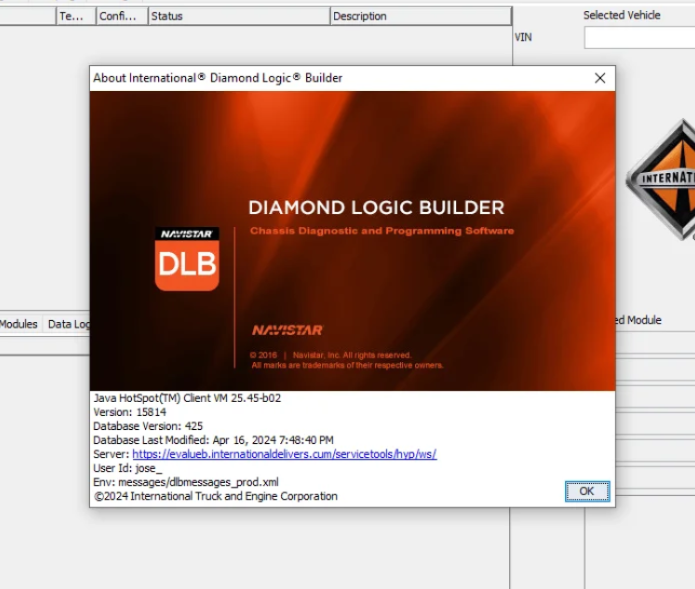





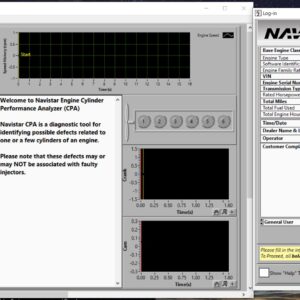
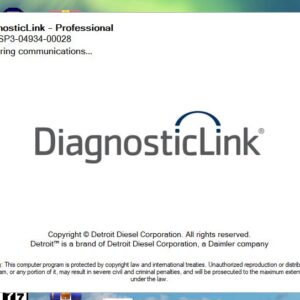
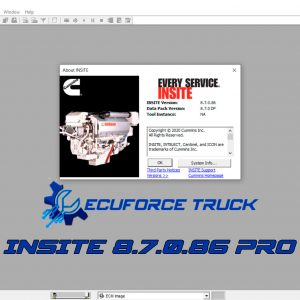
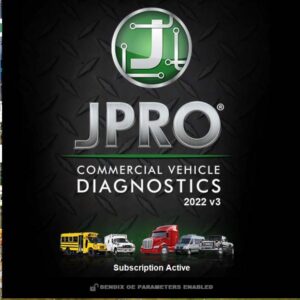
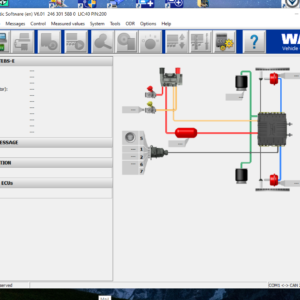


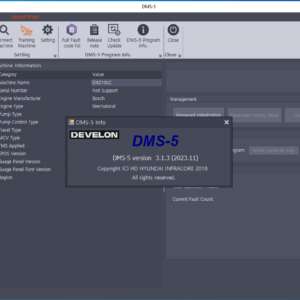

![download Hitachi Construction Machinery MPDr Ver 3.7.0.0 [10.2020] Diagnostic Software](https://www.ecuforcetruck.com/wp-content/uploads/2023/05/MPDR-3.7.00-300x300.png)
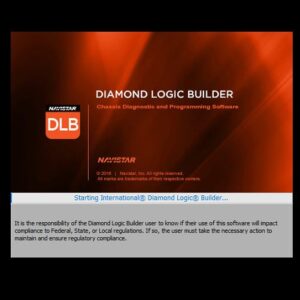


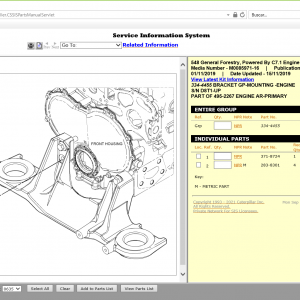
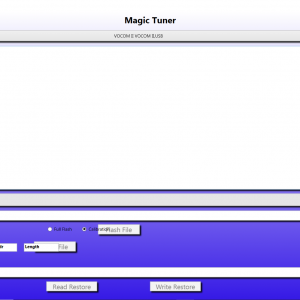
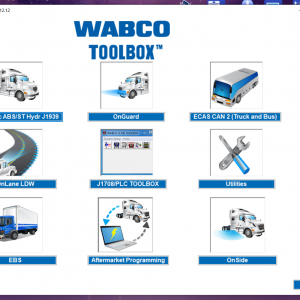
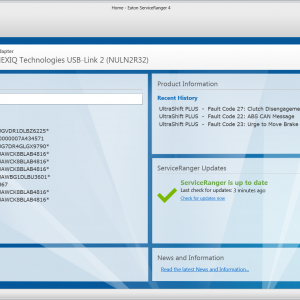
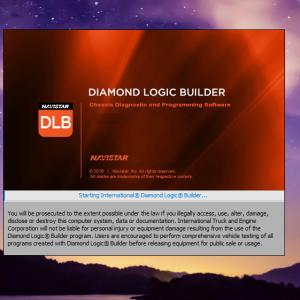
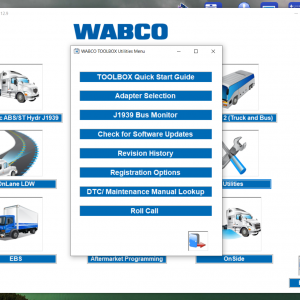
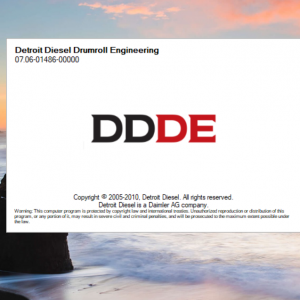
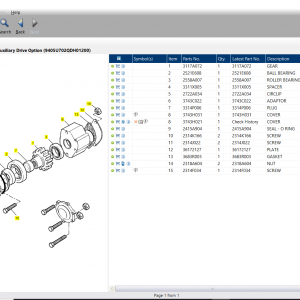


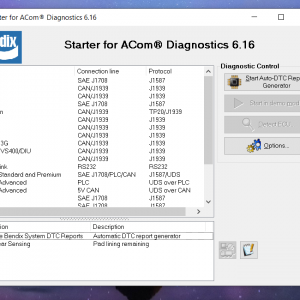







Reviews
There are no reviews yet.