Navistar Diamond Logic Builder 2023 DLB: Essential Diagnostic Tool for Trucks
Navistar Diamond Logic Builder 2023 DLB is a diagnostic software specifically designed for International vehicles. It provides essential tools for technicians to read fault codes and monitor vehicle parameters effectively. This version includes advanced features for comprehensive diagnostics, helping to streamline the repair process. It requires proper installation and setup to ensure optimal performance in various truck models.
Overview of Navistar DLB 2023
The Navistar DLB 2023 presents a comprehensive set of tools aimed at streamlining diagnostic processes for vehicles. It is engineered to enhance the efficiency of automotive professionals working with International trucks.
Features and Capabilities
This version introduces several key functionalities designed to improve the diagnostic experience, including:
- Code Reading and Clearing: Efficiently read and manage fault codes within vehicle systems.
- Real-time Data Monitoring: Allows users to monitor critical parameters of the vehicle during diagnostics.
- Bidirectional Controls: Enables interaction with various electrical components for thorough testing.
- Graphical Data Representation: Visual tools for identifying trends and anomalies quickly.
System Requirements
To ensure optimal performance, specific system requirements must be met:
- Operating System: Windows 7 or newer versions are necessary for installation.
- RAM: A minimum of 512 MB, with 1 GB recommended for smoother performance.
- Storage Space: At least 10 MB of available disk space for installation and operation.
- Communication Device: An RP1210A compatible adapter is required for vehicle connection.
Utilizing Navistar DLB effectively requires proper installation and initial configuration to ensure seamless operation with International vehicles. The following steps outline the necessary actions to get started.
Using Navistar DLB
Installation Process
The installation process for Navistar DLB is straightforward. It involves the following steps:
- Purchase the software from an authorized distributor.
- Download the installation file to the computer.
- Run the installer and follow the on-screen instructions.
- Activate the software using the provided product key.
Initial Setup and Configuration
Once the installation is complete, users need to set up the software for optimal performance. Two key components are essential during this process:
Vehicle Model Selection
Selecting the correct vehicle model is crucial for accurate diagnostics. This setting ensures that the software loads the appropriate parameters and functionalities specific to the selected International vehicle.
Adapter Connection
Connecting the RP1210A adapter is necessary for communication between the software and the vehicle. Proper installation of the adapter will facilitate effective diagnostics.
Key Functionalities of Navistar DLB
The Navistar DLB is equipped with essential diagnostic tools that enhance the capabilities of technicians. Its functions range from basic diagnostics to more advanced features, allowing comprehensive vehicle analysis.
Basic Diagnostic Tools
This section highlights the fundamental functionalities necessary for effective vehicle diagnosis.
Read and Clear Fault Codes
This feature enables technicians to access diagnostic trouble codes (DTCs) directly from vehicle systems. Fault codes can be read and cleared, facilitating quick identification and resolution of issues.
Real-time Vehicle Parameter Viewing
Technicians can view critical vehicle parameters in real-time. This functionality assists in monitoring engine performance and other vital systems during diagnosis or testing, enabling proactive maintenance.
Advanced Diagnostic Features
The DLB also includes advanced tools for deeper diagnostic analysis, essential for complex repair tasks.
Bidirectional Control of Electrical Components
This advanced feature allows technicians to interact with various electrical components of the vehicle. They can perform tests like activating lights or other systems, making it easier to diagnose electrical issues.
Automatic Module Detection
With this capability, the software automatically recognizes and connects to different vehicle modules. This streamlines the diagnostic process, saving valuable time and ensuring thorough checks of all necessary systems.
Best Practices for Effective Use
Implementing best practices can significantly enhance the effectiveness of the diagnostic processes using the software. By adhering to certain strategies, users can streamline their workflow and ensure accurate results.
Regular Software Updates
Keeping the software up to date is essential for optimal performance and the incorporation of new features. Regular updates can improve diagnostics, enhance user experience, and ensure compatibility with various models. Scheduled checks for updates are recommended to avoid issues.
Systematic Diagnostic Procedures
Following a structured approach during diagnostics can yield more reliable outcomes. This involves using all available tools and features systematically to identify and solve issues efficiently.
Utilizing Graphs and Parameters
Graphs provide a visual representation of data trends, which can be vital in diagnosing vehicle issues. Monitoring parameters in real time helps technicians pinpoint anomalies effectively.
Keeping Records of Snapshots
Documenting the diagnostic snapshots allows for better tracking of vehicle performance over time. Maintaining these records can help in anticipating recurring issues and streamlining repairs, thus improving overall service efficiency.
Vehicle Compatibility
Understanding vehicle compatibility is essential for effective diagnosis and repair. This section outlines the International series supported by the diagnostic software and important considerations for technicians.
Supported International Series
The Navistar DLB is compatible with a wide range of International truck models, including:
- Series 4200/4300/4400
- Series 7000
- Series 8000
- CF Series
- ProStar
- LoneStar
- WorkStar
- TranStar
- DuraStar
- CityStar
Limitations and Considerations
While the software provides extensive compatibility, there are specific limitations to keep in mind. Not all features may be available on older models. Technicians should verify if their specific vehicle model supports all diagnostic functions.
Additionally, certain functionalities require specific hardware or adapters. It’s crucial to have the appropriate connection tools for optimal performance while diagnosing vehicles.
Additional Expenses and Investment Benefits
In addition to licensing fees, there are potential extra costs to consider:
- Hardware Requirements: Users may need to invest in compatible diagnostic adapters, such as the RP1210A, which can add to the overall expenditure.
- Training Programs: Engaging in training courses can further enhance the effectiveness of the software, potentially leading to increased productivity and reduced troubleshooting time.
While this software requires an upfront investment, the benefits derived from efficient diagnostics can lead to significant savings in time and repair costs, making it a valuable asset in any repair shop.
User Experiences and Reviews
Feedback regarding the Navistar DLB 2023 has been largely positive among users in the automotive service industry. Technicians frequently mention the software’s effectiveness in streamlining the diagnostic process and enhancing repair efficiency.
Some common points highlighted in user reviews include:
- Quick access to fault codes, which allows for faster troubleshooting.
- The ability to visualize real-time parameters significantly improves diagnostic accuracy.
- Advanced features, such as bidirectional control, promote a more interactive diagnostic experience.
Many users appreciate the intuitive interface, stating that it facilitates a smoother workflow. The software’s compatibility with a variety of International truck models has also been noted as a significant advantage.
Support resources and training availability are frequently cited as key factors contributing to user satisfaction. Technicians find that having access to updates and technical support enhances their overall experience with the software.


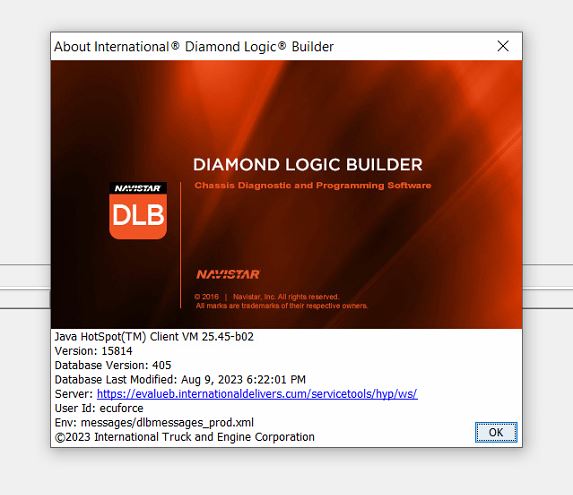
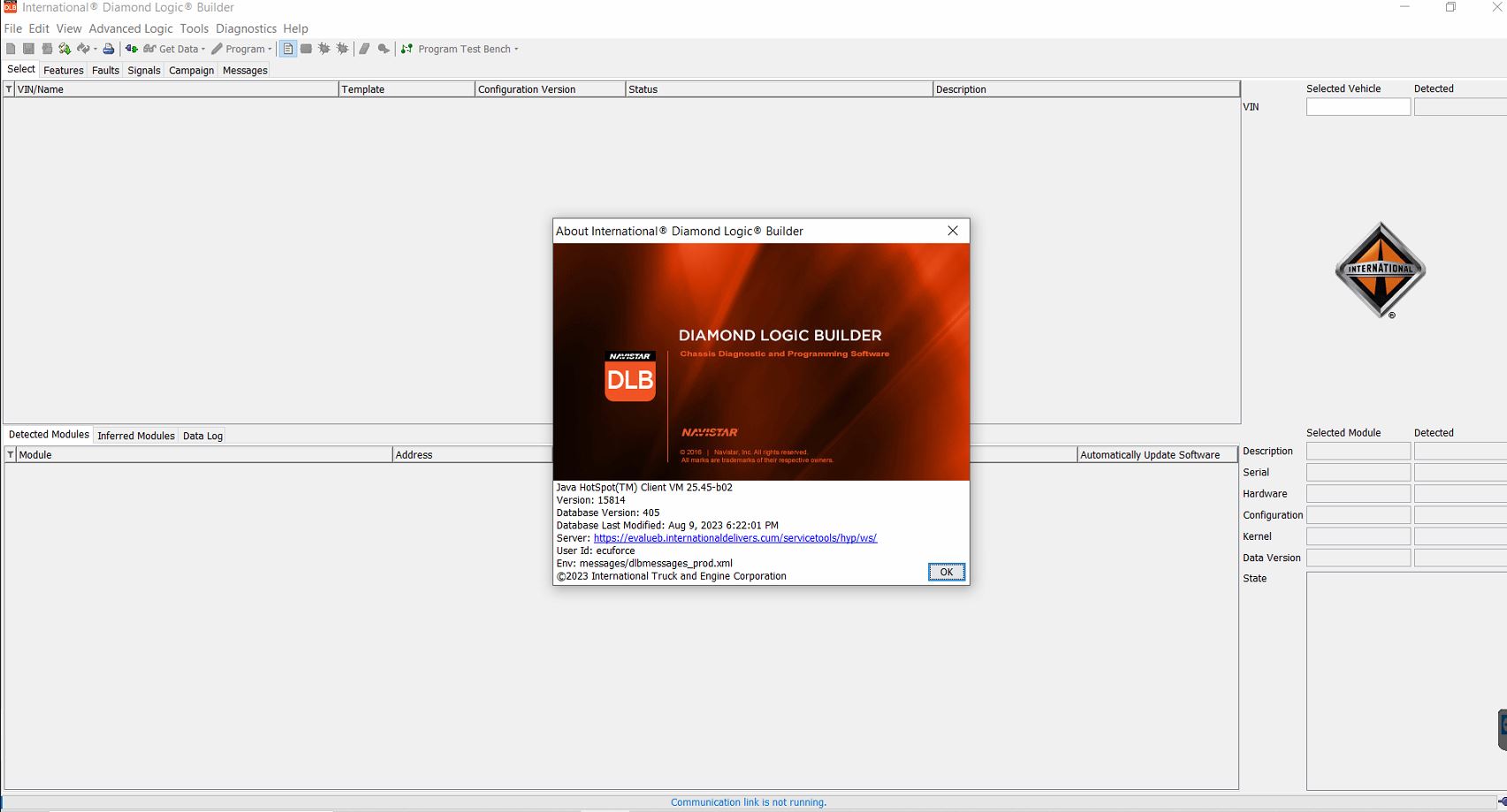




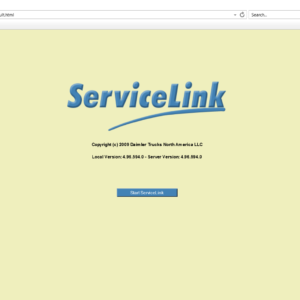
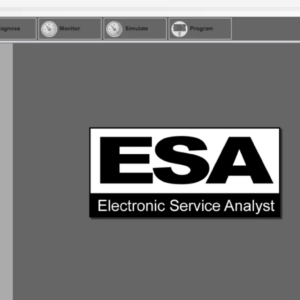
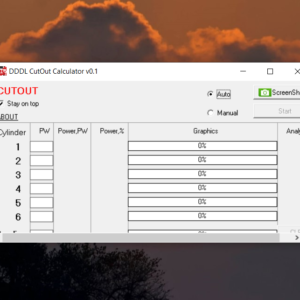

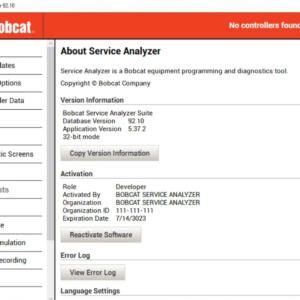

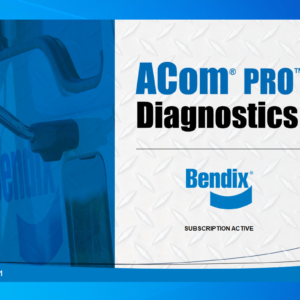
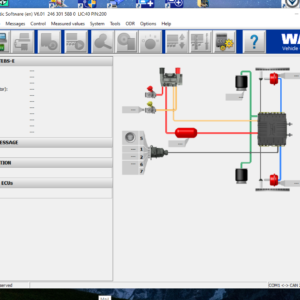



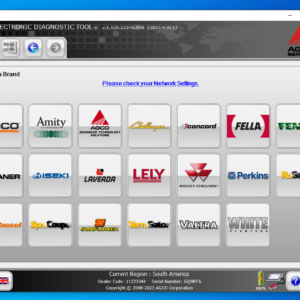

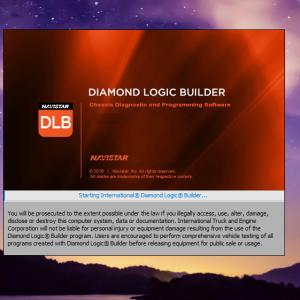
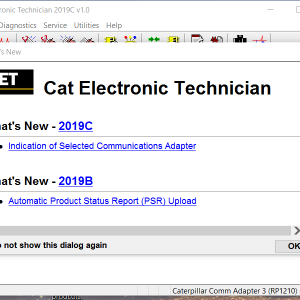
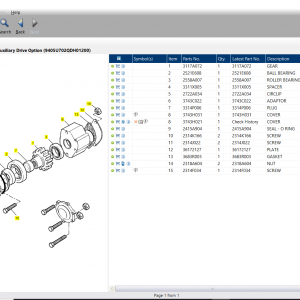
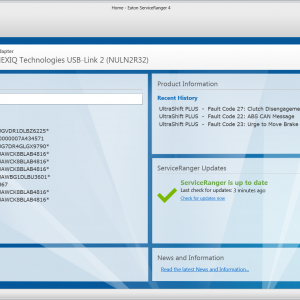
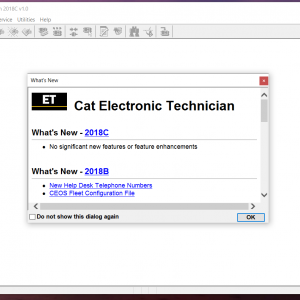
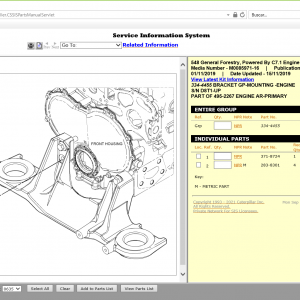

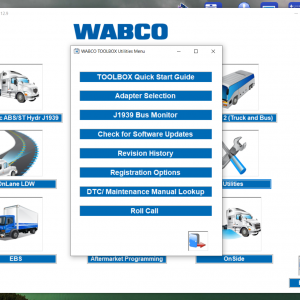

![DAF Davie Runtime v5.6.1 Davie XDc ll [02.2019] + Expire Fix 302.00 Unlock ( Windows 7 )](https://www.ecuforcetruck.com/wp-content/uploads/2021/09/Capture-2-300x300.png)









Reviews
There are no reviews yet.