JPRO 2022 v3: Advanced Diagnostic Software for Trucks and Heavy Machinery
JPRO 2022 v3 is a comprehensive diagnostic software designed for trucks and heavy machinery. This latest version offers enhanced features to improve efficiency in vehicle diagnostics and repairs. The software includes an upgraded user interface, real-time diagnostic capabilities, and valuable support services. With JPRO 2022 v3, technicians can streamline their workflow and ensure compliance with industry standards.
Understanding JPRO 2022 v3
The advancements in diagnostic software have revolutionized the heavy machinery and trucking industry. JPRO 2022 v3 exemplifies these innovations with its comprehensive features and streamlined performance.
Evolution of JPRO Diagnostic Software
Over the years, JPRO has undergone significant transformations to meet the demands of an evolving market. Originally designed for basic diagnostics, the software has progressively expanded its capabilities to address the complexities of modern vehicles. With each version, JPRO has integrated feedback from users to enhance functionality and performance.
Key Innovations in 2022 v3
The 2022 v3 release introduces several key innovations that set it apart from previous iterations. These innovations focus on improving user experience and diagnostic accuracy. Some notable enhancements include:
- Enhanced User Interface: A more intuitive layout streamlines navigation and minimizes the learning curve for new users.
- Real-Time Diagnostics: This feature increases the efficiency of identifying and resolving vehicle issues.
- Expanded Compatibility: Greater support for a wide range of heavy machinery brands and models allows for broader application in diverse settings.
- Remote Diagnostic Capabilities: Tools like TripVision provide technicians with the ability to troubleshoot remotely, saving time and resources.
Advanced Features of JPRO 2022 v3
JPRO 2022 v3 comes packed with advanced features designed to enhance diagnostic efficiency and user experience in the heavy machinery sector.
Enhanced User Interface
The enhanced user interface of JPRO 2022 v3 provides a more intuitive experience. Users can navigate through various diagnostic tools seamlessly, significantly reducing the time spent learning the software. The modern design ensures that essential functions are easily accessible, allowing technicians to focus on diagnostics and repairs rather than navigating complex menus.
Real-Time Diagnostic Capabilities
This version shines in its real-time diagnostic capabilities, enabling technicians to identify and troubleshoot issues more rapidly than ever.
TripVision Remote Diagnostics
TripVision offers remote diagnostics, which allows technicians to diagnose issues without being on-site. This feature is particularly beneficial during urgent situations where immediate assessment is necessary.
Truck Check Services
Truck Check Services facilitate compliance with environmental regulations by checking emissions and ensuring that vehicles meet industry standards. This helps fleets maintain operational efficiency while adhering to regulatory requirements.
Technician as a Service
Technician as a Service expands support options for workshops, allowing them to access remote mechanical support from experienced professionals. This service can significantly speed up troubleshooting processes and enhance the overall repair efficiency.
Compatibility and Integration
Understanding the compatibility and integration capabilities of JPRO 2022 v3 is essential for maximizing its effectiveness in real-world applications. This section explores the supported vehicle brands, integration with additional tools, and the management of adapters and cables.
Supported Vehicle Brands and Models
JPRO 2022 v3 boasts extensive compatibility with numerous vehicle brands and models in the heavy-duty sector. This ensures that technicians can utilize the software across a broad spectrum of trucks and machinery, enhancing its utility in diverse operational environments.
Integration with Other Tools
The software seamlessly integrates with various diagnostic tools and equipment, allowing users to streamline their workflow. This capability facilitates enhanced performance and efficiency in diagnosing and repairing vehicles, making it a preferred choice for many professionals in the industry.
Adapter and Cable Management
Effective management of adapters and cables is vital for maintaining optimal performance in diagnostic activities.
Adapter Drivers and Updates
- JPRO offers automatic updates for adapter drivers, ensuring compatibility with the latest vehicle technology.
- Regular updates improve functionality and enhance the overall diagnostic experience.
Diagnostic Tool Management
- The software provides solutions for managing multiple diagnostic tools, ensuring users can maintain efficient operations.
- This feature is crucial for workshops that utilize equipment from different manufacturers, guaranteeing smooth interoperability.
Training and Certification
The focus on training and certification is essential for maximizing the use of diagnostic tools like JPRO. Comprehensive training programs ensure that technicians are well-equipped to utilize the software effectively, ultimately enhancing their skills and efficiency.
JPRO Certification Program
The JPRO Certification Program is designed to validate the expertise of technicians in using JPRO software. This program offers a structured pathway for professionals to demonstrate their proficiency. Upon completion, certified individuals stand out in the industry, as they possess recognized credentials that affirm their capabilities.
Training Videos and Webinars
Access to a variety of training videos and live webinars provides technicians with the knowledge they need to succeed. These resources cover essential topics such as:
- How to navigate the JPRO interface
- Performing real-time diagnostics
- Utilizing repair guides effectively
- Best practices for tool management
Webinars are available both live and on-demand, allowing users to learn at their convenience while receiving expert insights.
Resources for Skill Enhancement
In addition to formal training, numerous resources are available to enhance skills further. These include:
- Documentation and user manuals for troubleshooting
- Access to online communities for peer support
- Regular updates with best practice guidelines and tips
These resources play a vital role in keeping technicians informed and ahead in a rapidly evolving industry.
Support and resources are integral to maximizing the effectiveness of diagnostic tools. Noregon offers comprehensive assistance to ensure optimal performance.
Support and Resources
Noregon’s Product Support Services
Noregon provides extensive product support services, allowing users to resolve technical issues efficiently. This includes:
- Dedicated technical support teams available to assist with software and hardware inquiries.
- Access to detailed documentation and troubleshooting guides.
- Regular updates on product information and enhancements.
Software Updates and Maintenance
Keeping software up to date is crucial for sustaining performance and compatibility. Users have access to:
- Regular software updates that introduce new features and security improvements.
- Maintenance tools that streamline the update process, ensuring minimal downtime.
Resource Portal for End Users
Noregon supplies a dedicated resource portal designed for end users. This portal includes:
- A comprehensive library of instructional videos and training materials.
- Access to webinars and live training sessions tailored for different skill levels.
- A forum for community support, allowing users to share insights and solutions.
Industry Impact and Future Outlook
The evolution of diagnostic solutions has significantly affected the heavy vehicle repair industry. As technology advances, the tools and resources available for maintenance and diagnostics continue to enhance operational efficiency.
Maximizing Uptime and Efficiency
Enhanced diagnostic capabilities lead to reduced downtime for vehicles, allowing businesses to operate more efficiently. Key aspects include:
- Faster identification of issues through real-time diagnostics.
- Streamlined repair processes leveraging NextStep guides.
- Remote diagnostics via TripVision to solve issues without delays.
The Future of Diagnostic Solutions
Looking ahead, the landscape of diagnostic solutions for heavy vehicles will likely evolve in several ways:
- Integration of artificial intelligence to predict maintenance needs.
- Further development of cloud-based solutions for better data management.
- Expansion of remote support services, increasing accessibility for technicians.
Custom Solutions for Commercial Vehicles
With the growing diversity of commercial vehicles, tailored diagnostic solutions are becoming increasingly vital. Key considerations include:
- Customization for specific brands and models to improve accuracy.
- Adaptation of tools to meet unique regulatory compliance requirements.
- Collaboration with manufacturers to develop specialized diagnostic protocols.
Frequently Asked Questions (FAQs)
This section addresses common inquiries and troubleshooting tips to enhance user experience with the software. Providing solutions and clarifications can significantly improve the efficiency and effectiveness of technicians using the software.
Common Troubleshooting Tips
- Software Installation Issues: Ensure that the system meets the minimum requirements. Restart the installation process after any interruptions.
- Connection Problems: Verify network settings and ensure that all cables are securely connected. Check for updates to the adapter drivers.
- Error Messages: Refer to the help documentation to identify specific error codes and recommended solutions.
- Data Syncing Issues: Confirm that all devices are properly synced and that the latest version of the software is being utilized.
Addressing User Inquiries
Many users have questions regarding functionalities and features. Common inquiries include:
- How to Access Training Resources: Training resources are available within the software, including videos and online webinars.
- Updates and Maintenance: Regular software updates are released, and users are encouraged to keep their systems current for optimal performance.
- Support Options: Comprehensive support services are available to assist users with any technical issues they may encounter.

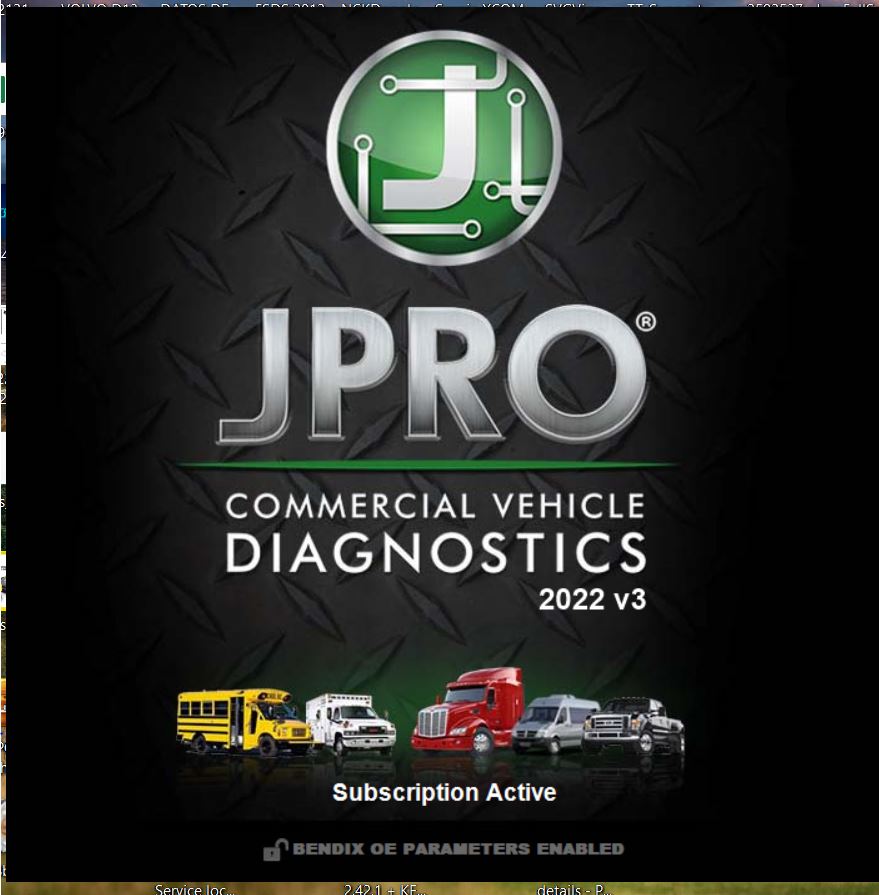
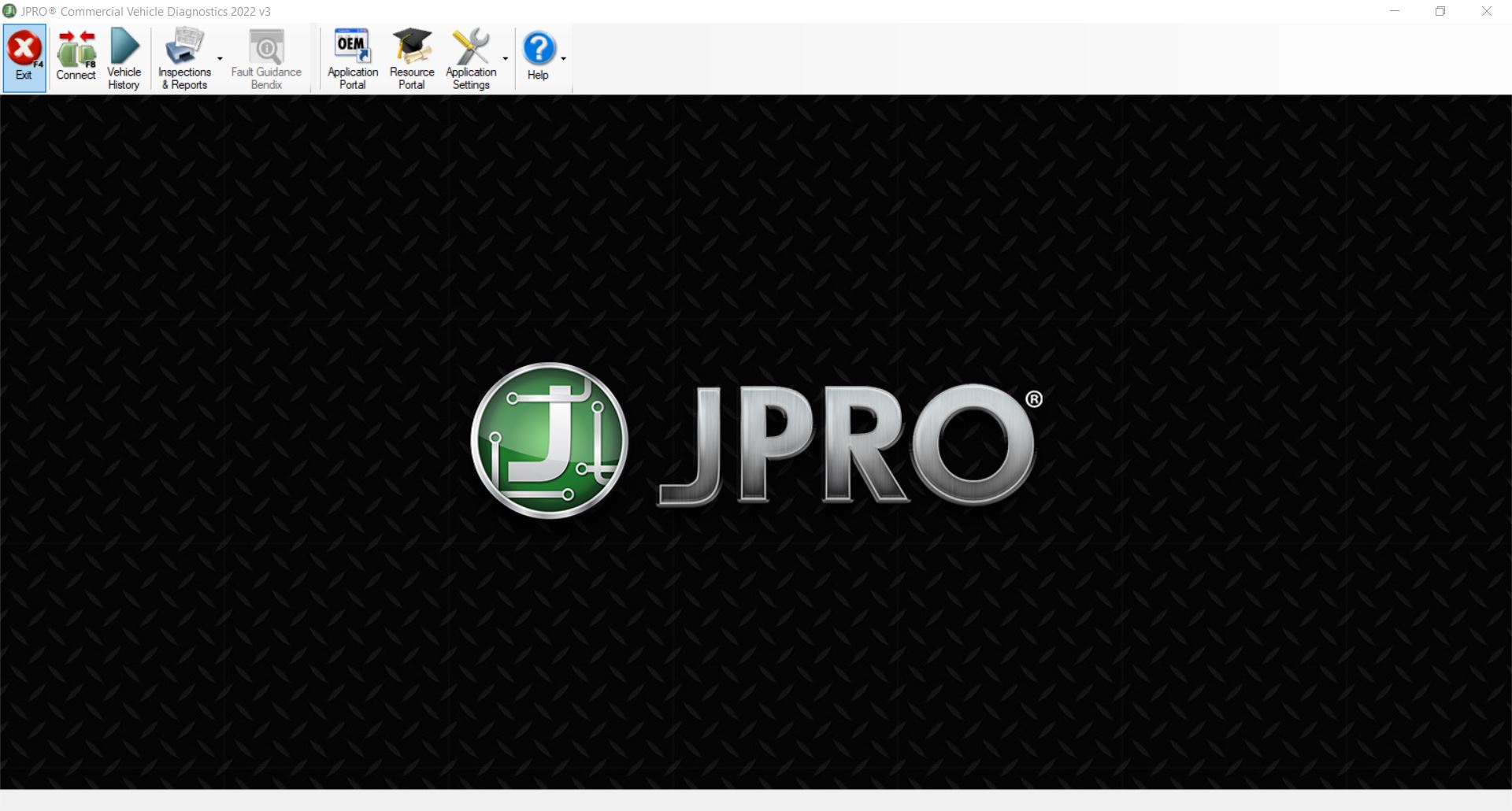




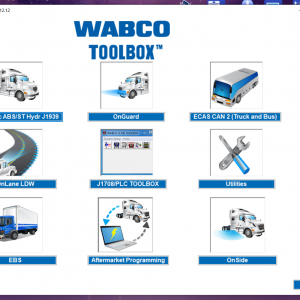
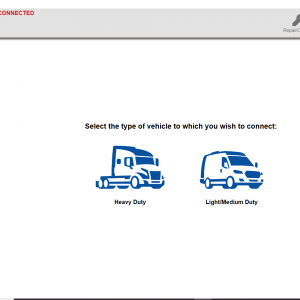
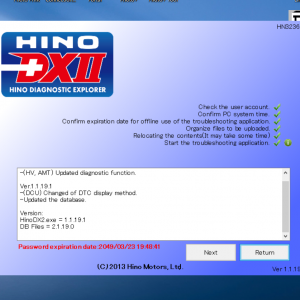
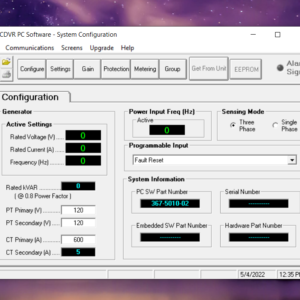
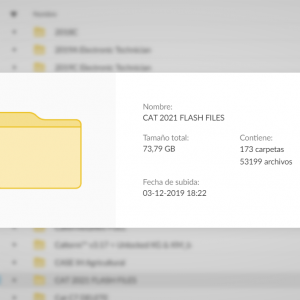
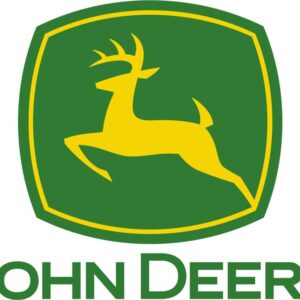
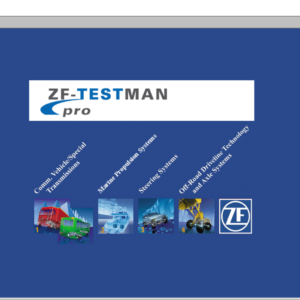


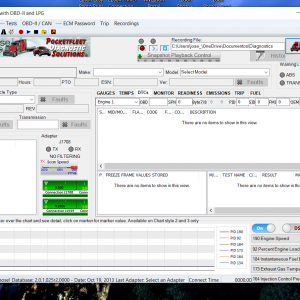

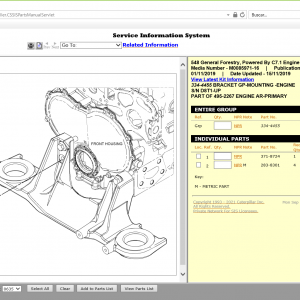

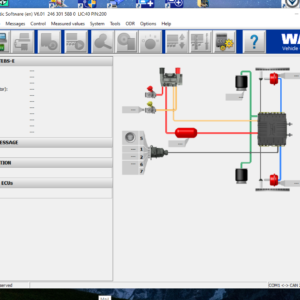
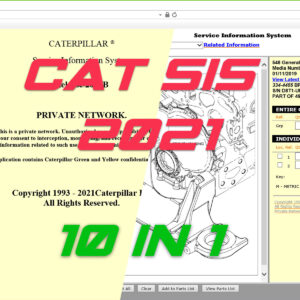

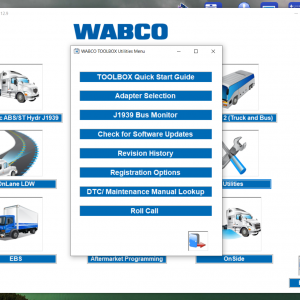
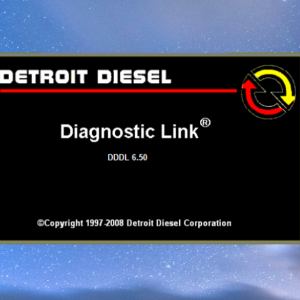
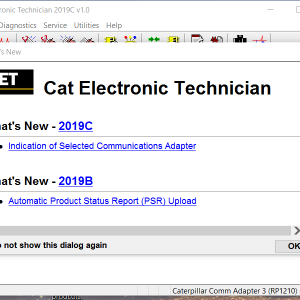
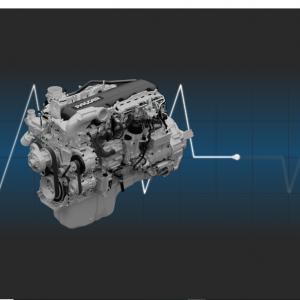

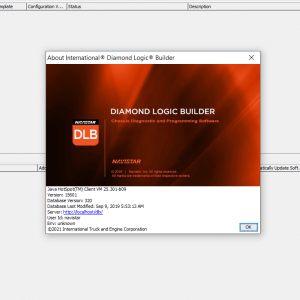

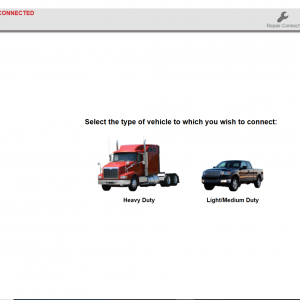




Reviews
There are no reviews yet.