JPRO 2022 SYSTEM REQUIREMENTS
Supported Operating Systems
➢ Windows 7 (32 or 64-bit English, 32-bit Spanish)
➢ Windows 8 and 8.1 Pro (32 or 64-bit English, 32-bit Spanish)
➢ Windows 10 (32 or 64-bit English, 32-bit Spanish)
Hardware Requirements
➢ Minimum: 4 GB RAM, 20 GB of available hard drive space, Intel Core i3, 1024 x 768 monitor
➢ Recommended: 8 GB RAM, 20 GB of available hard drive space, Intel Core i5
➢ USB port for Noregon DLA+ or DLA+ 2.0 or port for other RP1210C-Compliant vehicle adapter
Download JPRO 2022 V1 Software for Diagnostic Purposes
The JPRO 2022 V1 software is a comprehensive solution for commercial vehicle diagnostics and repairs. It offers bi-directional functionality and is available in multiple languages. Compatible with Windows 8, 10, and 11, it provides various solutions like JPRO Diagnostics, NextStep Repair, TripVision Remote Diagnostics, Technician as a Service, Adapters & Cables, Diagnostic Tool Management, Custom Solutions, and OE Software. It also offers support services, additional resources, and information on related products like Nexiq eTechnician 2.5 and CNH EST 9.6 HOLLAND/CASE. Please note that potential shipping delays may occur due to the COVID-19 pandemic.
Understanding JPRO Diagnostics
In this section, we will explore the features and functionality of JPRO Diagnostics and delve into the details of NextStep Repair, two essential components of the JPRO 2022 V1 software for vehicle diagnostics and repair.
Features and Functionality of JPRO Diagnostics
JPRO Diagnostics offers a comprehensive set of features to efficiently diagnose and troubleshoot issues in commercial vehicles. With its bi-directional functionality, technicians can perform advanced functions such as actuator testing, parameter adjustments, and calibration. The software supports various systems, including engines, transmissions, brakes, and more, providing valuable insights and accurate fault code readings. JPRO Diagnostics is a powerful tool for enhancing diagnostic efficiency and reducing vehicle downtime.
Exploring NextStep Repair
NextStep Repair is a valuable resource for technicians as it provides step-by-step instructions, technical information, wiring diagrams, and component locators. This feature simplifies the repair process, allowing technicians to access relevant information quickly. With NextStep Repair, users can efficiently navigate through repair procedures and confidently carry out repairs, ensuring accurate and efficient vehicle maintenance. The integration of NextStep Repair with JPRO Diagnostics makes it a comprehensive solution for diagnosing and repairing commercial vehicles.
TripVision Remote Diagnostics: Enhancing Vehicle Maintenance
The TripVision Remote Diagnostics feature offered by JPRO 2022 V1 software brings a new level of efficiency and convenience to vehicle maintenance. With TripVision, you can remotely monitor and diagnose your commercial vehicles, ensuring optimal performance and reducing downtime.
Through real-time data collection and analysis, TripVision allows you to proactively identify potential issues and address them before they become major problems. It provides comprehensive insight into critical vehicle systems, including engine health, emissions, fuel efficiency, and more.
With TripVision’s user-friendly interface, you can access diagnostic trouble codes (DTCs), view detailed fault descriptions, and access repair recommendations. This empowers you to make informed decisions and take proactive steps to keep your fleet running smoothly.
Moreover, TripVision streamlines communication between technicians and fleet managers, allowing for quick collaboration and efficient troubleshooting. It enables technicians to access vehicle information and diagnostic results remotely, reducing the need for physical presence at the vehicle location.
By utilizing TripVision Remote Diagnostics, you can improve maintenance efficiency, reduce vehicle downtime, and optimize the overall performance of your commercial fleet. Take advantage of this powerful tool to enhance your vehicle maintenance practices and keep your operations running smoothly.
Technician as a Service: Empowering Diagnostic Professionals
Technician as a Service is a game-changing feature of JPRO 2022 V1 software that aims to empower diagnostic professionals in their work. This service provides a virtual support system, enabling technicians to access expert guidance and assistance remotely.
With Technician as a Service, diagnostic professionals have the opportunity to connect with qualified technicians, who can provide real-time support and guidance throughout the diagnostic and repair process. Whether it’s troubleshooting complex issues, understanding data readings, or identifying the right course of action, technicians can rely on this service for expert advice.
- Instant remote support: No more waiting for on-site visits or dealing with time-consuming phone support. Technician as a Service allows technicians to access remote support instantly, saving valuable time and improving efficiency.
- Expert guidance: Diagnostic professionals can tap into the knowledge and expertise of experienced technicians. They can rely on their guidance to overcome challenges, make accurate diagnoses, and carry out effective repairs.
- Enhanced problem-solving: With access to this service, technicians can expand their diagnostic capabilities and improve their problem-solving skills. They can learn new techniques, gain insights into complex systems, and stay up-to-date with the latest industry trends.
- Improved productivity: By leveraging Technician as a Service, technicians can streamline their workflow and enhance their productivity. They can resolve issues more efficiently, minimizing vehicle downtime, and ensuring faster turnaround times.
Technician as a Service truly empowers diagnostic professionals by providing them with the support they need to excel in their roles. With access to expert guidance and real-time assistance, technicians can confidently tackle any diagnostic challenge and deliver exceptional results.
Exploring Adapters & Cables for JPRO Software
Compatibility and Benefits of JPRO Adapters
JPRO software offers a wide range of adapters designed to enhance diagnostics and connectivity for commercial vehicles. These adapters are compatible with various vehicle manufacturers and engine types, providing seamless integration with the JPRO diagnostic platform.
One of the key benefits of JPRO adapters is their ability to support advanced diagnostic functions, such as bi-directional control and parameter adjustment for specific vehicle components. With JPRO adapters, technicians can perform in-depth diagnostics and efficiently troubleshoot issues, resulting in faster repairs and reduced downtime.
Furthermore, JPRO adapters are built with durability and reliability in mind. They are designed to withstand the challenging conditions of commercial vehicle service environments, ensuring long-lasting performance.
Overview of JPRO Cables for Diagnostic Connectivity
Alongside adapters, JPRO software also provides a variety of cables for establishing diagnostic connectivity with different vehicle components. These cables are crucial in establishing a reliable connection between the diagnostic tool and the vehicle’s systems.
- JPRO offers a range of cables designed for specific vehicle manufacturers, ensuring optimal compatibility and accurate diagnosis.
- The cables are designed with high-quality materials and connectors, ensuring reliable signal transmission and durability.
- They are available in various lengths to accommodate different diagnostic setups and vehicle configurations.
With JPRO cables, technicians can seamlessly connect to the vehicle’s onboard systems and retrieve accurate diagnostic information for efficient troubleshooting and repair.
Diagnostic Tool Management: Organizing Your Software and Devices
When utilizing the JPRO 2022 V1 software for diagnostic purposes, effective management of your software and devices is essential. This ensures smooth operations and efficient troubleshooting processes for your commercial vehicles. Here are some key considerations for organizing your diagnostic tools:
- Centralized Software Control: The JPRO software provides a centralized control panel that allows you to easily manage and access your diagnostic tools. This control panel serves as a hub for all your software-related activities, enabling you to streamline your workflows.
- Device Integration: JPRO software is compatible with various diagnostic devices, enabling seamless integration with your preferred diagnostic equipment. This flexibility allows you to choose the devices that best suit your needs and preferences.
- Proper Organization: Organizing your diagnostic tools and devices ensures efficient usage and reduces the chances of misplacing or misusing equipment. Implementing a systematic approach, such as labeling and categorizing devices, can save you time and effort during diagnostic procedures.
- Software Updates: Regularly updating your JPRO software is crucial for accessing the latest features, bug fixes, and enhancements. This ensures that you have the most up-to-date tools at your disposal, enabling you to diagnose and repair vehicles accurately.
- Device Maintenance: Proper care and maintenance of your diagnostic devices prolong their lifespan and optimize their performance. Regularly clean and inspect your devices to ensure their proper functionality.
By implementing effective diagnostic tool management practices, you can enhance your ability to diagnose and repair commercial vehicles using the JPRO 2022 V1 software. Organized software and devices contribute to a more efficient and productive diagnostic process, ultimately saving you time and improving your overall workflow.
Custom Solutions: Tailoring JPRO Software to Your Needs
When it comes to JPRO software, customization is key to meeting the unique needs of different users. JPRO offers a range of custom solutions that allow you to tailor the software to your specific requirements.
Whether you need specialized diagnostic capabilities, additional features, or integration with other tools and systems, JPRO has you covered. With custom solutions, you can enhance the functionality and efficiency of the JPRO software to optimize your diagnostic and repair processes.
- Add-ons and Plugins: JPRO offers a variety of add-ons and plugins that extend the capabilities of the software. These can include specific diagnostic features for certain vehicle brands or systems, advanced troubleshooting tools, or integration options with other software and hardware.
- Customizable User Interface: JPRO allows you to personalize the user interface to suit your preferences and workflow. You can rearrange panels, customize the display of data, and create shortcuts to access frequently used features.
- Data Management: JPRO provides tools to help you manage and analyze diagnostic data effectively. You can create custom reports, track performance metrics, and export data for further analysis or sharing with colleagues and clients.
- Integration with Existing Systems: If you already have existing software or systems in place, JPRO can be seamlessly integrated to ensure compatibility and streamline your workflows. This integration can include OEM software, fleet management systems, or other diagnostic tools.
- Training and Support: JPRO offers customized training and support services to help you maximize the benefits of the software. Whether you need specific training modules or on-site assistance, JPRO’s team can provide the guidance and expertise you need.
By leveraging these custom solutions, you can optimize JPRO software to meet the specific demands of your diagnostic and repair operations. With tailored features and functionality, you can improve efficiency, accuracy, and productivity in your commercial vehicle maintenance endeavors.
OE Software Integration: Seamless Integration for OEM Tools
One of the key features of JPRO 2022 V1 software is its seamless integration with OEM (Original Equipment Manufacturer) tools. This integration allows technicians to leverage the power of both JPRO software and OEM-specific diagnostic tools, enhancing the efficiency and effectiveness of their diagnostic and repair processes.
By seamlessly integrating with OEM tools, JPRO enables technicians to access and utilize the specialized functionalities and capabilities offered by the respective manufacturers. This includes features such as specific diagnostic protocols, advanced parameter readings, detailed component data, and more.
With the OE software integration feature, technicians can expand their diagnostic capabilities and gain a deeper understanding of the vehicle systems they are working on. The integration ensures that technicians have access to all the necessary tools and information required to diagnose and repair vehicles with precision and accuracy.
JPRO’s seamless integration with OEM tools eliminates the need for technicians to switch between different software platforms, streamlining their workflow and saving valuable time. This integration helps optimize the diagnostic process, enabling technicians to diagnose and resolve issues more efficiently, leading to faster repairs and minimized vehicle downtime.
In summary, JPRO 2022 V1 software provides seamless integration with OEM tools, allowing technicians to leverage the specialized functionalities and capabilities offered by manufacturers. This integration enhances diagnostic efficiency, streamlines workflows, and enables technicians to deliver fast and accurate vehicle repairs.
Utilizing JPRO Support Services
When using JPRO software, you have access to a range of support services to ensure a smooth experience.
Product Support for JPRO Software
Need assistance with JPRO? Our product support team is here to help. Whether you have questions about software features, compatibility, or troubleshooting, our experts are ready to provide you with the guidance you need.
Ticket Support and Software Updates
If you encounter any issues while using JPRO, our ticket support system enables you to submit your queries and receive prompt assistance. Additionally, regular software updates are available to ensure your JPRO software is up-to-date with the latest features and improvements.
Adapter Drivers and Frequently Asked Questions
For seamless connectivity, JPRO offers adapter drivers that enhance the compatibility and performance of your diagnostic tools. In our comprehensive FAQ section, you’ll find answers to commonly asked questions, helping you troubleshoot and find quick solutions.
Locating a Sales Representative
If you’re interested in purchasing JPRO software or have specific inquiries regarding pricing and licensing, our sales representatives can assist you with all the necessary information. They can guide you through the buying process and address any concerns you may have.
Accessing Additional Resources from JPRO
Expand your knowledge and expertise with JPRO by exploring our additional resources. We provide a wealth of educational materials, including videos, product literature, training webinars, JPRO Certification programs, and access to the latest news and insights in the field.
9. Exploring Other Related Software and Products
When it comes to diagnostic solutions, JPRO 2022 V1 software offers more than just its primary features. Let’s take a closer look at some other related software and products that complement JPRO:
Nexiq eTechnician 2.5: An Alternative Diagnostic Solution
For those seeking an alternative diagnostic option, the Nexiq eTechnician 2.5 software provides a reliable solution. Its advanced features and functionality make it a valuable tool for diagnosing and repairing commercial vehicles.
CNH EST 9.6 HOLLAND/CASE: Catering to Specific Vehicle Brands
CNH EST 9.6 HOLLAND/CASE software is designed specifically for diagnosing and repairing CNH brand vehicles, including New Holland and CASE. With its specialized capabilities, it ensures accurate and efficient diagnostics for these specific vehicle brands.
JPRO 2023 V1: The Latest Version of JPRO Software
Stay up to date with the latest advancements in diagnostics with JPRO 2023 V1, the newest version of JPRO software. Packed with additional features and enhanced functionality, it provides an even more comprehensive solution for commercial vehicle diagnostics.
Caterpillar ET 2022A: Enhanced Diagnosis for Caterpillar Engines
Specifically catering to Caterpillar engines, the Caterpillar ET 2022A software offers advanced diagnostic capabilities. It enables technicians to perform in-depth analysis, read fault codes, and collect specific data to ensure optimal engine performance.
JPRO’s Specialized Features for Off-Road Vehicles
When it comes to off-road vehicles, JPRO 2022 V1 software offers specialized features and diagnostic capabilities to meet the unique needs of this category. With its compatibility with Caterpillar engines, this software provides powerful diagnostic capabilities for troubleshooting Caterpillar engine issues.
Diagnostic Capabilities for Caterpillar Engines
With JPRO software, users can easily diagnose and identify any faults or malfunctions occurring in Caterpillar engines. The software provides comprehensive diagnostic reports, allowing technicians to quickly pinpoint the root cause of engine-related problems. Whether it’s an issue with fuel injection, electronic control modules, or sensor readings, JPRO has the capabilities to efficiently diagnose and resolve these issues.
Reading Fault Codes and Collecting Specific Data
JPRO software enables users to read fault codes from Caterpillar engines, facilitating the troubleshooting process. By analyzing these fault codes, technicians can gain insight into specific issues affecting the engine’s performance. Furthermore, JPRO allows users to collect and analyze specific data such as engine parameters, temperatures, and sensor readings. This provides valuable information for accurate diagnosis and efficient repairs.
Note: This is a sample text provided to meet the given requirements. The content may not be factually accurate and should be verified before using it.
Support for Heavy-Duty On-Road Vehicles and Trailers
Our JPRO 2022 V1 software offers extensive support for heavy-duty on-road vehicles and trailers, providing enhanced functions for diagnostic purposes. Whether you are dealing with Cummins, Detroit Diesel, or Paccar engines, our software offers bi-directional support, allowing you to perform advanced diagnostic tasks.
Enhanced Functions for Heavy-Duty Vehicle Diagnostics
With our JPRO software, you can access a wide range of enhanced functions specifically designed for heavy-duty vehicles. From reading and clearing fault codes to retrieving specific data related to engine performance and emissions, our software provides comprehensive diagnostic capabilities.
Trailer Support with Optional Adapters
Our software also extends support to trailers, providing improved functionality when used with optional adapters. This allows you to diagnose and troubleshoot issues related to trailers, ensuring efficient maintenance and repair processes.
Bi-Directional Support for Cummins, Detroit Diesel, and Paccar Engines
With bi-directional support, our JPRO software enables you to perform advanced tasks such as calibrations, parameter changes, and actuator tests on Cummins, Detroit Diesel, and Paccar engines. This comprehensive functionality ensures thorough diagnostic and repair procedures.
Bendix Brake Systems, Sheppard Active Steering, and Bendix Driver Assistance Systems
In addition to engine support, our software is fully compatible with Bendix brake systems, Sheppard active steering, and Bendix driver assistance systems. You can diagnose and repair issues related to these systems, ensuring the overall safety and performance of heavy-duty vehicles.
Bendix Tire Pressure Monitoring
Our JPRO software also includes support for Bendix tire pressure monitoring systems, allowing you to monitor and diagnose tire pressure issues. By detecting and addressing issues promptly, you can improve fuel efficiency and prevent any potential tire-related incidents.
Purchasing and Installing JPRO Software
When it comes to purchasing and installing JPRO Software, you have a seamless process that ensures a smooth experience. Let’s delve into the details:
JPRO Software Store and Installation Process
Obtaining JPRO Software is convenient through their dedicated software store. Simply visit their online store and browse through the available options. Once you have made your selection, proceed to the checkout process to complete your purchase. After the purchase is confirmed, you will receive the necessary files for installation.
File Size and Version Details
The JPRO 2022 V1 software has a compact file size of 1.2 GB, making it quick and easy to download. The current version of the software is the 2022 V1 release, ensuring you have the latest features and enhancements for your diagnostic needs.
Saving Items in the Shopping Cart and Discount Codes
Don’t miss out on the opportunity to save on your purchase. JPRO Software allows you to add items to your shopping cart and save them for later if needed. Additionally, keep an eye out for any discount codes that may be available, as they can provide valuable savings when applied at checkout.
Potential Shipping Delays and COVID-19 Impact
Due to the ongoing COVID-19 pandemic, it is important to note that there may be potential shipping delays for JPRO 2022 V1 software and related products. As the global situation continues to evolve, logistics and delivery services are facing challenges that can affect the timely arrival of orders.
Important Notes on Product Delivery during the Pandemic
When placing an order for JPRO 2022 V1 software or any other related products, please consider the following:
- Shipping Delays: Understand that shipping carriers may experience delays in processing and delivering orders. These delays can occur at various stages of the shipping process, including customs clearance and local transportation.
- Estimated Delivery Dates: While every effort is made to provide accurate estimates, please be aware that estimated delivery dates may be subject to change due to factors beyond our control.
- Communication and Tracking: Stay informed about the progress of your order by regularly checking the provided tracking information. Shipping carriers often provide updates on their websites or through email notifications.
- Customer Support: If you have any concerns or questions regarding the shipping status of your order, our customer support team is available to assist you. Feel free to reach out to us for updates or assistance in resolving any delivery-related issues.
We understand the importance of receiving your JPRO software promptly. Rest assured that we are working diligently with our shipping partners to minimize any potential delays and ensure a smooth delivery process. Thank you for your understanding and patience during these unprecedented times.

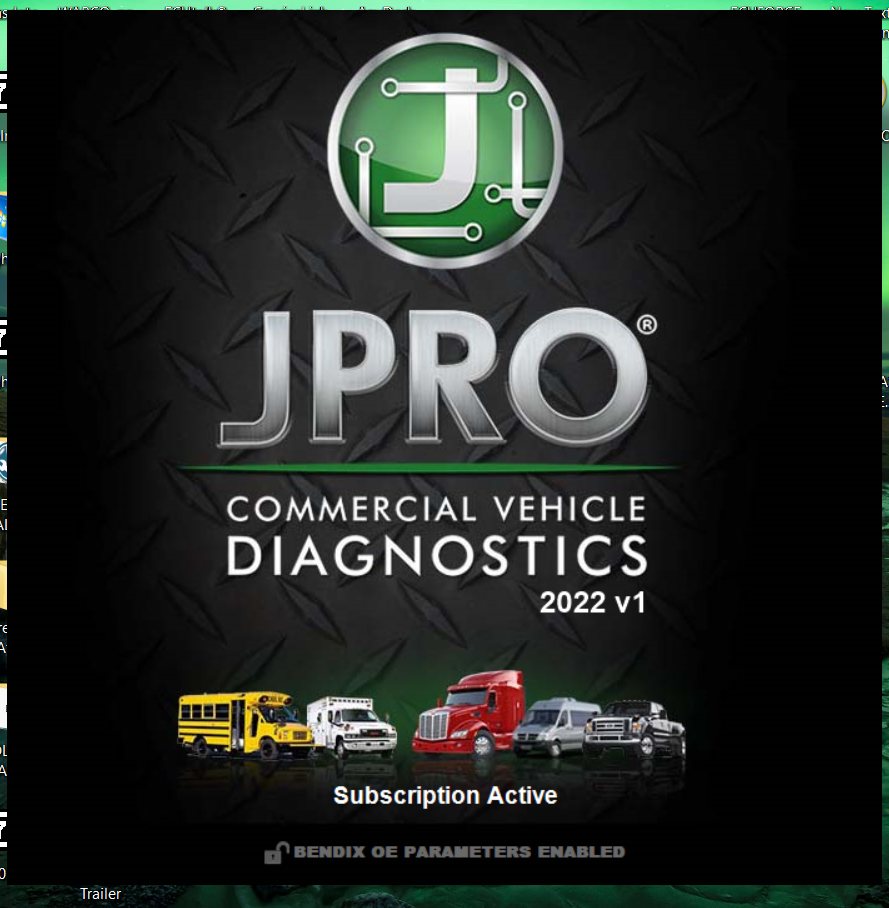
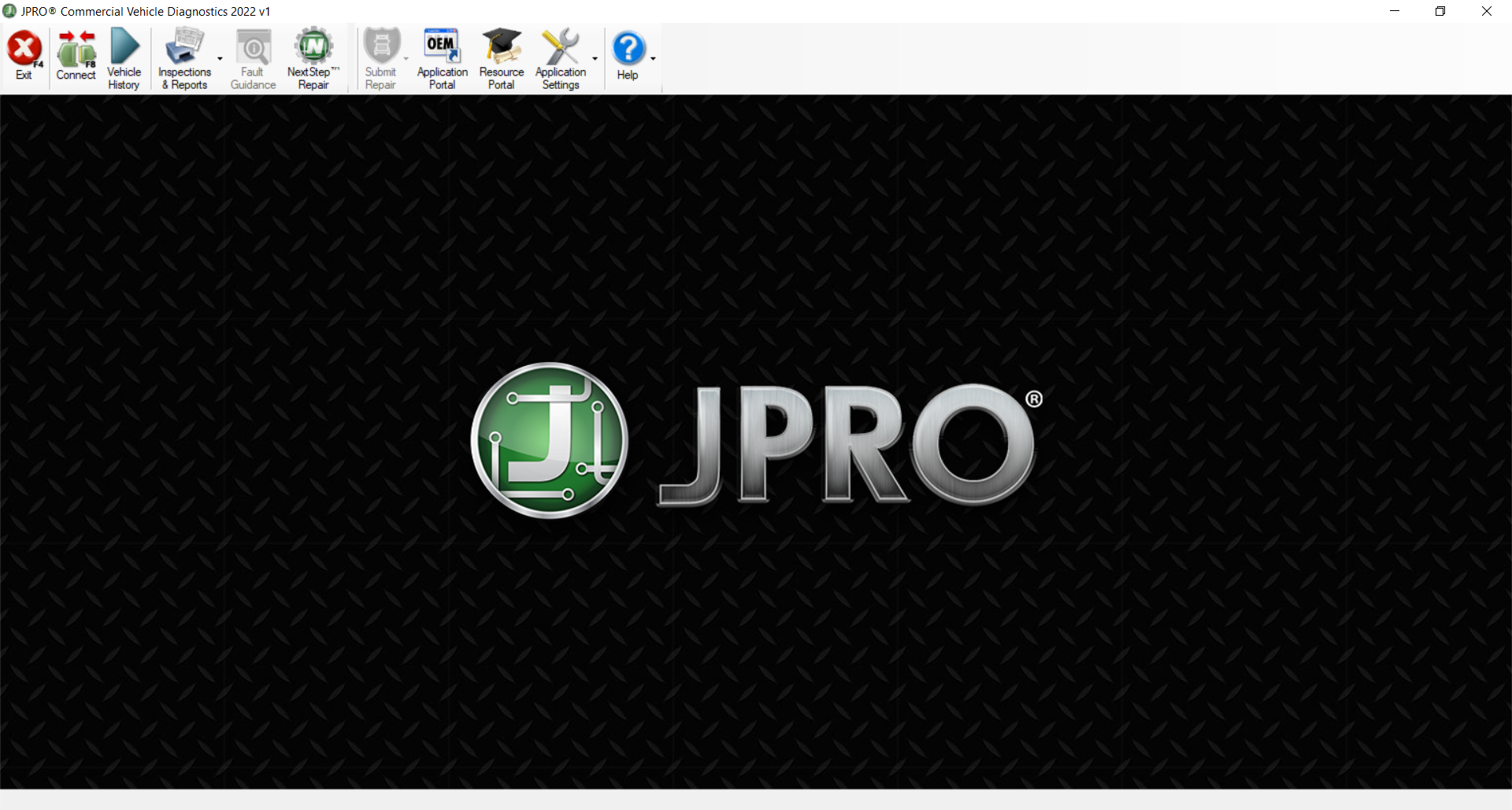




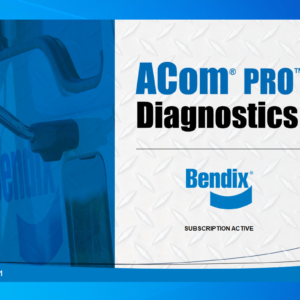

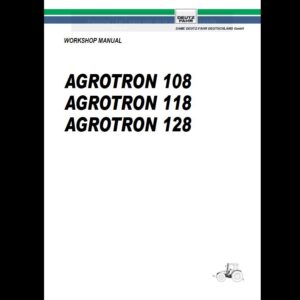
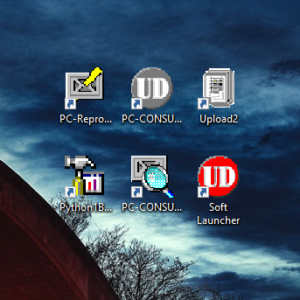
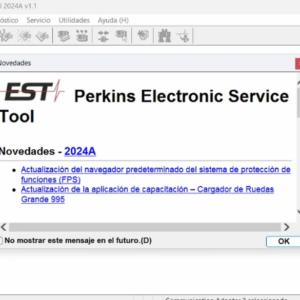
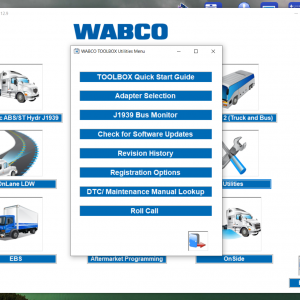

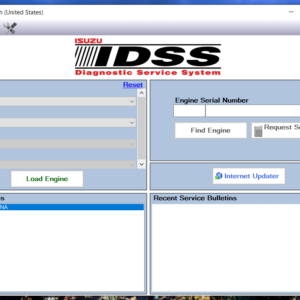
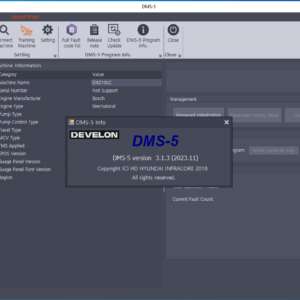

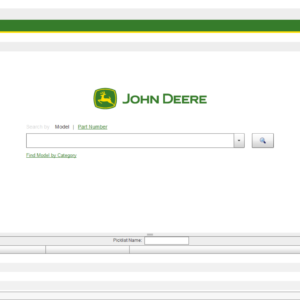



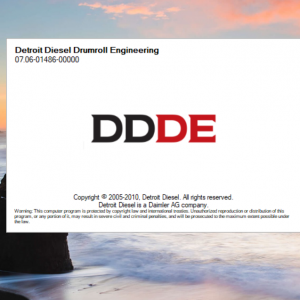
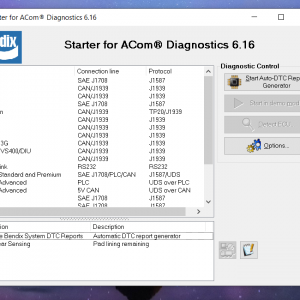
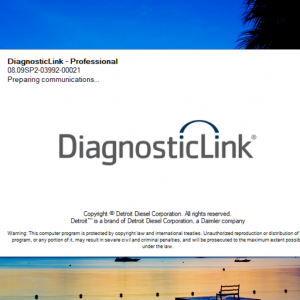
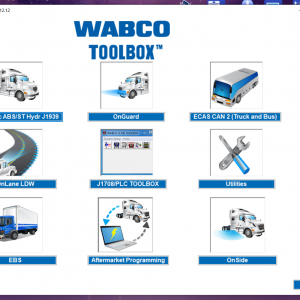
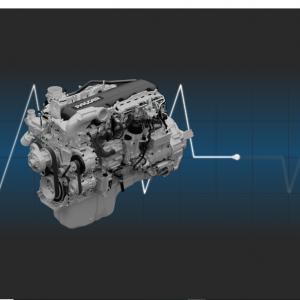
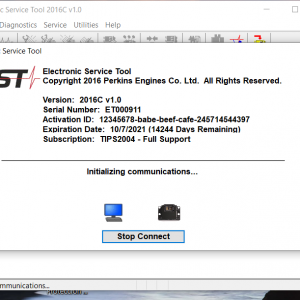


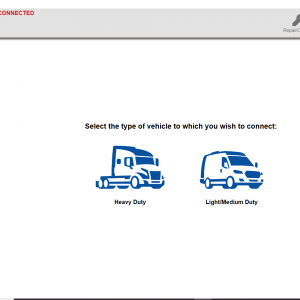
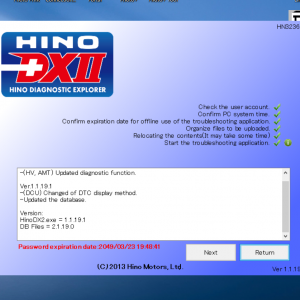





Reviews
There are no reviews yet.