Isuzu G-IDSS Global 2024 Diagnostic Software: Your Essential Tool for Truck Diagnostics
The Isuzu G-IDSS Global 2024 Diagnostic Software provides essential diagnostic and programming capabilities for Isuzu commercial vehicles. Designed for workshops and fleets, it supports models from 1996 to 2024, ensuring comprehensive coverage. This software facilitates troubleshooting and maintenance, helping technicians optimize vehicle performance. Its user-friendly interface and advanced features make it a valuable tool for effective vehicle diagnostics. Installation can be conveniently done via TeamViewer for quick setup.
Common Issues and Troubleshooting
While using the Isuzu G-IDSS Global 2024 Diagnostic Software, users may encounter several common issues that can hinder its functionality. Identifying these concerns early on can facilitate smoother operations. Some frequent issues include:
- Installation Errors: Problems can arise during the installation process. Ensuring that the correct version of Windows is in use is crucial.
- Compatibility Issues: The software may not function correctly if incompatible hardware is connected. Verifying hardware specifications can prevent these issues.
- Connection Problems: A stable internet connection is necessary for software updates. Weak connectivity can disrupt this process, leading to outdated diagnostic tools.
- Code Reading Failures: Occasionally, the software might struggle to read certain diagnostic trouble codes (DTCs). This can be resolved by double-checking vehicle connections and settings.
Troubleshooting is often straightforward. Restarting the software or the connected device can resolve many issues. For persistent problems, referring to the manual or seeking expert guidance may be necessary. Regular updates and adherence to best practices can also minimize complications.
Best Practices for Using the Software
Utilizing the Isuzu G-IDSS Global 2024 efficiently requires following specific best practices. These practices enhance diagnostic accuracy and improve overall workflow management in automotive repair settings.
- Always keep the software updated to access the latest features and improvements. Regular updates help maintain compatibility with newer vehicle models and enhance diagnostic capabilities.
- Familiarize with the user interface and features of the software. Understanding all functionalities allows technicians to utilize the tool to its fullest potential.
- Make use of the user manuals and documentation provided with the software. These resources offer valuable insights into advanced features and troubleshooting processes.
- Follow a systematic approach when performing diagnostics. Start with the basic checks before moving to advanced functions, ensuring thorough evaluations.
- Maintain proper system requirements on the hardware. Ensure that the PC running the software meets all specifications for optimal performance.
Regular training and practice can also improve proficiency in using the software. Technicians should participate in workshops or online training sessions to stay skilled.
Utilizing a well-organized data logging process can help in tracking recurring problems effectively. Documenting issues and resolutions can lead to better diagnosis in the future.
Installation Process and Licensing
The installation of the Isuzu G-IDSS Global 2024 is streamlined for efficiency. It primarily requires a compatible Windows operating system, specifically Windows 10 or 11 with a 64-bit architecture. This ensures optimal performance during diagnostics and programming tasks.
To begin the installation process, users typically follow these steps:
- Download the installation package from the authorized source.
- Run the installer file and follow the on-screen prompts.
- Ensure all system requirements are met before proceeding.
Licensing for the software is provided in a straightforward manner. Users receive a one-year warranty upon purchase, which includes access to updates and additional support. This licensing model allows for unlimited installations on a single PC, making it flexible for service centers and fleets.
TeamViewer serves as a tool for remote installation support, enabling technicians to assist in the process if needed. This not only promotes a quick setup but also ensures that any configuration issues are resolved efficiently during installation.
Diagnostic and Programming Features
The Isuzu G-IDSS Global 2024 offers a comprehensive suite of diagnostic and programming features specifically designed for Isuzu commercial vehicles. These features ensure that technicians can accurately assess vehicle performance and conduct necessary adjustments efficiently.
Key diagnostic features include:
- Automatic Vehicle Recognition: Instantly identifies the vehicle model, simplifying the diagnostic process.
- Read and Clear Diagnostic Trouble Codes: Enables technicians to read and eliminate fault codes, crucial for troubleshooting.
- Live Data Stream: Access real-time data for various vehicle systems, aiding in the evaluation of performance metrics.
- Actuator Testing: Allows specific component testing to ensure they are functioning properly.
- Maintenance Reset: Facilitates resetting maintenance intervals, essential for fleet management.
In addition, programming capabilities enhance functionality:
- Sensor Calibration: Adjusts and calibrates critical sensors for optimal vehicle operation.
- Injector Registration: Records new injectors during replacements to maintain precise performance.
- ECU Programming: Reprograms the electronic control unit to improve efficiency or resolve specific issues.
This array of features not only optimizes vehicle performance but also minimizes downtime, allowing for smoother operations.
User Support and Maintenance
Effective user support and maintenance are vital components of utilizing diagnostic software. The Isuzu G IDSS Global 2024 provides several channels to ensure users can maximize the benefits of the system.
Customers have access to:
- Remote Assistance: Support specialists are available to offer help through platforms like TeamViewer and AnyDesk. This enables users to receive immediate assistance and guidance without leaving their workspace.
- Documentation: Comprehensive manuals and troubleshooting guides are included with the software. These materials are essential for understanding the features and resolving common issues independently.
- Regular Updates: Ensuring the software is up to date with the latest functionalities and fixes is crucial. Users are notified about new versions and updates that enhance performance.
- User Community: Engaging with a community of users can facilitate knowledge sharing and problem-solving. Online forums and user groups provide platforms for discussion and exchange of best practices.
Maintaining the software also involves adhering to system requirements and ensuring the hardware is compatible. Routine maintenance checks can prevent issues and ensure optimal performance over time.
Comparison with Previous Systems
The Isuzu G-IDSS Global 2024 Diagnostic Software offers advanced features that set it apart from earlier systems like the Isuzu Diagnostic Service System (IDSS). While both tools are aimed at diagnosing Isuzu vehicles, there are significant distinctions in their functionality and geographical coverage.
One of the primary differences lies in the global reach of the G IDSS 2024. Unlike IDSS, which is limited to specific markets, the new software supports a broader range of vehicles manufactured worldwide from 1996 to 2024, excluding the U.S. and Canada. This makes it highly beneficial for international operations.
Furthermore, the G-IDSS 2024 introduces enhanced diagnostic capabilities including:
- Advanced calibration options for critical components.
- Automatic vehicle recognition for quicker diagnostics.
- Real-time data access for improved troubleshooting.
Another notable improvement is the licensing model. The G-IDSS 2024 features a lifetime licensing option, contrasting with the semi-annual subscription model of IDSS. This change provides a more sustainable approach for businesses investing in diagnostic solutions.
Overall, the Isuzu G-IDSS 2024 stands out as a comprehensive tool for workshops and fleets, bringing innovative solutions that were not available in previous systems.
Frequently Asked Questions
This section addresses common inquiries regarding the software and its functionalities. Understanding these aspects can enhance user experience and optimize vehicle diagnostics.
- What operating systems are supported? The software requires Windows 10 or 11, 64-bit, for optimal performance.
- Is there a trial version available? Currently, there is no trial version; however, users can request a demo to evaluate the features.
- How often is the software updated? Updates are issued regularly to enhance functionality and support new vehicle models.
- Can the software be installed on multiple devices? Installation is limited to a single PC to ensure licensing compliance.
- What license options are available? The software is offered with a lifetime license, providing extensive usage without recurring fees.
These FAQs aim to clarify the most pertinent questions potential users may have, contributing to an informed decision regarding the software’s adoption.




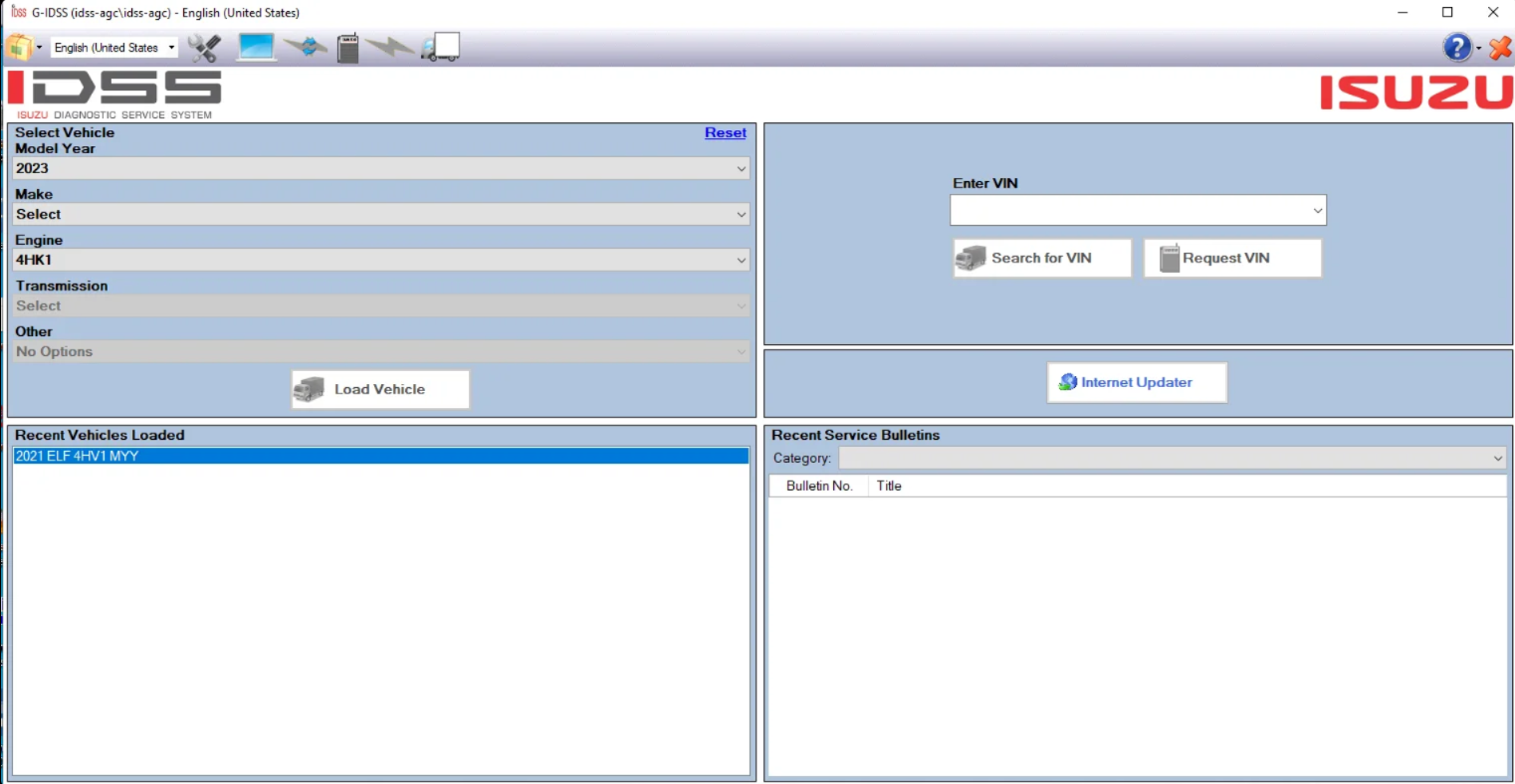

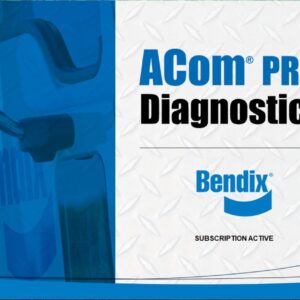
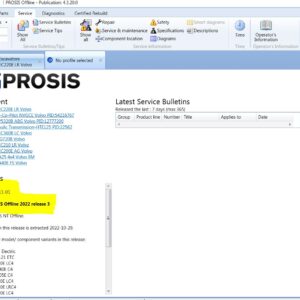
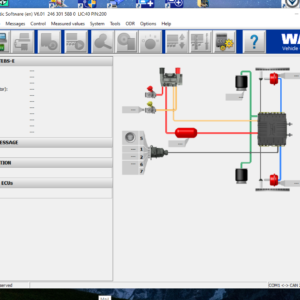
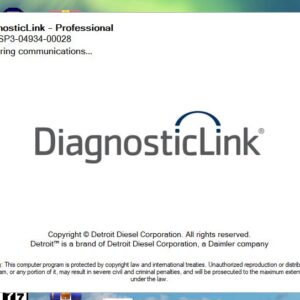
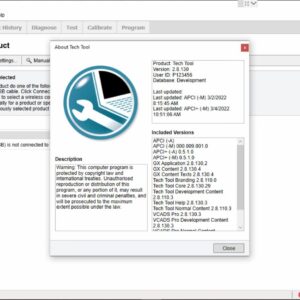
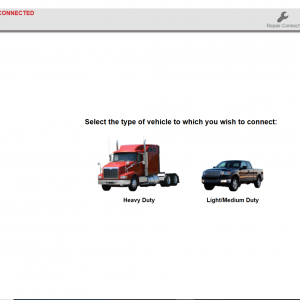
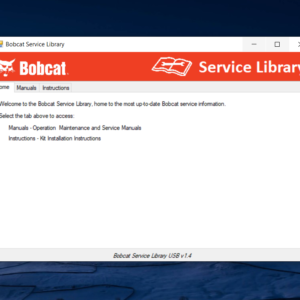
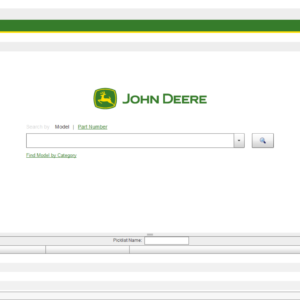
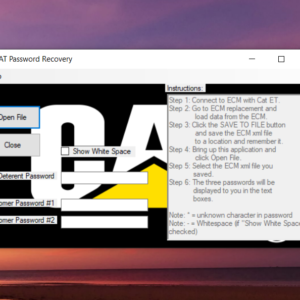
![Volvo Penta EPC 6 Offline VMware [12.2021] VMware](https://www.ecuforcetruck.com/wp-content/uploads/2022/11/VOLVO-PENTA-2021-A-300x300.jpg)
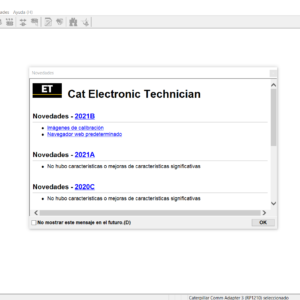
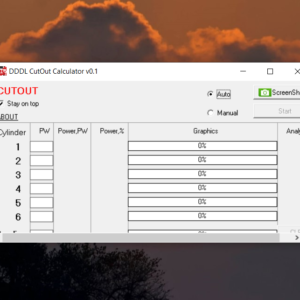

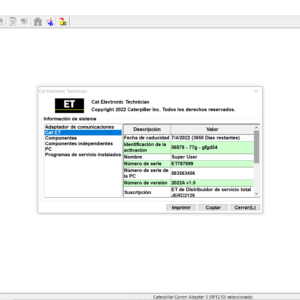
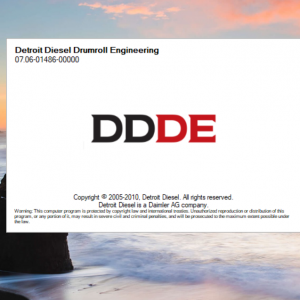

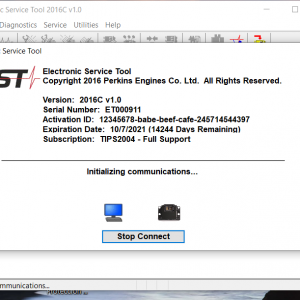
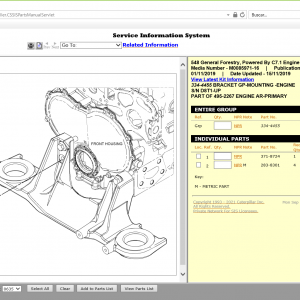
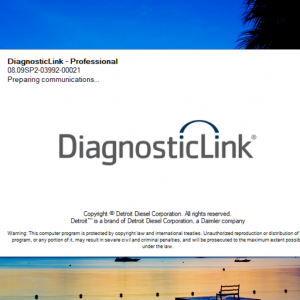
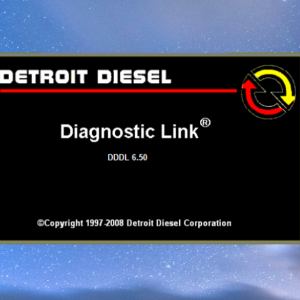
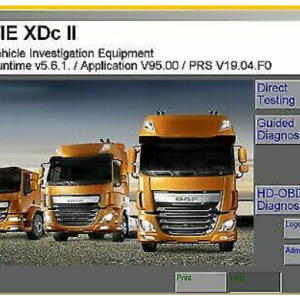
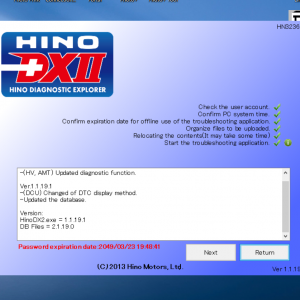
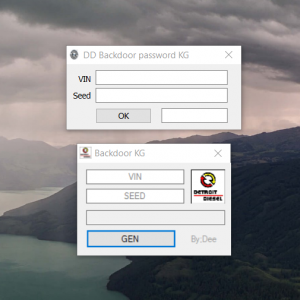
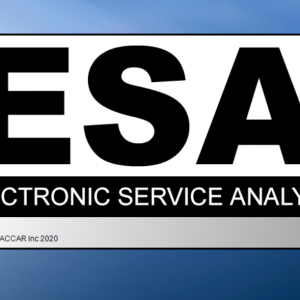
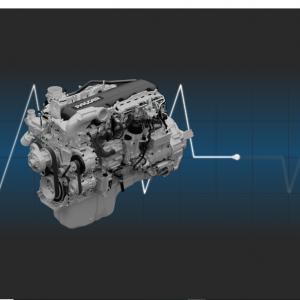
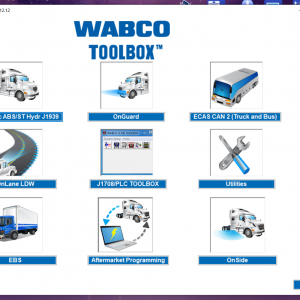






Reviews
There are no reviews yet.