Isuzu E-IDSS: Your Essential Diagnostic Tool for Commercial Vehicles
Isuzu E-IDSS is an advanced diagnostic tool designed specifically for Isuzu commercial vehicles. It combines hardware and software to provide technicians with comprehensive diagnostics and reliable support for repairs. This system supports vehicles from 1996 to present, ensuring that users can effectively troubleshoot and maintain a wide range of Isuzu models. The E-IDSS enhances service efficiency and accuracy, making it an essential resource for automotive professionals.
Overview of Isuzu E-IDSS
The Isuzu E-IDSS system stands out as a vital tool for diagnosing and servicing Isuzu commercial vehicles. With advanced features designed for efficiency, it ensures technicians can tackle intricate issues with precision. This overview discusses its essential components and features.
What is Isuzu E-IDSS?
The Isuzu E-IDSS functions as a comprehensive diagnostic and service system. It merges both hardware and software, enabling seamless communication with Isuzu vehicles from model year 1996 to the present. This integration is particularly advantageous for automotive professionals seeking to enhance their troubleshooting processes.
Key Features of E-IDSS
The E-IDSS provides numerous features that set it apart from standard diagnostic tools.
Comprehensive Diagnostics
This system delivers an all-inclusive diagnostic experience. Technicians can read fault codes, perform engine functionality tests, and check electrical systems efficiently. It generates detailed reports, providing insights into vehicle status and facilitating targeted repairs.
User-Friendly Interface
The software boasts an intuitive interface designed for ease of use. An integrated assistant guides users through the diagnostic processes, making it accessible even for those with limited experience in vehicle diagnostics. This feature enhances productivity and reduces the learning curve for new users.
Regular Software Updates
With an active subscription, users receive crucial software updates via the internet. These updates ensure that technicians are equipped with the latest data and capabilities, which are essential for addressing newer vehicle models and advanced functionalities. Staying current with software reduces diagnostic errors and improves service reliability.
Hardware Components in the Kit
The Isuzu E-IDSS kit includes specific hardware components necessary for effective operation.
IDSS Interface Device
This component connects directly to the vehicle, enabling communication between the diagnostic software and the vehicle’s onboard systems. It is an essential piece for performing any diagnostic functions.
Connection Cables
- USB Cable: Facilitates connections between the interface device and a personal computer.
- DLC Cable: Connects the interface device to the vehicle, ensuring seamless data transfer.
Installation DVD
The kit includes an Installation DVD that contains all the necessary software required for the E IDSS setup. This ensures that users have immediate access to the tools they need to begin diagnostics promptly.
Setting Up Isuzu E-IDSS
Proper setup of the Isuzu E-IDSS ensures optimal functionality and performance. Understanding the system requirements and installation process is crucial for effective use.
System Requirements
Compatible Operating Systems
To utilize the Isuzu E-IDSS effectively, it is essential to have a compatible operating system. The system is designed primarily for Windows 10, and it supports both 32-bit and 64-bit versions. This compatibility helps to ensure a smooth installation and efficient operation.
Minimum Hardware Specifications
In addition to a compatible operating system, certain hardware specifications must be met to ensure the Isuzu E-IDSS operates correctly. Below are the minimum requirements:
- Processor: A minimum of Pentium 2.0 GHz or higher is required for optimal performance.
- Storage: At least 40 GB of hard disk space is necessary, with a recommendation of 80 GB for better performance.
- RAM: Systems should have a minimum of 2 GB RAM for 32-bit and 4 GB RAM for 64-bit systems.
- DVD Drive: An 8X DVD (single layer) or 6X (dual layer) drive is essential for installation purposes.
- Connectivity: At least one USB 2.0 port and a broadband internet connection is required for updates and installation.
- Display: A minimum screen resolution of 1024×768 is required for the software interface to be effectively displayed.
Installation Process
Step-by-Step Installation Guide
The setup process for Isuzu E-IDSS is straightforward when following a systematic approach. After ensuring that the system requirements are met, the installation involves the following steps:
- Insert the installation DVD into the computer’s DVD drive.
- Run the setup file to initiate the installation wizard.
- Follow the prompts to accept the license agreement and specify the installation directory.
- Connect the IDSS interface device to the PC using the USB cable.
- Complete the installation and restart the computer if prompted.
Installation via TeamViewer
For users who might experience difficulties during installation, remote assistance via TeamViewer is available. This allows a technician to access the user’s computer remotely to guide them through the installation process. The following steps outline the TeamViewer setup:
- Download and install TeamViewer on the PC.
- Provide the TeamViewer ID and password to the technician.
- The technician will remotely assist in the installation while explaining each step.
Getting Started with Isuzu E-IDSS
Once the installation is complete, users can begin utilizing the Isuzu E-IDSS software. It is advisable to familiarize oneself with the user interface and its various functions. This initial exploration can significantly enhance the efficiency of diagnostic work on Isuzu vehicles.
Early engagement with the software helps to boost confidence in using the tool effectively. The integration of practical experience with theoretical knowledge ensures users maximize the benefits of the diagnostic system.
Using the Isuzu E-IDSS Software
The Isuzu E-IDSS software is a comprehensive tool that enables users to effectively diagnose and repair Isuzu commercial vehicles. It provides an intuitive interface and powerful functionality to streamline the diagnostic process.
Navigating the Interface
The user interface of the Isuzu E-IDSS software is designed to facilitate easy navigation, even for those who may not be familiar with similar tools. The layout is organized logically, allowing technicians to access various functions quickly. Key features include:
- Dashboard view for an overview of vehicle status.
- Easy access to diagnostic functions from the main menu.
- Built-in assistance that guides users through various processes.
This structure helps in optimizing time spent on diagnostics, making it more efficient for technicians to get to the root of the issues they encounter.
Performing Diagnostics
The software allows for comprehensive vehicle diagnostics that cover all critical systems. Technicians can perform a variety of tasks to ensure that vehicles are functioning correctly.
Reading and Clearing Fault Codes
One of the primary functions of the E IDSS software is the ability to read and clear fault codes. This process involves:
- Connecting the vehicle to the E-IDSS interface.
- Navigating to the diagnostics section via the software.
- Retrieving fault codes stored in the vehicle’s control systems.
- Clearing any codes after repairs have been made, ensuring a clean slate for further testing.
This feature is essential for troubleshooting and verifying that repairs have resolved the initial issues effectively.
System Tests and Reports
The software also provides options for running system tests and generating detailed reports. Users can:
- Conduct various system tests to evaluate specific components.
- Obtain comprehensive reports that summarize diagnostic findings.
- Print or save test results for record-keeping and customer reference.
Such capabilities are invaluable for both routine maintenance and more complex repairs.
Programming and Updates
To stay current with the latest vehicle developments, the Isuzu E-IDSS software includes functionalities for programming and applying updates.
Accessing Software Updates
Regular updates ensure that the software remains compatible with newer models and incorporates the latest diagnostic functions. Accessing updates involves:
- Connecting the PC to the Internet.
- Navigating to the updates section within the software.
- Following prompts to download and install the latest software enhancements.
This feature allows technicians to keep their diagnostic capabilities up to date with minimal effort.
Programming New Vehicles
The E IDSS software also enables users to program new vehicles. This process typically requires:
- Connecting the vehicle to the E-IDSS interface.
- Choosing the programming option from the software menu.
- Following guided steps to complete the programming process for various systems.
Programming is essential for initializing new components or updating existing systems to work seamlessly with the vehicle.
The subscription model for Isuzu E IDSS provides valuable advantages for users, ensuring they have access to the latest tools and support for effective vehicle diagnostics and repair.
Access to Latest Updates
Subscribers can access regular software updates, which include:
- New features to improve diagnostics and enhance existing functionalities.
- Compatibility adjustments for newer Isuzu models as they are released.
- Bug fixes and improvements based on user feedback, aiding in smoother operations.
Ongoing Technical Support
The subscription also guarantees access to dedicated technical support. This includes:
- Assistance from knowledgeable support staff familiar with the diagnostic system.
- Resources such as troubleshooting guides and frequently asked questions.
- Community forums to engage with other users and share experiences.
Technical support and assistance are vital components for ensuring users can effectively utilize the Isuzu E IDSS. With a range of support channels and resources available, technicians can quickly resolve issues and enhance their diagnostic capabilities.
Technical Support and Assistance
Available Support Channels
The Isuzu E IDSS offers various support channels designed to assist users in troubleshooting and maximizing the system’s functionalities. These channels include:
-
Phone Support
Dedicated phone support is available for users who prefer direct communication with technical experts. This channel allows for real-time problem-solving and personalized assistance for any issues that may arise during the operation of the E IDSS.
-
Online Resources and Forums
A comprehensive range of online resources is available, including user manuals, FAQs, and instructional guides. Additionally, users can access forums where they can interact with other technicians, share experiences, and find solutions to common challenges. These forums foster a community atmosphere that encourages sharing knowledge and best practices.
Troubleshooting Common Problems
Even with a sophisticated system like the Isuzu E-IDSS, users might encounter occasional issues. Common problems include the inability to connect to vehicles, software glitches, and difficulties during installation. Identifying and addressing these problems promptly is essential, and the following steps can assist in troubleshooting:
- Verify the connections and ensure that the IDSS interface is securely attached to the vehicle.
- Check that the software is updated to the latest version and that the installation DVD is correctly utilized.
- Consult online resources for specific error codes and solutions as posted by other users or technical staff.
Maximizing the Support Experience
To fully benefit from the technical support offered, users should take proactive steps. Firstly, maintaining thorough documentation of issues encountered can expedite the support process. Secondly, being familiar with the system’s resources and guides enhances user confidence and efficiency. Lastly, engaging in community forums can provide insights and solutions that may not be documented elsewhere, contributing to a more robust troubleshooting approach.
Compatibility and Applications
The compatibility and applications of the Isuzu E IDSS system are critical for automotive technicians and professionals working with Isuzu commercial vehicles. Understanding these aspects ensures effective usage and proficiency in diagnosing and repairing a variety of vehicle models.
Vehicle Models Compatible with E-IDSS
The E IDSS is engineered to work seamlessly with a wide range of Isuzu commercial vehicles. The system supports models produced from 1996 to the present, allowing technicians to address a multitude of diagnostic needs. Some of the key vehicles compatible with E IDSS include:
- Isuzu N-Series trucks
- Isuzu F-Series trucks
- Isuzu C-Series vehicles
- Isuzu Reach vehicles
- Isuzu D-MAX pickups
This compatibility underscores its versatility in handling various types of vehicles, whether they are light-duty trucks or heavier commercial models. The ability to work with such an extensive range makes it indispensable for workshops that specialize in Isuzu vehicles.
Specific Markets and Regions
The E-IDSS system has been specifically tailored for the North American market. This focus ensures that the software meets the unique requirements of vehicles sold in the United States and Canada. The compatibility extends to models designed for these regions and is aimed at addressing local compliance and environmental standards.
Although primarily focused on North America, Isuzu’s global presence means that some advantages may translate to other markets where Isuzu vehicles are operated. Understanding regional specifications can help technicians maximize diagnostic accuracy and service effectiveness.
Expanding Applications Beyond Diagnostics
While the primary function of the Isuzu E-IDSS is diagnostics, its applications go beyond merely troubleshooting. The system provides capabilities for:
- Performing system tests to verify operational performance
- Programming new vehicle components and configurations
- Generating comprehensive reports for fleet management and maintenance records
- Integrating with other diagnostic systems for multi-brand workshops
These functions enhance the overall utility of the E IDSS, positioning it as a comprehensive tool not just for vehicle diagnostics but also for ongoing vehicle management and operational efficiency. As automotive technology advances, the versatility of the E IDSS will continue to evolve, accommodating future needs and expanding functionalities.

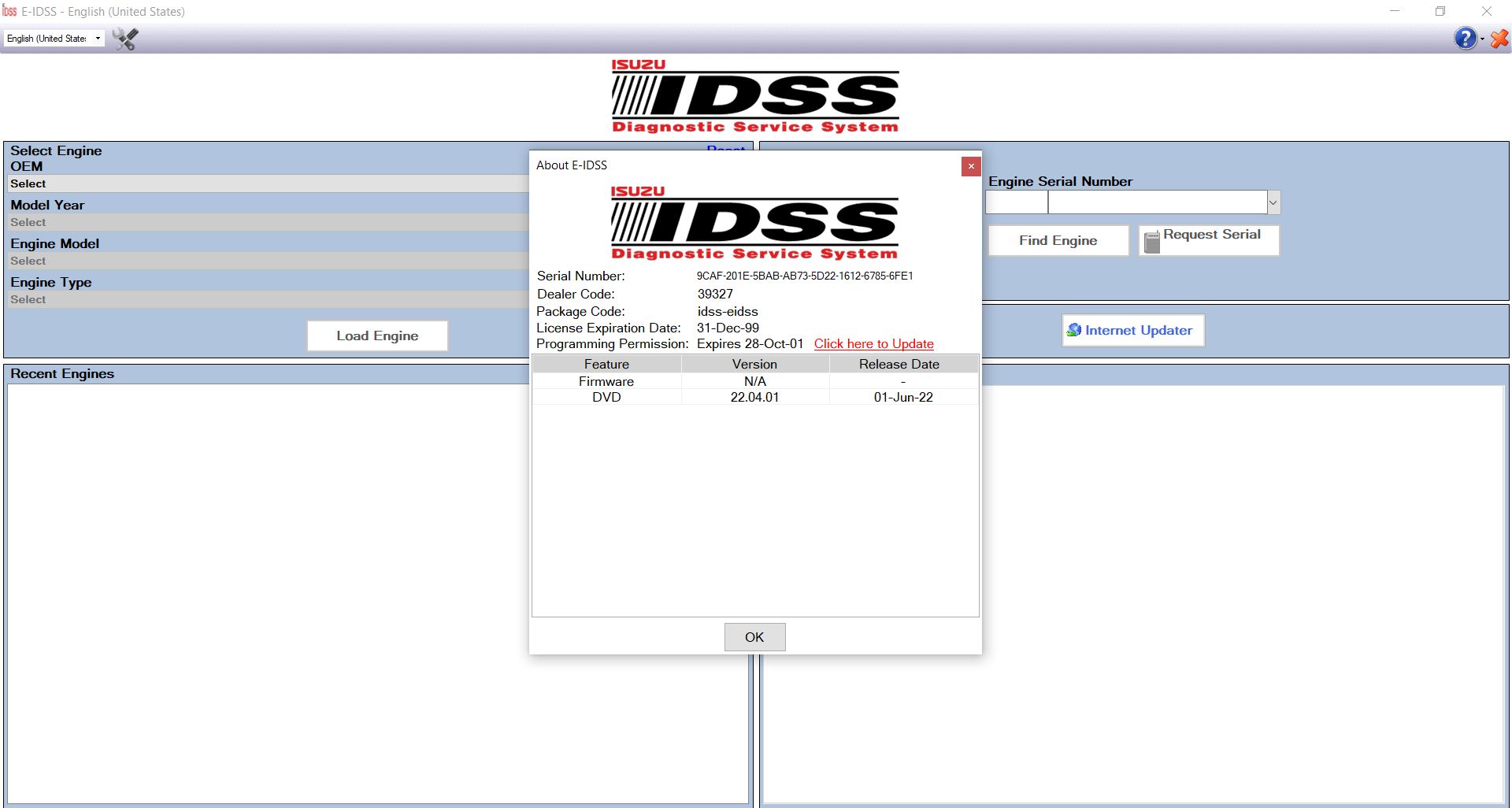
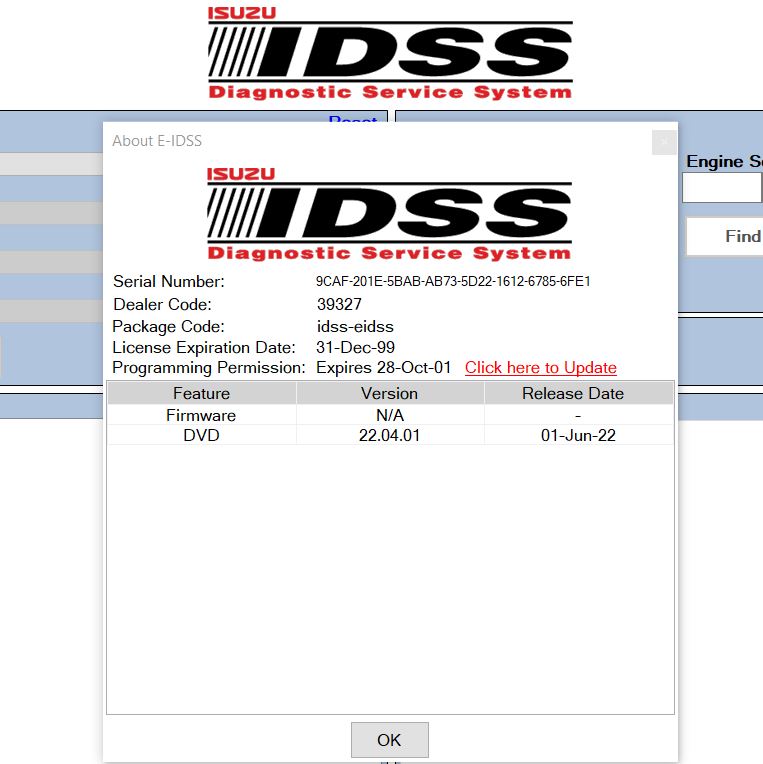




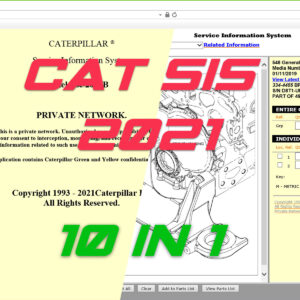
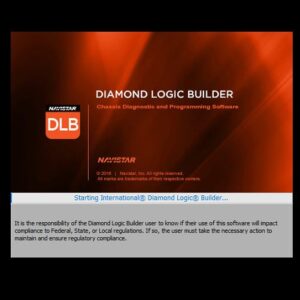
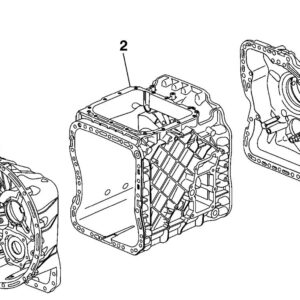

![Volvo Penta EPC 6 Offline VMware [12.2021] VMware](https://www.ecuforcetruck.com/wp-content/uploads/2022/11/VOLVO-PENTA-2021-A-300x300.jpg)
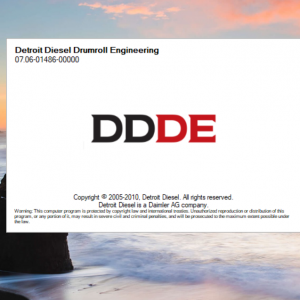
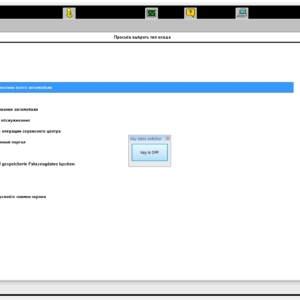
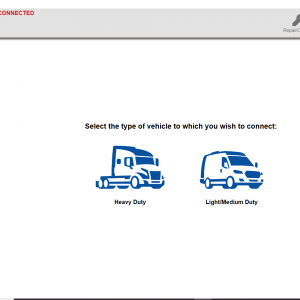


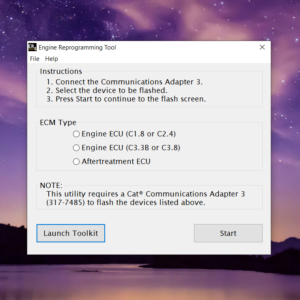

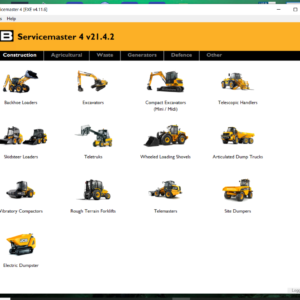
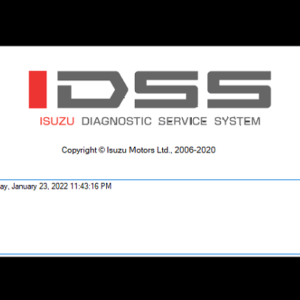
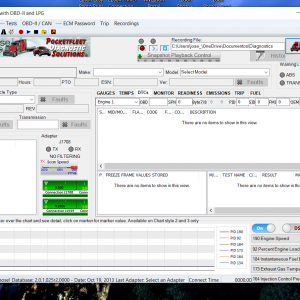
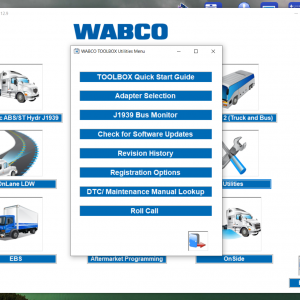
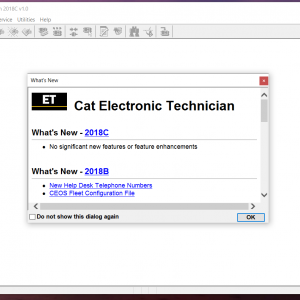
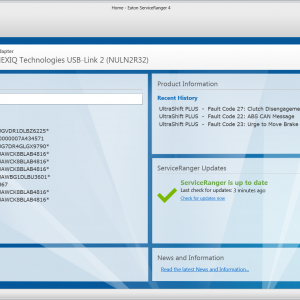
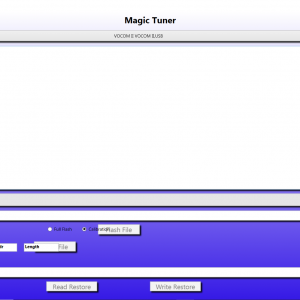
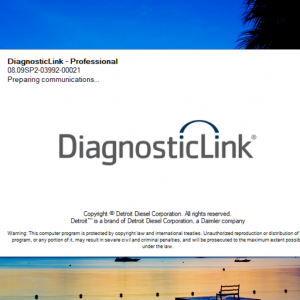

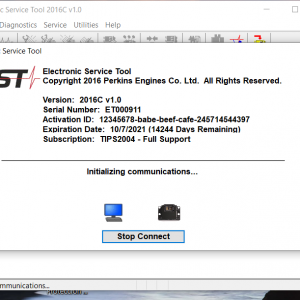

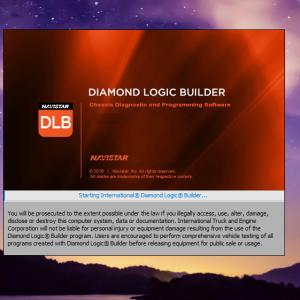
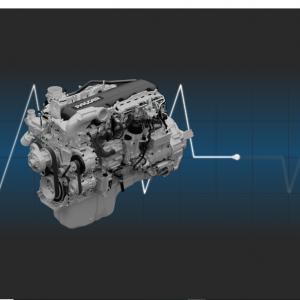





Reviews
There are no reviews yet.