Hino DX3 Diagnostic Software: Your Essential Tool for Heavy Truck Maintenance
Hino DX3 Diagnostic Software is a critical tool for the maintenance and repair of Hino trucks. It provides advanced diagnostic functions that help identify issues and enhance vehicle performance. This software is designed to work seamlessly with various Hino models. It offers features like reading and clearing diagnostic codes, real-time data monitoring, and module reprogramming, all essential for efficient truck management.
Understanding Hino DX3 Diagnostic Software
This section provides insights into Hino DX3 Diagnostic Software, highlighting its features and compatibility with Hino trucks.
Key Features and Benefits
The Hino DX3 Diagnostic Software is equipped with a range of advanced features that enhance the efficiency of vehicle diagnostics and maintenance. Some of the key features include:
- Comprehensive diagnostics for all Hino truck models, ensuring accurate error identification and troubleshooting.
- User-friendly interface designed for technicians, streamlining the diagnostic process.
- Real-time monitoring of vehicle performance parameters, allowing for immediate adjustments as needed.
- Support for various functions such as reading and clearing diagnostic trouble codes (DTCs), enabling technicians to handle issues promptly.
These benefits contribute to minimizing downtime and optimizing overall vehicle performance, making routine maintenance more manageable and effective.
Compatibility with Hino Trucks
The Hino DX3 Diagnostic Software is tailored specifically for use with Hino trucks, ensuring optimal performance across all models. Its compatibility features include:
- Support for a wide range of Hino truck models, from light-duty to heavy-duty vehicles, ensuring comprehensive diagnostic coverage.
- Integration with Hino’s proprietary systems, allowing for accurate communications between the software and truck’s onboard diagnostics.
- Regular updates that align with new Hino model releases and technological advancements, maintaining diagnostic accuracy and efficiency.
This exclusive focus on Hino trucks allows for precise diagnostics that are unparalleled in general diagnostic tools.
System Requirements for Hino DX3
Understanding the system requirements for Hino DX3 is crucial to ensure optimal performance. The software needs specific hardware and operating system settings to function effectively, facilitating seamless diagnostics for Hino trucks.
Minimum Technical Specifications
To run the Hino DX3 software, the following minimum technical specifications are required:
- Operating System: Windows 10
- Microprocessor: Minimum 700 MHz Pentium; 2.0 GHz or higher recommended
- RAM: At least 128 MB; 256 MB or more is recommended
- Hard Drive Space: Minimum 20 GB of available space
- PC Port: USB
- Display: Minimum resolution of 1024×768 pixels
Recommended Hardware Setup
A recommended setup enhances the Hino DX3 experience, allowing for efficient and smooth operation. The following specifications are suggested for optimal performance:
- Operating System: Updated version of Windows 10 for compatibility
- Microprocessor: Dual-core processor or higher for better processing power
- RAM: 4 GB or more to manage multiple applications simultaneously
- Hard Drive Space: SSD with at least 50 GB available to ensure faster data access
- PC Port: USB 3.0 for quicker data transfer rates
- Display: High-definition display with 1920×1080 pixels for better visibility
Core Functions of Hino DX3
The Hino DX3 software provides a range of essential functions that enhance the diagnostic and maintenance capabilities for Hino trucks. These core functions facilitate effective monitoring and management of various vehicle systems.
Reading and Clearing Diagnostic Codes
This function is crucial for identifying and addressing issues within the truck’s systems. By allowing technicians to access specific error codes, it enables efficient troubleshooting.
DTC Retrieval and Management
Diagnostic Trouble Codes (DTC) are essential for pinpointing problems. The Hino DX3 retrieves these codes from the vehicle’s onboard computer, providing a clear insight into what may be malfunctioning. The management process includes categorizing and evaluating the codes, which helps in prioritizing repairs based on severity.
Codes Reset Procedure
Once repairs are executed, the ability to clear DTCs is integral. This procedure resets the codes, ensuring that all systems can operate with updated information. Following successful repairs, this step is crucial for confirming that issues have been resolved.
Real-Time Data Monitoring
The software’s capability to monitor various parameters in real-time proves invaluable for understanding immediate vehicle performance.
Engine Components Tracking
This feature enables technicians to observe the functionality of critical engine components while the vehicle operates. Monitoring parameters such as temperature, pressure, and RPM in real time identifies anomalies that could suggest underlying issues.
Data Parameters Note
The Hino DX3 catalogues significant data parameters that serve as benchmarks for optimal performance. Keeping detailed notes on these parameters allows for better-informed decisions regarding maintenance and adjustments over time.
Advanced Diagnostic Capabilities
The advanced diagnostic functions of the Hino DX3 play a crucial role in ensuring optimal engine performance and reliability. These capabilities allow technicians to conduct thorough assessments and perform specific tests that are essential for modern truck maintenance.
Activation Tests for Engine Systems
Activation tests are vital procedures that help confirm the functionality of various engine components. By executing these tests, technicians can determine if systems are performing as intended and quickly identify any issues that need addressing.
Performing Injector Calibration
Injector calibration is an essential task that ensures fuel delivery is accurate and optimized for engine efficiency. The Hino DX3 allows for precise activation of fuel injectors, enabling mechanics to:
- Test individual injector performance.
- Adjust fuel injection timing and quantity.
- Identify any faulty injectors that may need replacement.
Accurate calibration not only enhances engine performance but also promotes better fuel economy, contributing to reduced operating costs.
System Protection Verification
System protection mechanisms are integral to safeguarding engine components by preventing damage caused by malfunctions. Through the DX3 software, technicians can verify the proper functioning of these safeguards, which include:
- Monitoring over-temperature and over-pressure conditions.
- Assessing the status of oil pressure and coolant levels.
- Evaluating alerts and fault codes related to safety systems.
This verification process is essential for maintaining vehicle integrity and longevity, ensuring that protection features engage correctly when needed.
Module Reprogramming and Settings
The module reprogramming and settings feature is vital for ensuring that Hino trucks operate with the most current specifications. This section allows for both control module updates and the customization of specific vehicle parameters, contributing to optimal vehicle performance.
Control Module Updates
Control module updates are crucial for maintaining the efficiency and reliability of Hino trucks. This function enables technicians to refresh the software embedded in critical engine and vehicle control modules. Keeping these modules updated helps in achieving better fuel efficiency, improving performance, and addressing potential system issues proactively.
Custom Parameter Settings
Customized parameter settings allow technicians to tailor performance settings to align with specific operational needs or driver preferences. These adjustments can enhance various aspects of vehicle operation, boosting safety and efficiency.
Engine Protection Configuration
The engine protection configuration involves setting parameters designed to safeguard the engine against potential damage. This may include adjustments to limits on temperature, pressure, and fuel usage. Configuring these settings appropriately helps in preventing overheating and extending the engine’s lifespan.
SCR and DPR System Adjustments
Adjustments to the Selective Catalytic Reduction (SCR) and Diesel Particulate Reduction (DPR) systems are essential for compliance with environmental regulations and improving emissions control. These settings help in optimizing the treatment of exhaust gases, ensuring that the vehicle meets current standards. Proper reprogramming supports efficient operation of these systems, ultimately resulting in reduced environmental impact.
Hino DX3 vs. Other Diagnostic Tools
The comparison of Hino DX3 with other diagnostic tools highlights its unique capabilities tailored for Hino trucks.
Comparing with Jaltest and Other Brands
When evaluating Hino DX3 alongside tools like Jaltest, the differences become clear. Jaltest provides a more generalized solution that covers various vehicle brands, while Hino DX3 is designed specifically for the Hino lineup. This specialization allows for:
- More precise diagnostics tailored to Hino trucks.
- Access to specific data and functions that other brands cannot offer.
- Enhanced updates and support relevant to Hino vehicles.
Furthermore, the functionality in Hino DX3 is optimized, making it easier to conduct procedures like injector calibration and module reprogramming, which are critical for Hino maintenance routines.
Specialized Tools for Hino Trucks
There are several specialized diagnostic tools available for Hino trucks, but Hino DX3 stands out due to its comprehensive features. These features include:
- Engine control module updates specific to Hino standards.
- Configuration options for engine protection and efficiency settings.
- Real-time data monitoring that is finely tuned for Hino components.
This precision in tool design ensures that technicians can identify issues promptly and maintain vehicles with significantly less downtime. The commitment to ongoing updates means Hino DX3 evolves alongside the latest advancements in Hino technologies, which is a considerable advantage in the competitive market.
Accessing and Installing Hino DX3
Acquiring and installing Hino DX3 is a straightforward process that ensures users have access to this essential diagnostic tool for their Hino trucks. This section covers purchase options and the installation process.
Purchase Options and Availability
The Hino DX3 software can be obtained through various authorized dealers and online platforms. These vendors offer different purchase options suitable for diverse business needs:
- One-time purchase: A full software license for permanent access.
- Subscription model: An economical choice that provides ongoing updates and support over a fixed period.
- Trial version: Some dealers may offer a time-limited trial to test the software’s capabilities before committing to a purchase.
Availability may vary based on location and vendor, hence it’s advisable to check local distributors or authorized online channels for the latest offerings.
Installation via TeamViewer
Installing Hino DX3 is a seamless process, particularly when utilizing remote assistance tools like TeamViewer. This method allows technicians to guide users through the installation without the need for physical presence.
The installation process generally involves the following steps:
- Downloading the software installer from the official site or provided link.
- Launching TeamViewer to allow the technician remote access to the user’s computer.
- Following on-screen prompts to install the software, ensuring that all system requirements are met.
- Completing any necessary configurations for optimal functionality.
Remote installation not only simplifies the setup process but also provides users with direct access to technical support throughout the installation. This ensures any potential issues are promptly addressed, allowing users to maximize their experience with the software.
Technical support and training are essential for the effective use of diagnostic software in professional environments. Having access to comprehensive training programs and ongoing support resources can significantly enhance the proficiency of technicians in utilizing tools like the Hino DX3.
Technical Support and Training
Training Programs for Technicians
Training programs tailored for technicians play a crucial role in ensuring that users can navigate the functionalities of the Hino DX3 software effectively. These programs typically cover various aspects, including:
- Understanding software installation and setup procedures.
- Deep dive into core features and functions.
- Hands-on training for real-time monitoring and diagnostics.
- Specialized sessions on troubleshooting common issues.
- Workshops focused on advanced diagnostic tools and techniques.
By participating in these training programs, technicians can develop the necessary skills to maximize the benefits of the software and enhance their diagnostic capabilities.
Ongoing Technical Support Resources
To maintain high operational efficiency, ongoing technical support is provided to users of the Hino DX3 software. Resources typically include:
- Access to updated documentation and user manuals.
- Online forums and communities for peer support.
- Real-time chat and troubleshooting assistance from technical experts.
- Regular software updates to ensure compatibility and performance enhancements.
These support mechanisms facilitate continuous improvement and allow technicians to stay current with any new developments or changes within the software, ensuring an optimal user experience.
User Experiences and Case Studies
User experiences and case studies highlight the practical benefits and effectiveness of utilizing the Hino DX3 Diagnostic Software in real-world scenarios. These insights illustrate how the software has transformed operations for various technicians and workshops.
Feedback from Current Users
Users have shared overwhelmingly positive feedback regarding their interactions with the Hino DX3. Common points of appreciation include:
- Intuitive Interface: Users find the software easy to navigate, which allows technicians to swiftly access the necessary diagnostic functions.
- Accurate Diagnostics: Many users emphasize the software’s ability to pinpoint issues accurately, resulting in quicker repairs and satisfied customers.
- Real-Time Monitoring: Technicians value the capability to monitor engine performance directly, which aids in identifying problems that may arise during operation.
Real-World Applications and Success Stories
Several case studies demonstrate the effectiveness of the Hino DX3 in professional settings:
- Case Study of a California Trucking Company: After implementing the Hino DX3, the company reported a 30% reduction in diagnostic time for engine issues, significantly increasing customer turnover.
- Midwest Fleet Maintenance: A fleet utilized the Hino DX3 to manage and reprogram modules across their vehicles, which optimized performance and ensured compliance with regulatory standards.
- Independent Repair Shop: An independent shop noted that they were able to enhance their service offerings, providing specialized services that attracted more clientele due to the advanced capabilities of the software.
These experiences showcase the transformative impact of the Hino DX3, validating its value in the field of heavy truck maintenance and repair.

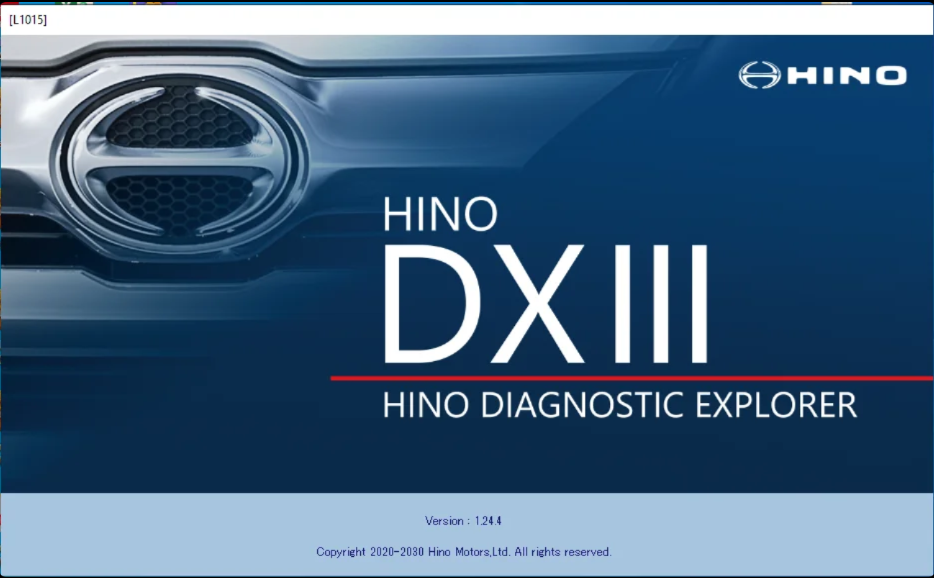




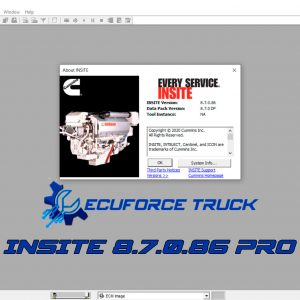
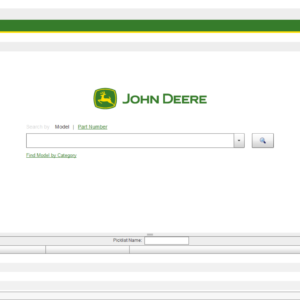
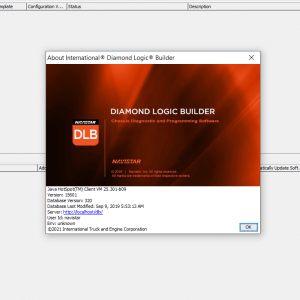

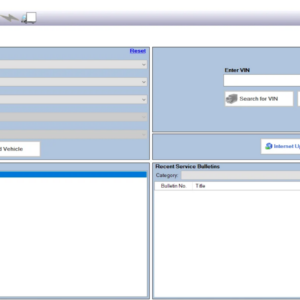



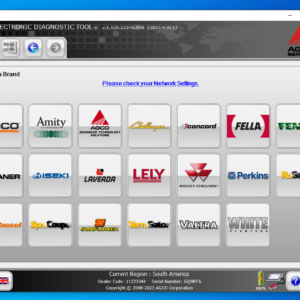
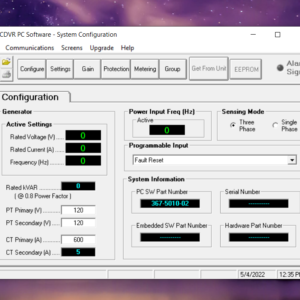
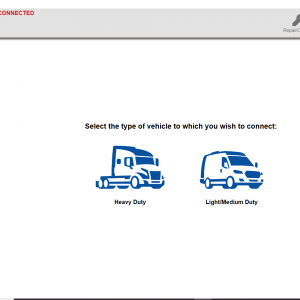

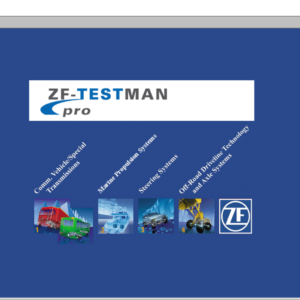
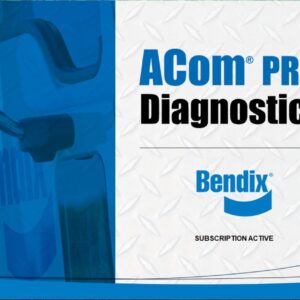

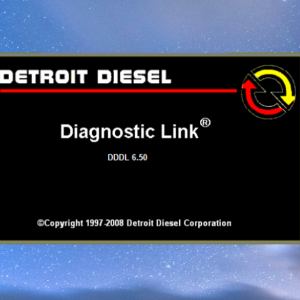
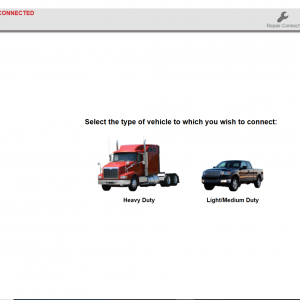
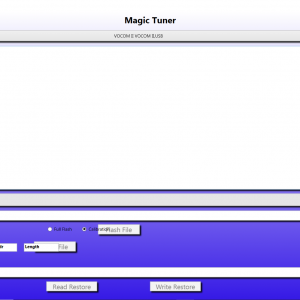

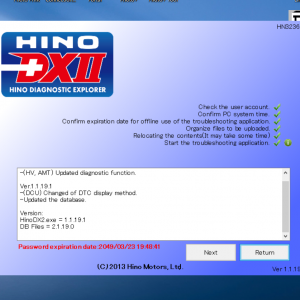

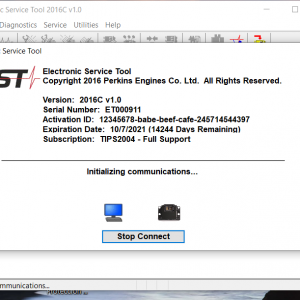
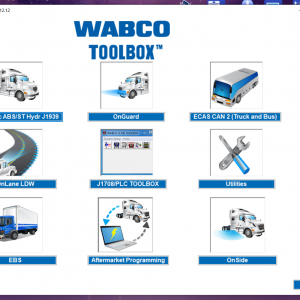
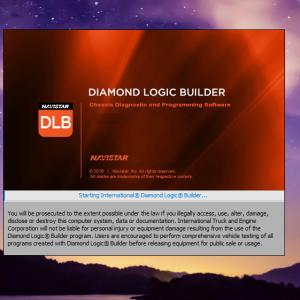
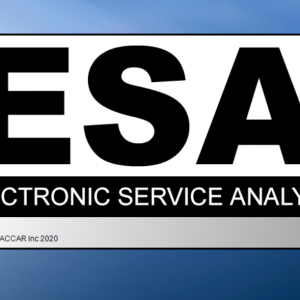
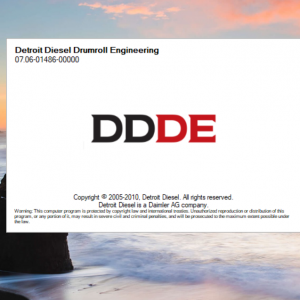
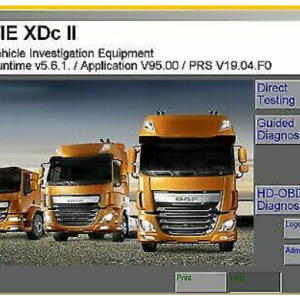



Reviews
There are no reviews yet.