Get the Latest Hitachi Construction Machinery MPDr Ver 3.7.0.0 Diagnostic Software – Download Now from ecuforcetruck.com!
Download the Hitachi Construction Machinery MPDr Ver 3.7.0.0 Diagnostic Software now! This powerful software allows you to diagnose and troubleshoot issues with your construction equipment. With the ability to read and clear errors, as well as adjust basic engine parameters, optimize the performance of your machinery. Ensure smooth operations and enhanced efficiency. Get it from ecuforcetruck.com and unlock the full potential of your construction equipment.
Description of Hitachi Construction Machinery MPDr Ver 3.7.0.0 Diagnostic Software
Hitachi Construction Machinery MPDr Ver 3.7.0.0 Diagnostic Software is a powerful tool specifically designed for diagnosing and resolving issues with construction machinery. This software empowers users to efficiently identify and troubleshoot problems, leading to enhanced performance and optimized equipment functionality.
Features and Benefits
- Comprehensive Error Reading and Clearing: Easily identify and eliminate errors impacting machinery performance.
- Engine Parameter Adjustments: Fine-tune engine settings to maximize efficiency and improve overall equipment performance.
- Performance Optimization: Enhance machinery output by adjusting key parameters for optimal operation.
Compatibility and System Requirements
- Wide Compatibility: Compatible with a range of heavy construction machinery manufactured by Hitachi Construction Machinery.
- System Requirements: Ensure a smooth user experience with a compatible operating system and adequate hardware resources.
Unlock the full potential of your construction machinery with Hitachi Construction Machinery MPDr Ver 3.7.0.0 Diagnostic Software. Harness the power of advanced diagnostics and optimization tools to keep your equipment operating at its best.
How to Download Hitachi Construction Machinery MPDr Ver 3.7.0.0 Diagnostic Software
Follow these steps to download the Hitachi Construction Machinery MPDr Ver 3.7.0.0 Diagnostic Software:
- Visit the official website of ecuforcetruck.com.
- Navigate to the software section or use the search bar to find the Hitachi MPDr Ver 3.7.0.0 Diagnostic Software.
- Click on the software title to open the product page.
- Review the software details and ensure it matches your requirements.
- Click on the “Download Now” button to initiate the download process.
- Choose a desired location on your computer to save the software installer file.
- Wait for the download to complete.
- Once the download is finished, locate the downloaded file on your computer.
- Double-click on the file to run the installer.
- Follow the on-screen instructions to complete the installation process.
After the installation is complete, you will have the Hitachi Construction Machinery MPDr Ver 3.7.0.0 Diagnostic Software ready to use for diagnosing and troubleshooting issues with your construction equipment.
Installation Guide
To ensure a successful installation of the Hitachi Construction Machinery MPDr Ver 3.7.0.0 Diagnostic Software, please follow these step-by-step instructions:
Step-by-Step Instructions
1. Begin by downloading the software package from the provided link on ecuforcetruck.com.
2. Once the download is complete, locate the installation file in your computer’s downloads folder.
3. Double-click on the installation file to start the installation process.
4. Follow the on-screen prompts and select the appropriate options as you progress through the installation wizard.
5. Read and accept the software license agreement to proceed with the installation.
6. Choose the destination folder where you want the software to be installed. You can either accept the default location or specify a different folder.
7. Click “Install” to begin the installation process. Wait for the software to be installed on your computer.
8. Once the installation is complete, you can launch the software by locating the program icon in your desktop or start menu.
Troubleshooting Tips
In case you encounter any issues during the installation process, here are some troubleshooting tips to help you resolve them:
- Ensure that your computer meets the minimum system requirements specified for the software.
- Disable any antivirus or firewall software temporarily, as they might interfere with the installation process.
- Make sure you have sufficient disk space available on your computer for the installation.
- If the installation fails, try restarting your computer and running the installer again.
- If the issue persists, contact our customer support team for further assistance.
Following these instructions will enable you to install the Hitachi Construction Machinery MPDr Ver 3.7.0.0 Diagnostic Software smoothly and start utilizing its powerful diagnostic capabilities. Now, you can efficiently diagnose and optimize your construction machinery for enhanced performance and productivity.
Understanding the Diagnostic Capabilities
When utilizing the Hitachi Construction Machinery MPDr Ver 3.7.0.0 Diagnostic Software, users gain access to a range of powerful diagnostic capabilities that enhance their ability to identify and address issues with their construction equipment. These capabilities include:
Reading and Clearing Errors
The software allows users to read and clear error codes generated by the machinery. By accurately identifying the underlying issues, users can take prompt corrective actions, reducing downtime and ensuring optimal performance.
Engine Parameter Adjustments
With the MPDr software, users can make adjustments to the engine’s parameters to fine-tune its performance. This feature offers the flexibility to optimize engine settings based on specific requirements, allowing for improved efficiency and productivity.
Performance Optimization
The diagnostic software provides tools and insights to optimize the overall performance of Hitachi Construction Machinery equipment. Users can analyze key performance indicators, identify areas for improvement, and make informed decisions to enhance productivity and prolong the lifespan of their machinery.
With these diagnostic capabilities at their disposal, users can effectively diagnose issues, make adjustments, and optimize their construction equipment’s performance to maximize operational efficiency.
Frequently Asked Questions
Is Hitachi MPDr Software Compatible with All Models?
The Hitachi MPDr Software is designed to be compatible with a wide range of models of construction machinery manufactured by Hitachi Construction Machinery. It supports various equipment types, such as excavators, wheel loaders, and dump trucks. However, it is essential to check the specific compatibility of the software with your machinery model before downloading.
Can I Change the Settings of My Machinery Using this Software?
Yes, with the Hitachi MPDr Software, you have the capability to modify certain settings of your construction machinery. This includes adjusting engine parameters to enhance performance and addressing specific requirements. However, it is crucial to exercise caution and refer to the user manual or seek expert guidance when making any changes to ensure optimal operation and prevent any potential issues.
How to Access Customer Support for Technical Assistance?
If you require technical assistance or have any queries related to the Hitachi MPDr Software, there are multiple options available for contacting customer support. You can reach out to our dedicated team via phone, email, or live chat. Our knowledgeable support staff will be ready to provide you with the necessary guidance and assistance to resolve any issues or address your concerns promptly.
Reviews and Testimonials
Read what our satisfied customers have to say about the Hitachi Construction Machinery MPDr Ver 3.7.0.0 Diagnostic Software:
- John H. – “This software has been a game-changer for me. It allows me to quickly identify and resolve issues with my construction equipment, saving me time and money.”
- Sarah D. – “I love how user-friendly the MPDr software is. Even as a beginner, I was able to navigate through the diagnostic capabilities easily.”
- Michael W. – “The engine parameter adjustments feature has significantly improved the performance of my machinery. I’m impressed with the level of customization this software offers.”
These are just a few examples of the positive feedback we have received from our users. The Hitachi Construction Machinery MPDr software has been praised for its effectiveness, ease of use, and ability to optimize machinery performance.
If you have used our MPDr software and would like to share your experience, please feel free to leave a review or submit a testimonial. We value your feedback and always strive to provide the best solutions for our customers.
Related Products and Accessories
In addition to the Hitachi Construction Machinery MPDr Ver 3.7.0.0 Diagnostic Software, we offer a range of related products and accessories to further enhance your diagnostic and maintenance capabilities for your construction machinery.
Parts Catalogs and Manuals
Access our extensive collection of parts catalogs and manuals to easily identify and source the right components for your Hitachi construction equipment. Our comprehensive catalogs provide detailed information on parts specifications, installation instructions, and maintenance procedures. With these resources, you can ensure proper compatibility and efficient repairs.
Parts Catalogs
- Find detailed diagrams and part numbers to facilitate efficient parts ordering and replacement.
- Access up-to-date information on essential components for your machinery.
- Ensure smooth operations and minimize downtime by having the right parts on hand.
Manuals
- Obtain comprehensive manuals with detailed instructions for installation, operation, and maintenance.
- Access troubleshooting guides to resolve common issues quickly.
- Maximize the lifespan of your machinery through proper maintenance and care.
Additional Diagnostic Software
Expand your diagnostic capabilities with our selection of additional software tools designed to further optimize the performance of your Hitachi construction machinery.
Advanced Diagnostic Modules
- Unlock advanced diagnostic features and functionality to pinpoint and resolve complex issues.
- Utilize specialized modules for specific machinery models or systems.
- Enhance accuracy and precision in diagnosing and troubleshooting.
Software Updates and Upgrades
- Stay up-to-date with the latest software enhancements and improvements for your diagnostic needs.
- Access new features, bug fixes, and performance optimizations through software updates and upgrades.
- Ensure your diagnostic software is always reliable and compatible with the latest machinery models.
Take advantage of our extensive range of related products and accessories to enhance your diagnostic and maintenance capabilities, streamline repairs, and maximize the efficiency and performance of your Hitachi construction machinery.
Privacy Policy and Terms of Use
To ensure your data security and maintain confidentiality, our Privacy Policy and Terms of Use explain how we handle your personal information and outline the provisions for accessing and utilizing our software.
Data Security and Confidentiality
At ecuforcetruck.com, we prioritize the security of your data. We employ industry-standard protocols and encryption technologies to safeguard your personal information from unauthorized access, alteration, or disclosure. Our dedicated team regularly updates our security measures to ensure the highest level of protection.
We respect your confidentiality. Any personal information you provide during the download and registration process will only be used for the purpose of delivering the diagnostic software and providing technical support. We do not sell, share, or distribute your data to third parties without your consent.
Your data is stored securely in our encrypted servers, and only authorized personnel with a need-to-know basis can access it. We retain your information only for as long as necessary to fulfill the purposes for which it was collected and in accordance with applicable laws and regulations.
Contact Us
If you have any questions or need assistance regarding the Hitachi Construction Machinery MPDr Ver 3.7.0.0 Diagnostic Software, we are here to help. Please feel free to reach out to our dedicated support team through the following channels:
Phone Support
For immediate assistance, you can contact our support representatives by phone. Our helpline is available during business hours to address any queries or concerns you may have. We strive to provide prompt and reliable support to ensure a smooth experience with our diagnostic software.
Email Support
If you prefer to communicate via email, you can send your inquiries to our dedicated support email address. Our knowledgeable team will respond to your email promptly, providing you with the information and assistance you need. Feel free to reach out to us with any questions or technical issues you encounter.
Live Chat Assistance
For real-time support and immediate responses to your questions, our live chat feature is available on our website. Simply visit our website and initiate a chat session with our support team. They will guide you through any technical issues, provide troubleshooting assistance, or answer your product-related inquiries swiftly.
Our aim is to ensure your satisfaction and provide effective solutions to any concerns you may have regarding the Hitachi Construction Machinery MPDr Ver 3.7.0.0 Diagnostic Software. Don’t hesitate to reach out to our support team for fast, expert assistance.





![download Hitachi Construction Machinery MPDr Ver 3.7.0.0 [10.2020] Diagnostic Software](https://www.ecuforcetruck.com/wp-content/uploads/2023/05/MPDR-3.7.00.png)
![download Hitachi Construction Machinery MPDr Ver 3.7.0.0 [10.2020] Diagnostic Software](https://www.ecuforcetruck.com/wp-content/uploads/2023/05/MPDR.png)
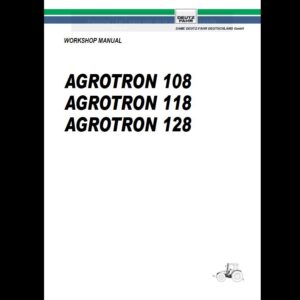
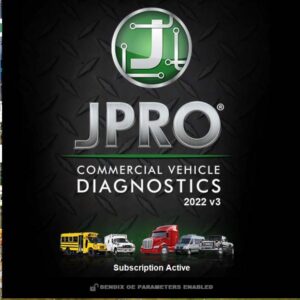
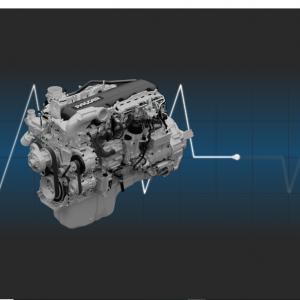
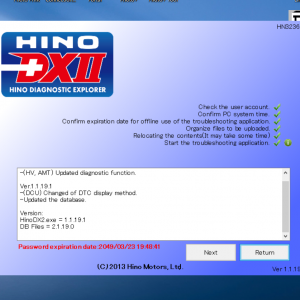

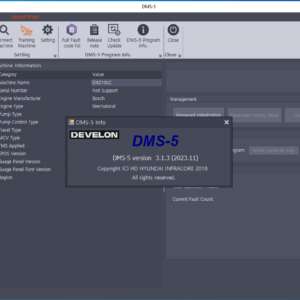
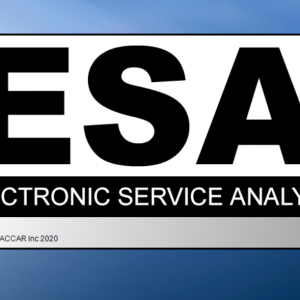
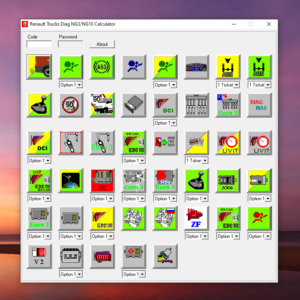
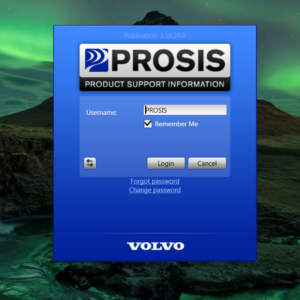
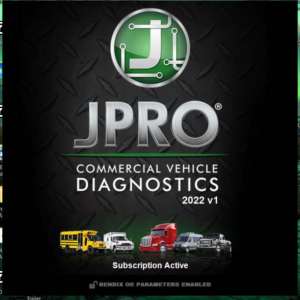
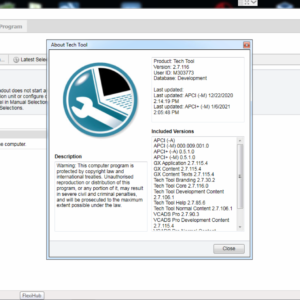

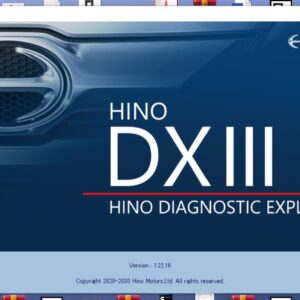

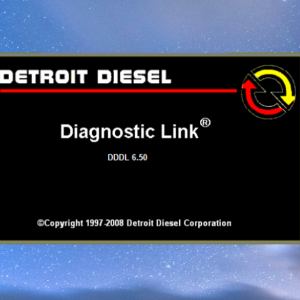
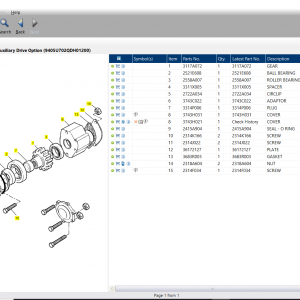
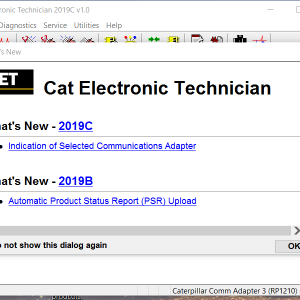

![DAF Davie Runtime v5.6.1 Davie XDc ll [02.2019] + Expire Fix 302.00 Unlock ( Windows 7 )](https://www.ecuforcetruck.com/wp-content/uploads/2021/09/Capture-2-300x300.png)
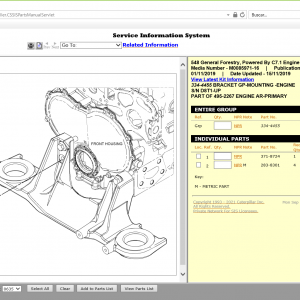

![Magic Tuner [paccar, Maxxforce, Detroit, Caterpillar, Delete]](https://www.ecuforcetruck.com/wp-content/uploads/2021/10/1-300x300.png)
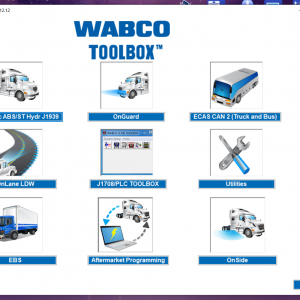
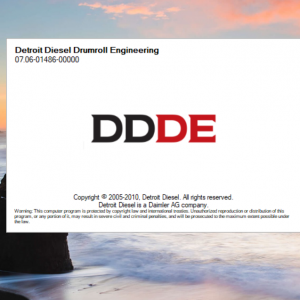
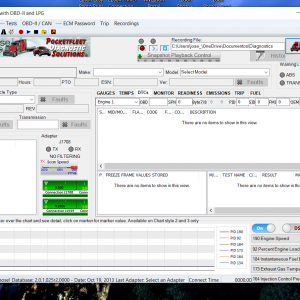
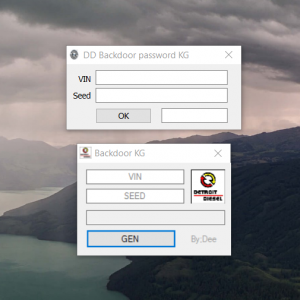







Reviews
There are no reviews yet.