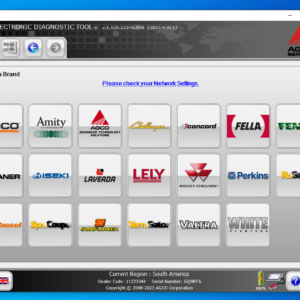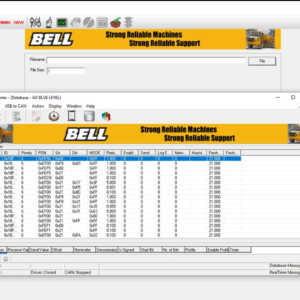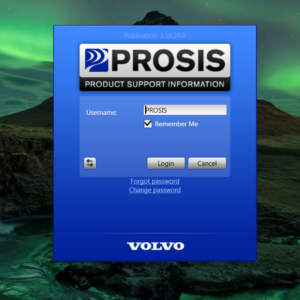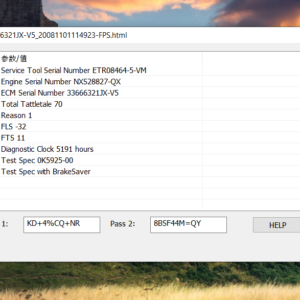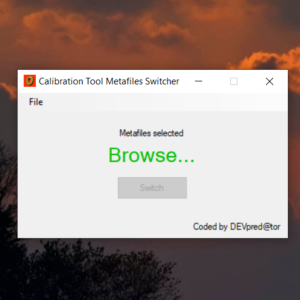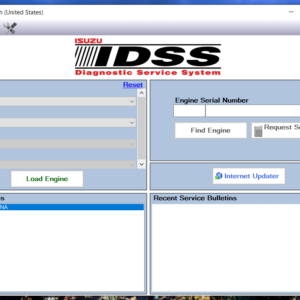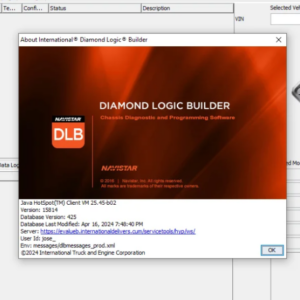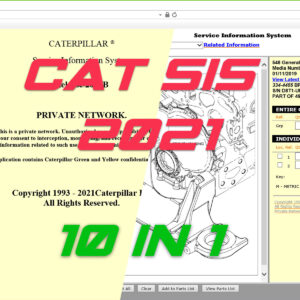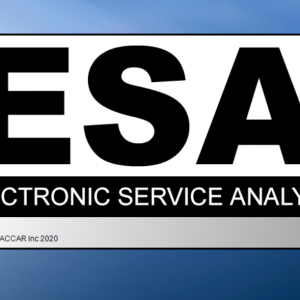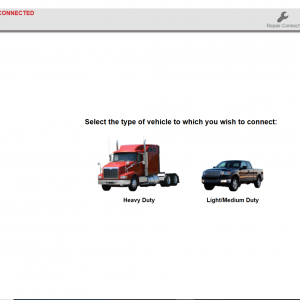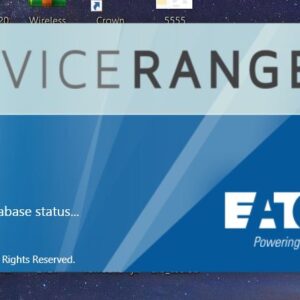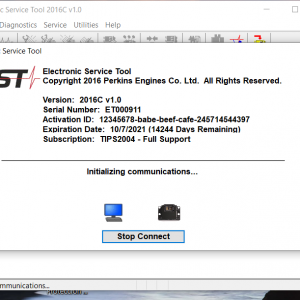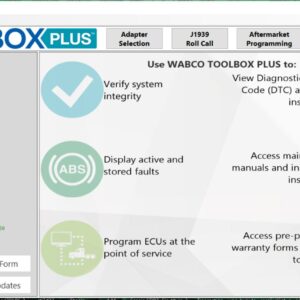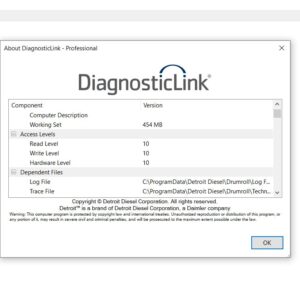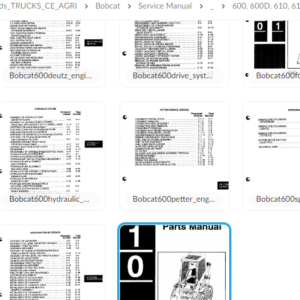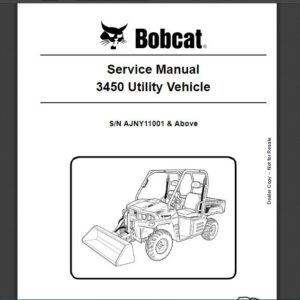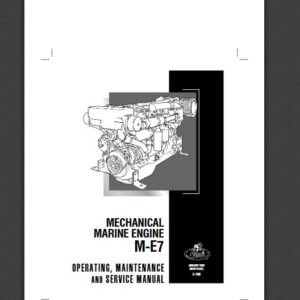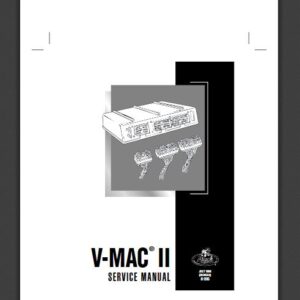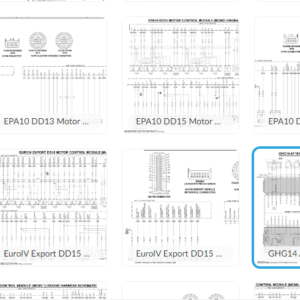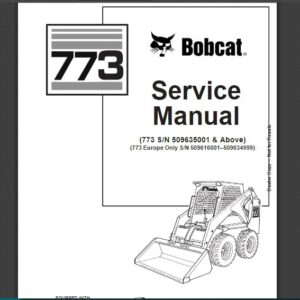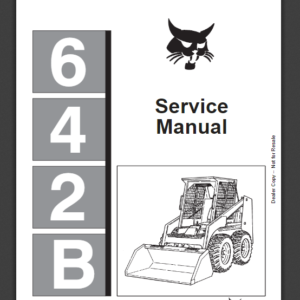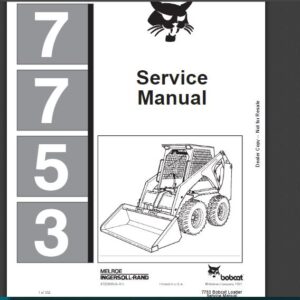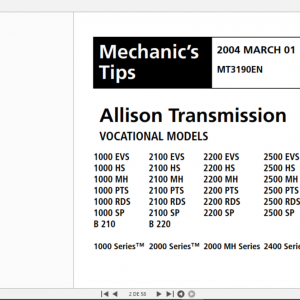Cummins X12 CM2350 X119B (2018 & Newer) Fault Code: 346 PID: SID 253 SPN: 630 FMI: 12 Engine Control Module Calibration Memory Software- Bad Intelligent Device or Component
Circuit Description
The Orginal Equipment Manufacturer (OEM) wiring harness connects multiple outputs or switched inputs to the ECM which can be enabled or disabled using INSITE™ electronic service tool, such as such as the accelerator interlock/engine torque limit switch or the clutch/engine protection override switch. Many of the outputs and switched inputs share a common wire on the OEM wiring harness. Refer to the engine wiring diagram to determine which features share common wires in the OEM harness.
Component Location
Not Applicable
Conditions for Running the Diagnostics
This diagnostic runs continuously when the keyswitch is in the ON position or when the engine is running.
Conditions for Setting the Fault Codes
The Engine Control Module (ECM) detected that features which share a common input or output to the ECM were simultaneously enabled..
Action Taken When the Fault Code is Active
The ECM illuminates the amber CHECK ENGINE lamp immediately when the diagnostic runs and fails.
Conditions for Clearing the Fault Code
To validate the repair, perform a key cycle, start the engine and let it idle for 1 minute.
The fault code status displayed by INSITE™ electronic service tool will change to INACTIVE immediately after the diagnostic runs and passes.
The ECM will turn off the amber CHECK ENGINE lamp immediately after the diagnostic runs and passes.
The Reset All Faults command in INSITE™ electronic service tool can be used to clear active and inactive faults, as well as extinguish the MIL for OBD applications.
Shop Talk
Many of the outputs and switched inputs share a common wire on the OEM wiring harness. If two features that share a common OEM wire are enabled simultaneously in the ECM, this fault code will be logged. To disable the fault code, disable one of the features on the shared OEM wire. For example, if the accelerator interlock switch and powertrain protection torque limit switch are both enabled in the ECM, either disable one of the features with INSITE™ electronic service tool or configure one of the features to be multiplexed using the SAE J1939 multiplexing feature.
Possible Cause:
1) ECM calibration
-
Volvo PROSIS Offline 2019 Parts Catalog Installation Service
Trucks software $45.00Rated 0 out of 5
-
10 IN 1 FOR CAT SIS Caterpillar 2021 Full Service Dealer INCLUDING CAT 2019 C
CAT $110.00Rated 0 out of 5 -
PACCAR Electronic Service Analyst 5.4.3.0 SW files 27.03.2021 software trucks
PACCAR $60.00Rated 0 out of 5 -
Eaton Service Ranger 4.9 Engineering 4.9 [05.2021] Engineering Level ( 1 PC )
Eaton $67.00Rated 0 out of 5 -
Wabco ToolBox plus 13.7 + ECAS CAN2 v3.00 Diagnostics Software
Trucks software $84.00Rated 0 out of 5
Related products
-
Allison 1000 & 2000 Gen 4 Fault Codes: U0031 J1850 (Class 2) Serial Data Communication Link Low
1000 & 2000 Gen 4 $50.00Rated 0 out of 5 -
Allison 1000 & 2000 Gen 4 Fault Codes: P0873 Transmission Pressure Switch Solenoid E Circuit High
1000 & 2000 Gen 4 $50.00Rated 0 out of 5 -
Allison 1000 & 2000 Gen 4 Fault Codes: P0870 Transmission Pressure Switch Solenoid E Circuit
1000 & 2000 Gen 4 $50.00Rated 0 out of 5 -
Allison 1000 & 2000 Gen 4 Fault Codes: U1300 J1850 (Class 2) Serial Data Communication Link Low
1000 & 2000 Gen 4 $50.00Rated 0 out of 5 -
Allison 1000 & 2000 Gen 4 Fault Codes: P0871 Transmission Pressure Switch Solenoid E Circuit Stuck Open
1000 & 2000 Gen 4 $50.00Rated 0 out of 5 -
Allison 1000 & 2000 Gen 4 Fault Codes: U1301 J1850 (Class 2) Serial Data Communication Link Low
1000 & 2000 Gen 4 $50.00Rated 0 out of 5 -
Allison 1000 & 2000 Gen 4 Fault Codes: P0848 Transmission Pressure Switch Solenoid D Circuit High
1000 & 2000 Gen 4 $50.00Rated 0 out of 5 -
Allison 1000 & 2000 Gen 4 Fault Codes: P0872 Transmission Pressure Switch Solenoid E Circuit Stuck Closed
1000 & 2000 Gen 4 $50.00Rated 0 out of 5 -
Allison 1000 & 2000 Gen 4 P0719 Brake Switch ABS Input Low
1000 & 2000 Gen 4 $50.00Rated 0 out of 5 -
Allison 1000 & 2000 Gen 4 Fault Codes: P0846 Transmission Pressure Switch Solenoid D Circuit Stuck Open
1000 & 2000 Gen 4 $50.00Rated 0 out of 5 -
Allison 1000 & 2000 Gen 4 Fault Codes: P1688 Unmanaged Engine Torque Delivered To TCM Signal
1000 & 2000 Gen 4 $50.00Rated 0 out of 5 -
Allison 1000 & 2000 Gen 4 Fault Codes: U2105 CAN Bus ECM Error
1000 & 2000 Gen 4 $50.00Rated 0 out of 5 -
Allison 1000 & 2000 Gen 4 Fault Codes: P1892 Throttle Position Sensor Pulse Width Modulation (PWM) Signal High Input
1000 & 2000 Gen 4 $50.00Rated 0 out of 5 -
Allison 1000 & 2000 Gen 4 Fault Codes: P0123 Pedal Position Sensor Circuit High Voltage
1000 & 2000 Gen 4 $50.00Rated 0 out of 5