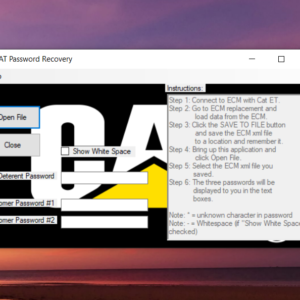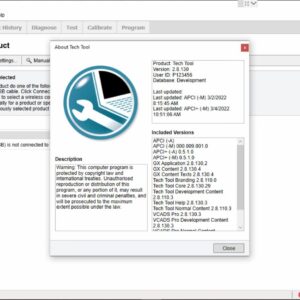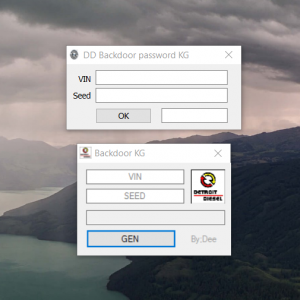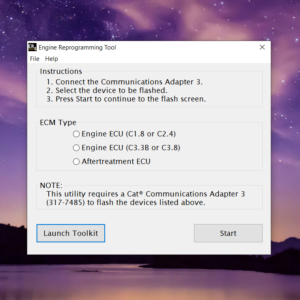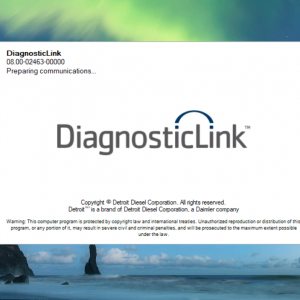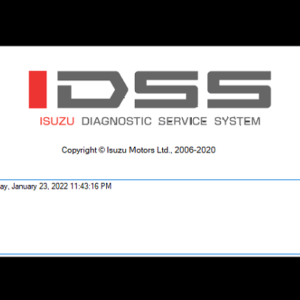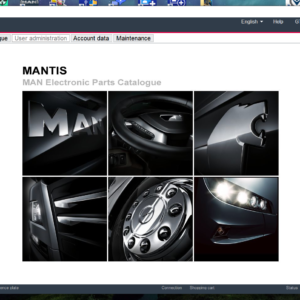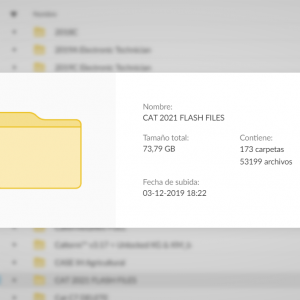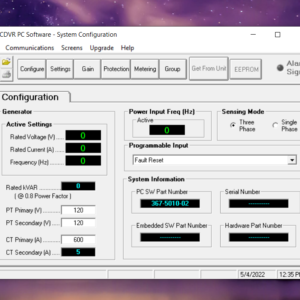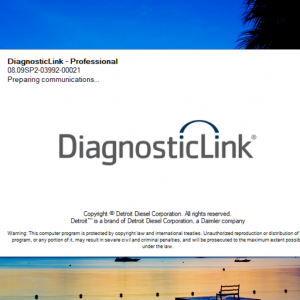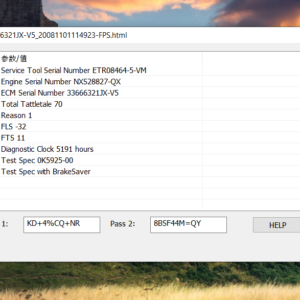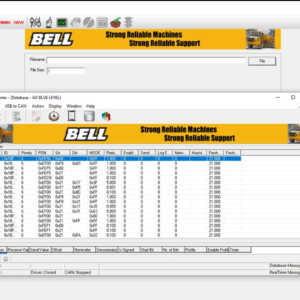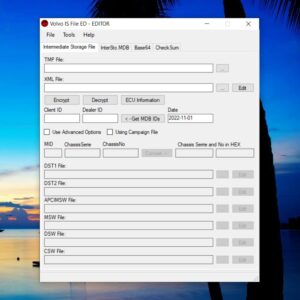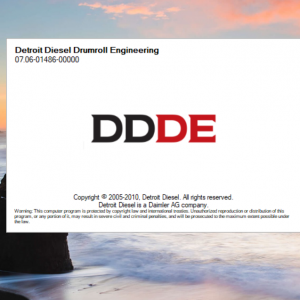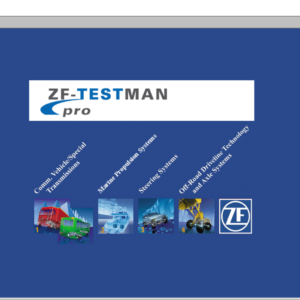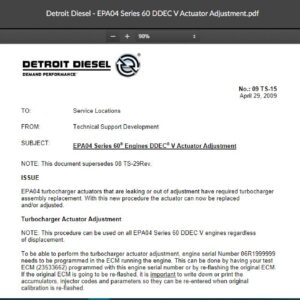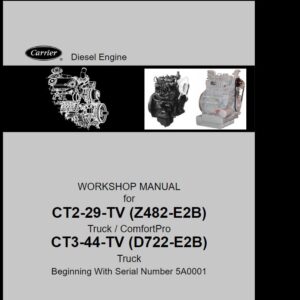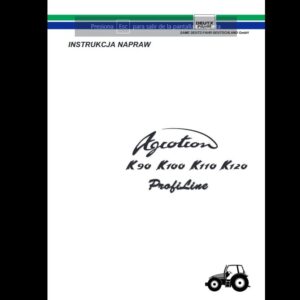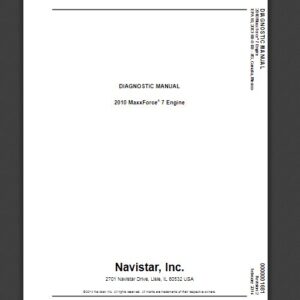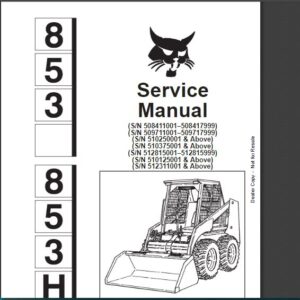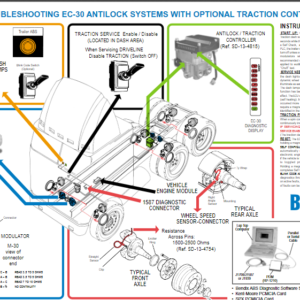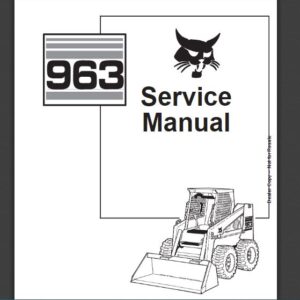Cummins ISB6.7 CM2350 (2013-17) Fault Code: 4572 PID: SPN: 3031 FMI: 9 Aftertreatment Diesel Exhaust Fluid Tank Temperature – Abnormal Update Rate. The ECM lost communication with the aftertreatment diesel exhaust fluid tank temperature sensor.
Cummins ISB6.7 CM2350 (2013-17) Fault Code: 4572 PID: SPN: 3031 FMI: 9 Aftertreatment Diesel Exhaust Fluid Tank Temperature – Abnormal Update Rate. The ECM lost communication with the aftertreatment diesel exhaust fluid tank temperature sensor.
Circuit Description
The aftertreatment diesel exhaust fluid tank temperature sensor is used to monitor the temperature of the aftertreatment diesel exhaust fluid inside the aftertreatment diesel exhaust fluid tank.
Component Location
The aftertreatment diesel exhaust fluid tank temperature sensor is located in the diesel exhaust fluid tank. Location of the tank and temperature sensor is OEM dependent. Refer to the OEM service manual.
Conditions for Running the Diagnostics
This diagnostic runs continuously when the keyswitch is in the ON position or when the engine is running.
Conditions for Setting the Fault Codes
The Engine Control Module (ECM) detected a loss of communication with the aftertreatment diesel exhaust fluid tank temperature sensor.
Action Taken When the Fault Code is Active
1)The ECM illuminates the amber CHECK ENGINE lamp and/or the Malfunction Indicator Lamp (MIL) immediately when the diagnostic runs and fails.
2)Diesel exhaust fluid injection into the aftertreatment system is disabled.
3)Engine torque will be reduced if the engine is operated for an extended period of time with this fault active.
Conditions for Clearing the Fault Code
1)To validate the repair, perform a key cycle, start the engine and let it idle for 1 minute.
2)The fault code status displayed by INSITE? electronic service tool will change to INACTIVE immediately after the diagnostic runs and passes.
3)The ECM will turn off the amber CHECK ENGINE lamp immediately after the diagnostic runs and passes.
4)For On-Board Diagnostics (OBD) engines, the ECM will extinguish the Malfunction Indicator Lamp (MIL) after three consecutive trips where the diagnostic runs and passes.
5)The Reset All Faults command in INSITE? electronic service tool can be used to clear active and inactive faults, as well as extinguish the MIL for OBD applications.
Possible causes:
1)Incorrect terminating resistance of the SAE J1939 datalink circuit
2)Intermittent communication from the aftertreatment diesel exhaust fluid tank temperature sensor
3)An open or short circuit in the SAE J1939 datalink circuit
-
ddct Detroit diesel calibration tool (DDCT) v4.5 English Include Calibrations & Metafiles
Detroit $30.00Rated 0 out of 5 -
Volvo Premium Tech Tool PTT 2.8.130 Diagnostic Software 04.2022 ACPI ( 1 PC )
Trucks software $143.00Rated 0 out of 5 -
CAT Engine Reprogramming Tool for flash programming C1.8, C2.4, C3.8 & C3.3B + Guide
CAT $50.00Rated 0 out of 5
-
Detroit Diesel Diagnostic Link DDDL 8.0 PRO PROFESSIONAL Software trucks
Detroit $25.00Rated 0 out of 5 -
CAT CDVR PC Software – Caterpillar Digital Voltage Regulator (CDVR) WINDOWS 10
CAT $45.00Rated 0 out of 5 -
Volvo Impact 2021 Trucks & Buses 06.2021 DVD 9116 Spare Parts Catalog
Trucks software $55.00Rated 0 out of 5 -
Volvo Intermediate Storage File Encryptor/Decryptor (Editor) VISFED 0.3.2
Trucks software $35.00Rated 0 out of 5
Related products
-
SERVICE MANUAL International Engines MaxxForce 7 (2010 & Newer)
INTERNATIONAL ENGINES $34.00Rated 0 out of 5 -
SERVICE MANUAL 3000 AND 4000 SERIES GEN 4 GENERATION – ALLISON
Allison$19.00Original price was: $19.00.$17.00Current price is: $17.00.Rated 0 out of 5