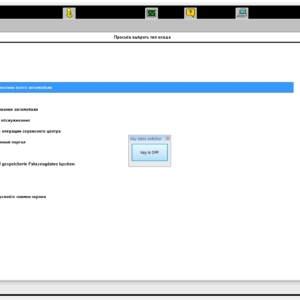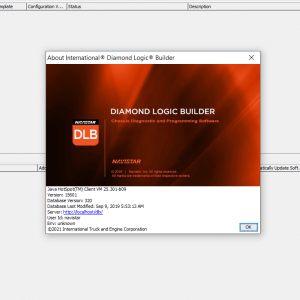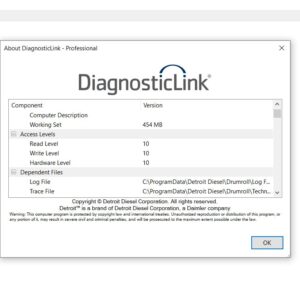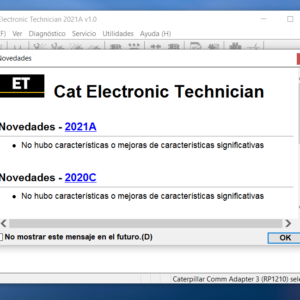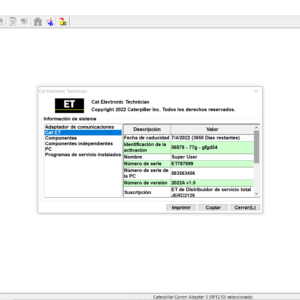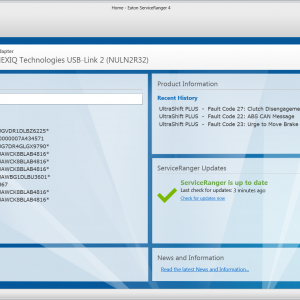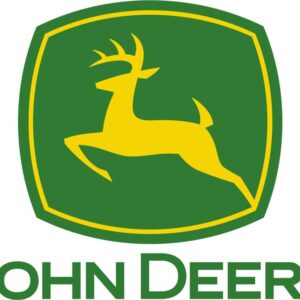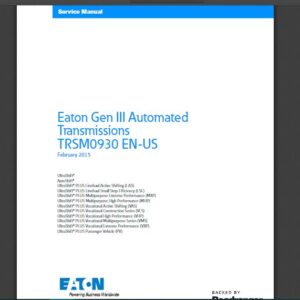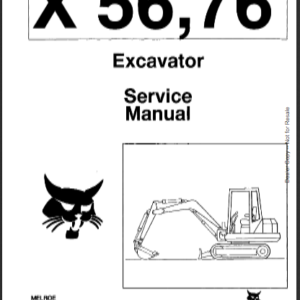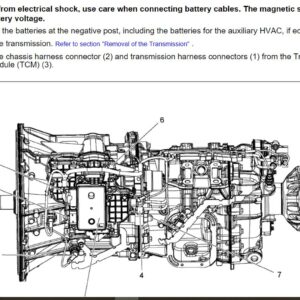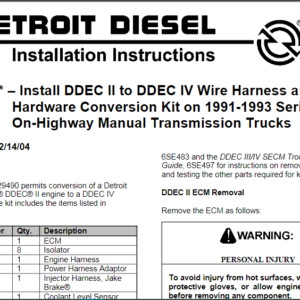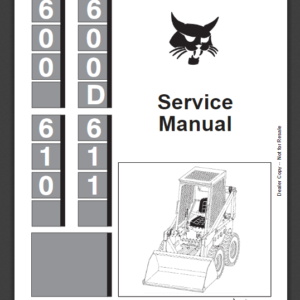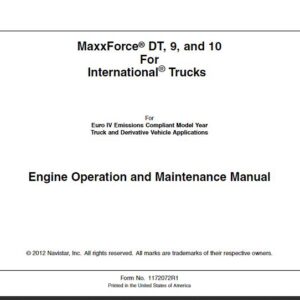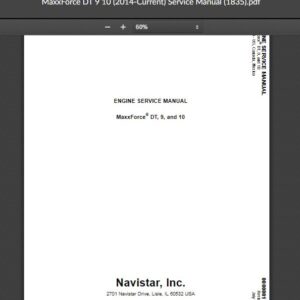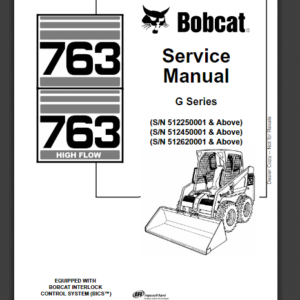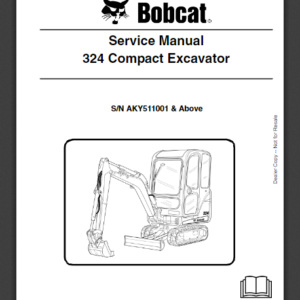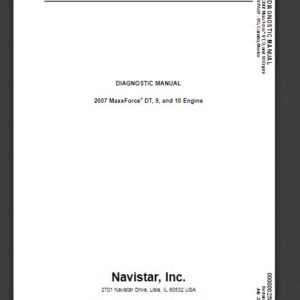Cummins ISB6.7 CM2350 (2013-17) Fault Code: 4213 PID: SPN: 3695 FMI: 2 Aftertreatment Regeneration Inhibit Switch – Data erratic, intermittent or incorrect. The aftertreatment regeneration permit switch is stuck in the OFF or INHIBIT position.
Cummins ISB6.7 CM2350 (2013-17) Fault Code: 4213 PID: SPN: 3695 FMI: 2 Aftertreatment Regeneration Inhibit Switch – Data erratic, intermittent or incorrect. The aftertreatment regeneration permit switch is stuck in the OFF or INHIBIT position.
Circuit Description
The OEM truck manufacturer can install a permit switch in the dash or send an inhibit message via the J1939 data link to the engine ECM. The function of the inhibit message is to prevent the aftertreatment system from performing mobile regenerations.
Component Location
The aftertreatment regeneration permit switch can be an actual switch in the vehicle dash or it can be a J1939 message sent via the J1939 data link. Refer to the OEM service manual.
Conditions for Running the Diagnostics
This diagnostic runs continuously when the engine is running.
Conditions for Setting the Fault Codes
The Engine Control Module (ECM) detected the aftertreatment regeneration permit switch is stuck in the OFF or INHIBIT position and the ECM is requesting active regeneration.
Action Taken When the Fault Code is Active
1)The ECM illuminates the amber CHECK ENGINE lamp immediately when the diagnostic runs and fails.
2)Active and stationary regeneration of the diesel particulate filter will be disabled.
3)Engine torque will be reduced if the engine is operated for an extended period of time with this fault active.
Conditions for Clearing the Fault Code
1)To validate the repair, start the engine and perform the INSITE? electronic service tool Aftertreatment 2)Diesel Particulate Filter Regeneration Test.
3)The ECM will turn off the amber CHECK ENGINE lamp immediately after the diagnostic runs and passes.
4)For On-Board Diagnostics (OBD) engines, the ECM will extinguish the Malfunction Indicator Lamp (MIL) after three consecutive trips where the diagnostic runs and passes.
5)The Reset All Faults command in INSITE? electronic service tool can be used to clear active and inactive faults, as well as extinguish the MIL for OBD applications.
Possible causes:
1)A malfunctioning aftertreatment regeneration permit switch circuit.
2)Incorrect feature and parameter settings
-
Navistar international OnCommand service information 2018 software trucks
Navistar $50.00Rated 0 out of 5 -
download Hitachi Construction Machinery MPDr Ver 3.7.0.0 [10.2020] Diagnostic Software
Hitachi $76.00Rated 0 out of 5 -
download MANCATS II v14.01 2014 Diagnostic software MAN CATS ( virtual machine )
MAN $75.00Rated 0 out of 5 -
CAT ET 2021A (Caterpillar Electronic Technician) + Factory Password (1 PC )
CAT $65.00Rated 0 out of 5 -
premium volvo tech tool update 2.8.150 diagnostic software 1pc
Trucks software $150.00Rated 0 out of 5
Related products
-
SERVICE MANUAL International Engines MaxxForce DT 9 10 (2010-2013)
INTERNATIONAL ENGINES $20.00Rated 0 out of 5 -
SERVICE MANUAL International Engines MaxxForce DT 9 10 (2014 & Newer)
INTERNATIONAL ENGINES $17.00Rated 0 out of 5 -
SERVICE MANUAL International Engines MaxxForce DT 9 10 (2007-2009)
INTERNATIONAL ENGINES $30.00Rated 0 out of 5


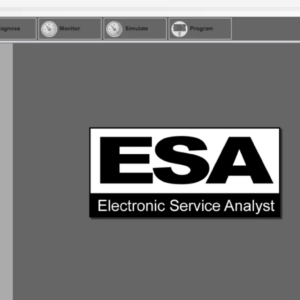
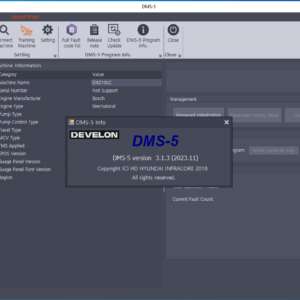
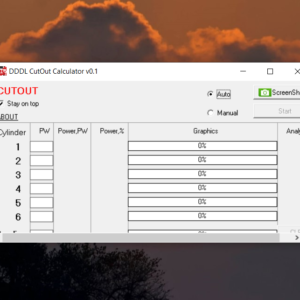


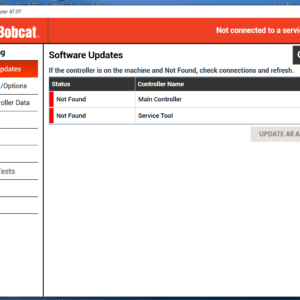

![download Hitachi Construction Machinery MPDr Ver 3.7.0.0 [10.2020] Diagnostic Software](https://www.ecuforcetruck.com/wp-content/uploads/2023/05/MPDR-3.7.00-300x300.png)