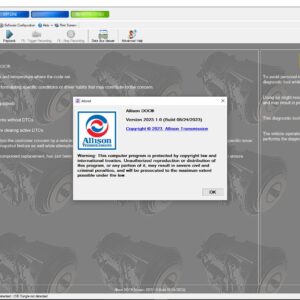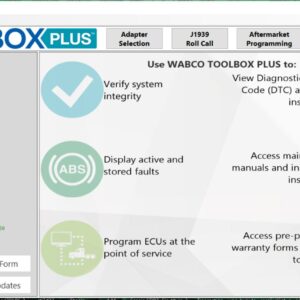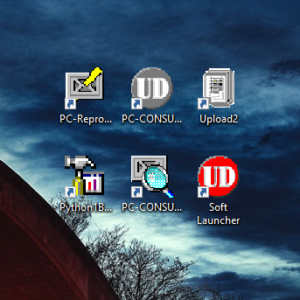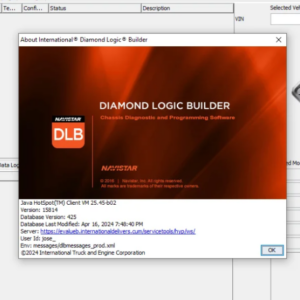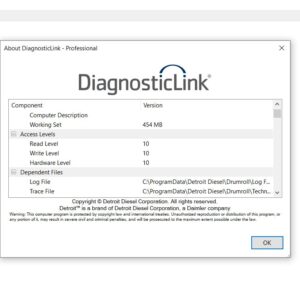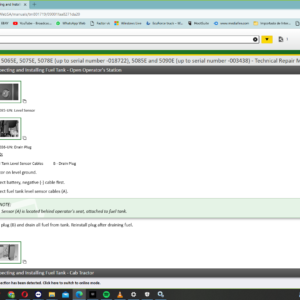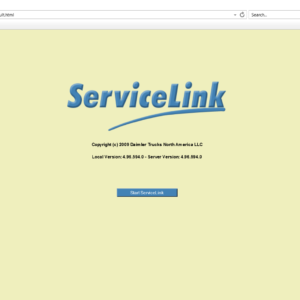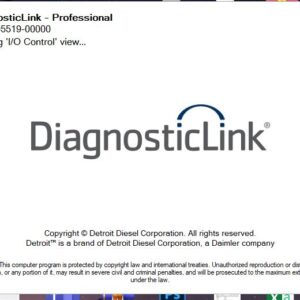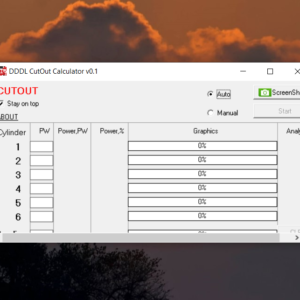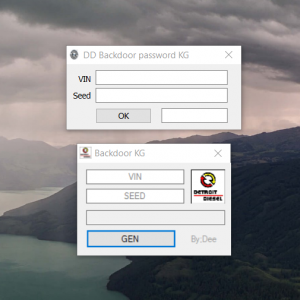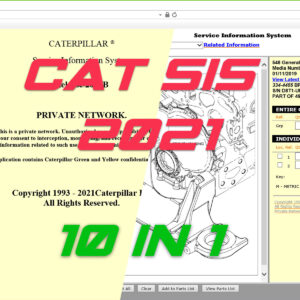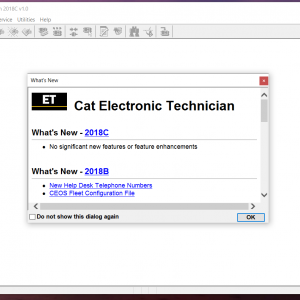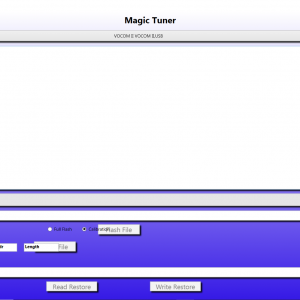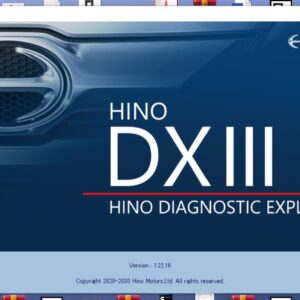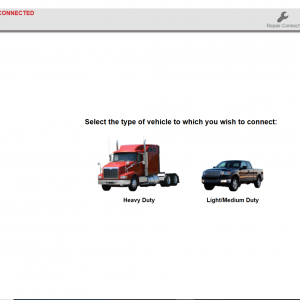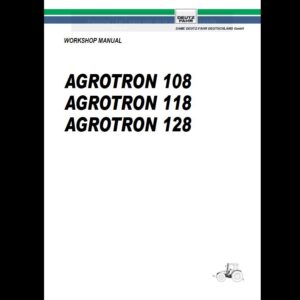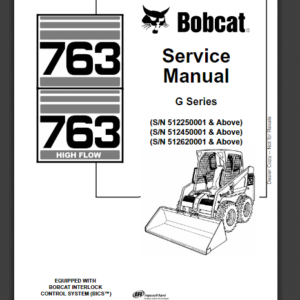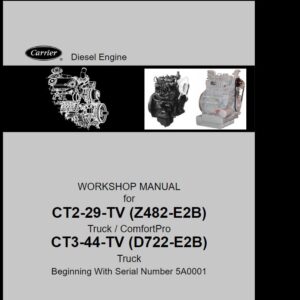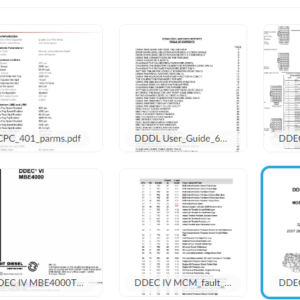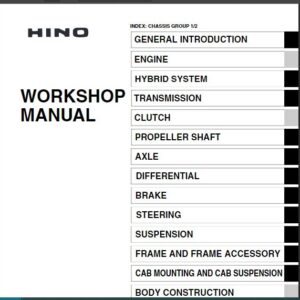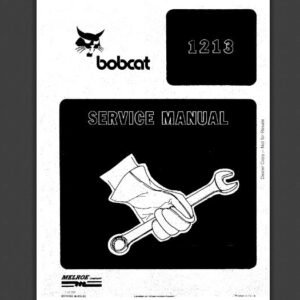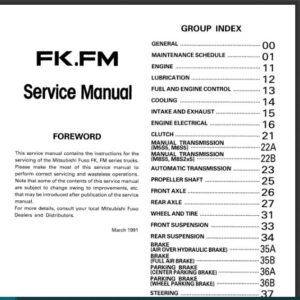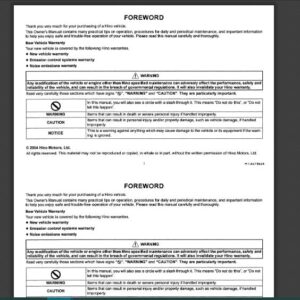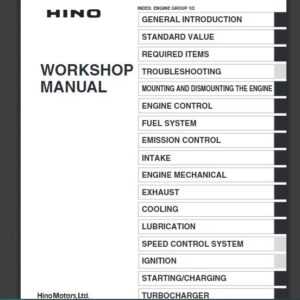Cummins ISB6.7 CM2350 (2013-17) Fault Code: 3867 PID: SPN: 3364 FMI: 18 Aftertreatment Diesel Exhaust Fluid Quality- Data Valid But Below Normal Operating Range- Moderately Severe Level
Cummins ISB6.7 CM2350 (2013-17) Fault Code: 3867 PID: SPN: 3364 FMI: 18 Aftertreatment Diesel Exhaust Fluid Quality- Data Valid But Below Normal Operating Range- Moderately Severe Level
Circuit Description
The aftertreatment diesel exhaust fluid quality sensor is a smart device that communicates to the ECM via the J1939 datalink. The aftertreatment diesel exhaust fluid quality sensor performs its own internal diagnostics and reports malfunctions back to the primary engine control module via the J1939 datalink. The aftertreatment diesel exhaust fluid quality sensor is used to measure the concentration of the aftertreatment diesel exhaust fluid in the tank.
Component Location
The aftertreatment diesel exhaust fluid quality sensor is located in the aftertreatment diesel exhaust fluid tank. It may be a combination sensor with the aftertreatement diesel exhaust fluid tank level and tank temperature sensors. Location of the tank and sensor is OEM dependent. Refer to the OEM service manual.
Conditions for Running the Diagnostics
1)The diagnostic runs continuously when the following conditions are met:
2)Keyswitch is in the ON position or when the engine is running.
3)Ambient temperature is above -20?C [-4?F].
4)Vehicle altitude change is less than 305 m [1000 ft] in 1 hour.
Conditions for Setting the Fault Codes
The DEF quality sensor has detected that the DEF concentration has fallen below a critical threshold.
Action Taken When the Fault Code is Active
1)The ECM illuminates the amber CHECK ENGINE lamp immediately when the diagnostic runs and fails.
2)Diesel exhaust fluid injection into the aftertreatment system is disabled.
Conditions for Clearing the Fault Code
1)Start and idle the engine for 15 minutes.
2)The ECM will turn off the amber CHECK ENGINE lamp immediately after the diagnostic runs and passes.
3)The fault code status displayed by INSITE? electronic service tool will change to INACTIVE immediately after the diagnostic runs and passes.
4)The Reset All Faults command in INSITE? electronic service tool can be used to clear active and inactive faults, as well as extinguish the MIL for OBD applications.
Possible causes:
1) Degraded, diluted, or incorrect diesel exhaust fluid
2) Malfunctioning Aftertreatment DEF Quality Sensor
-
Wabco ToolBox plus 13.7 + ECAS CAN2 v3.00 Diagnostics Software
Trucks software $84.00Rated 0 out of 5 -
DOWNLOAD NISSAN UD DIESEL PC-CONSULT DIAGNOSTIC 1.1.13 & PC-REPROMASTER 1.2.0
NISSAN UD $100.00Rated 0 out of 5
-
JOHN DEERE SERVICE ADVISOR 5.3.225 DATABASE AG + CF ENGLISH 2023
John Deere $250.00Rated 0 out of 5 -
10 IN 1 FOR CAT SIS Caterpillar 2021 Full Service Dealer INCLUDING CAT 2019 C
CAT $110.00Rated 0 out of 5