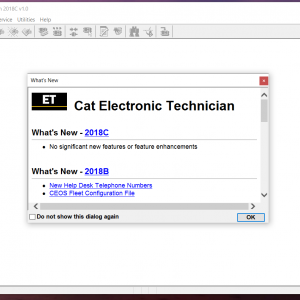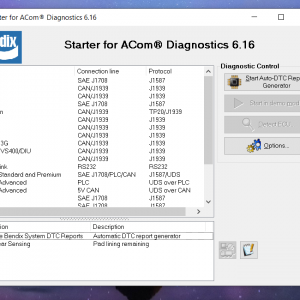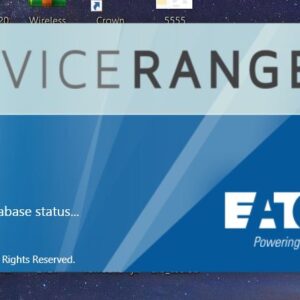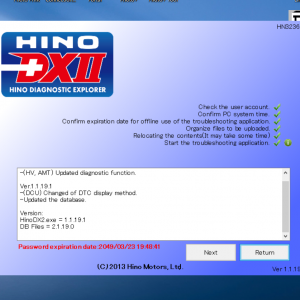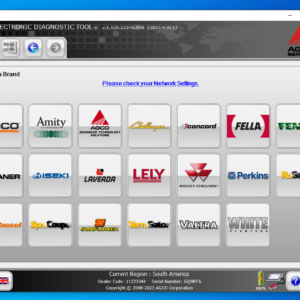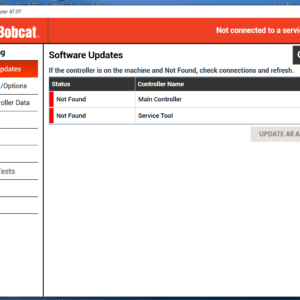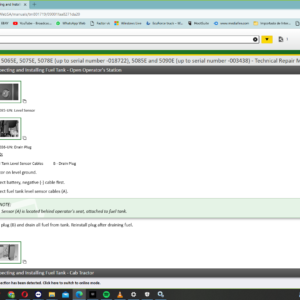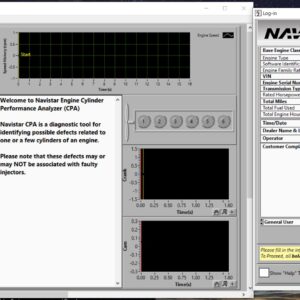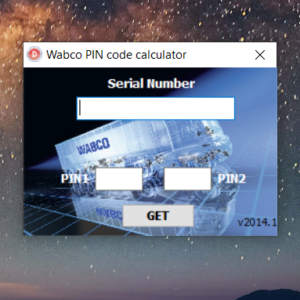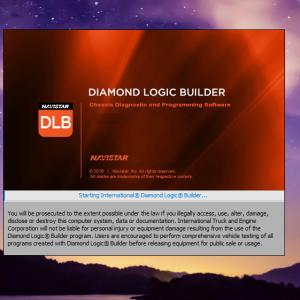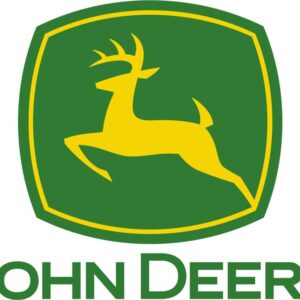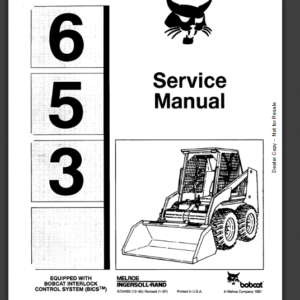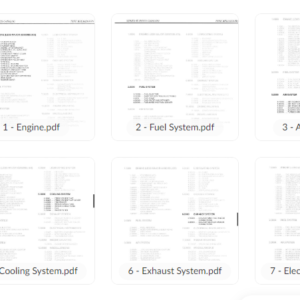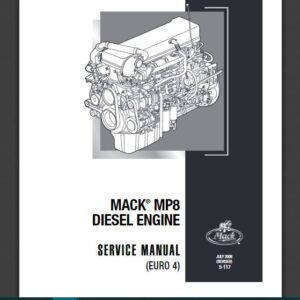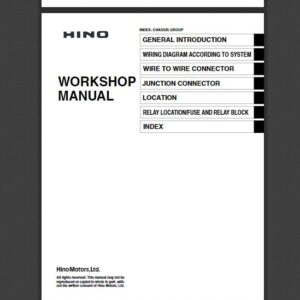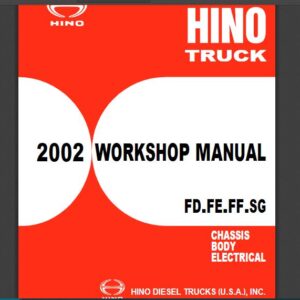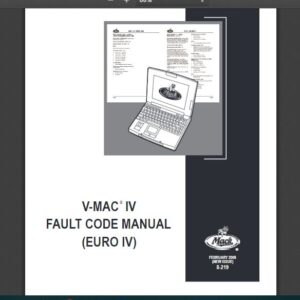Cummins ISB6.7 CM2350 (2013-17) Fault Code: 1678-Hardwired PID: SPN: 3031 FMI: 3 Aftertreatment 1 Diesel Exhaust Fluid Tank Temperature Sensor- Voltage Above Normal or Shorted to High Source
Cummins ISB6.7 CM2350 (2013-17) Fault Code: 1678-Hardwired PID: SPN: 3031 FMI: 3 Aftertreatment 1 Diesel Exhaust Fluid Tank Temperature Sensor- Voltage Above Normal or Shorted to High Source
Circuit Description
The aftertreatment diesel exhaust fluid tank temperature sensor is used to monitor the temperature of the aftertreatment diesel exhaust fluid inside the aftertreatment diesel exhaust fluid tank.
Component Location
The aftertreatment diesel exhaust fluid tank temperature sensor is located in the diesel exhaust fluid tank. Location of the tank and temperature sensor is OEM dependent. Refer to the OEM service manual.
Conditions for Running the Diagnostics
This diagnostic runs continuously when the keyswitch is in the ON position or when the engine is running.
Conditions for Setting the Fault Codes
The Engine Control Module (ECM) detected the aftertreatment diesel exhaust fluid tank temperature signal voltage was out of range high.
Action Taken When the Fault Code is Active
1)The ECM illuminates the amber CHECK ENGINE lamp and/or the Malfunction Indicator Lamp (MIL) immediately when the diagnostic runs and fails.
2)Engine torque will be reduced if the engine is operated for an extended period of time with this fault active.
3)Engine torque will be severely reduced.
Vehicle speed will be limited to 8 km [5 mi] per hour after extended engine operation with the fault code active.
Conditions for Clearing the Fault Code
1)To validate the repair, perform a key cycle, start the engine and let it idle for 1 minute.
2)The fault code status displayed by INSITE? electronic service tool will change to INACTIVE immediately after the diagnostic runs and passes.
3)The ECM will turn off the amber CHECK ENGINE lamp immediately after the diagnostic runs and passes.
4)For On-Board Diagnostics (OBD) engines, the ECM will extinguish the Malfunction Indicator Lamp (MIL) after three consecutive trips where the diagnostic runs and passes.
5)The Reset All Faults command in INSITE? electronic service tool can be used to clear active and inactive faults, as well as extinguish the MIL for OBD applications.
Possible causes:
1) A malfunctioning aftertreatment diesel exhaust fluid tank temperature sensor
2) Open return circuit in the harness, connectors, or sensor
3) Open signal circuit or shorted to a voltage source.
The type of diesel exhaust fluid tank temperature and level sensor used can vary depending on the vehicle OEM. As a result, the physical and/or electrical sensor configuration may vary slightly from what is shown in the troubleshooting and wiring diagram information.
Reference the appropriate OEM wiring diagram when troubleshooting circuits that utilize wiring supplied by the OEM.
For intermittent power supply and datalink communication issues with Aftertreatment Components, it is highly recommended that the OEM Power Distribution Center fuses and relays be thoroughly checked for loose, missing or intermittent connections.
-
Eaton Service Ranger 4.9 Engineering 4.9 [05.2021] Engineering Level ( 1 PC )
Eaton $67.00Rated 0 out of 5 -
Hino Diagnostic eXplorer 2 – Hino DX2 1.1.19.1 with keygen unlocked ( Hino trucks )
Hino $50.00Rated 0 out of 5 -
JOHN DEERE SERVICE ADVISOR 5.3.225 DATABASE AG + CF ENGLISH 2023
John Deere $250.00Rated 0 out of 5
Related products
-
SERVICE MANUAL INTERNATIONAL ENGINE VT365 (2004 & Newer)
INTERNATIONAL ENGINES $24.00Rated 0 out of 5

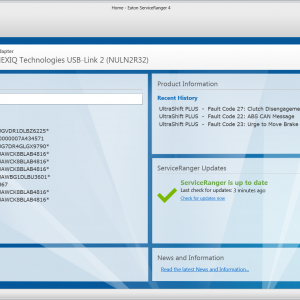
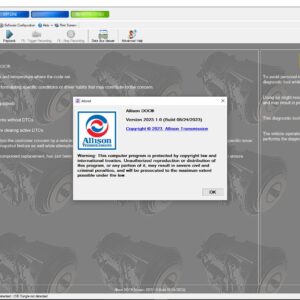
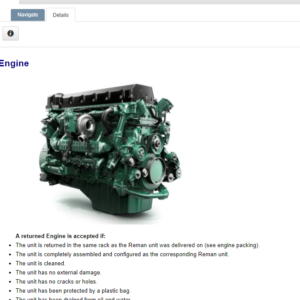

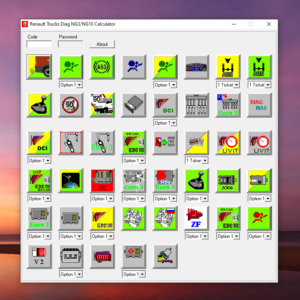
![Volvo Penta EPC 6 Offline VMware [12.2021] VMware](https://www.ecuforcetruck.com/wp-content/uploads/2022/11/VOLVO-PENTA-2021-A-300x300.jpg)