CAT ET 2024: Advanced Diagnostic Software for Heavy Machinery and Trucks
CAT ET 2024 is the latest version of Caterpillar’s diagnostic software. It offers enhanced features for technicians working with heavy machinery and trucks. This software improves the efficiency of diagnosing issues and managing equipment. The updates focus on user experience and compatibility with new hardware.
Understanding CAT ET 2024
This section provides a comprehensive look into CAT ET 2024, examining its overview, key features, and the latest updates that set it apart in the realm of diagnostic tools for heavy machinery and trucks.
Overview of the CAT ET
The CAT ET (Electronic Technician) software has transformed the way technicians diagnose and manage Caterpillar machinery. Considered a vital tool in the heavy equipment industry, CAT ET offers in-depth access to engine data, diagnostic codes, and performance metrics. With the 2024 version, the software has been enhanced to meet the evolving needs of users, ensuring greater accuracy and efficiency in diagnostics.
Key Features and Updates of 2024 Version
The 2024 update brings a host of features that significantly enhance its functionality.
Enhanced Diagnostic Capabilities
One of the most notable improvements in CAT ET 2024 is the enhancement of diagnostic capabilities, allowing users to conduct more precise and faster assessments of machine conditions. This includes upgraded algorithms that improve the identification of faults in both engines and equipment systems, leading to quicker decision-making and more efficient maintenance routines.
User Interface Improvements
The user interface has undergone significant redesign to ensure a more intuitive experience. New layouts and visual aids facilitate easier navigation through the various diagnostic functions. The improvements aim to reduce training time for new users and streamline the overall operation for seasoned technicians.
Adapter Compatibility and Communication
Compatibility with the latest communication adapters, such as the CAT Communication Adapter III, enhances the interface between the hardware and software. This allows for faster connection times and a more reliable communication pathway when diagnostics are being performed. The improved adapter support permits the simultaneous monitoring of multiple machines, which would have been challenging in previous versions.
Benefits of Using CAT ET 2024
The advantages of utilizing CAT ET 2024 are evident across various aspects of operations in the heavy machinery and trucking industries. These benefits extend to both technicians and businesses, fostering efficient management and reducing overall costs.
For Technicians
Technicians will find that CAT ET 2024 offers a comprehensive toolkit for effectively diagnosing and managing heavy equipment. Key benefits for technicians include:
- Fast Diagnostics: The software’s enhanced capabilities enable quicker problem identification, allowing technicians to take prompt action.
- Improved User Experience: An updated interface simplifies navigation, reducing training time for new users and enhancing overall productivity.
- Access to Real-Time Data: Technicians can monitor equipment performance in real-time, which aids in proactive maintenance strategies.
For Businesses
Businesses benefit significantly from implementing CAT ET 2024 in their operations. Some of the notable advantages include:
- Increased Efficiency: With accurate diagnostics, repairs can be completed more swiftly, minimizing equipment downtime and maximizing operational efficiency.
- Data-Driven Decision Making: Access to vital performance metrics empowers businesses to make informed decisions regarding maintenance and upgrades.
- Scalability: The software’s compatibility with various operating systems and equipment models allows businesses to seamlessly integrate it into their existing workflows.
Cost and Time Efficiency
Investing in CAT ET 2024 translates to significant cost and time savings. Key aspects include:
- Reduced Maintenance Costs: Early detection of potential issues can prevent costly repairs, promoting a more budget-friendly approach to equipment management.
- Optimized Maintenance Scheduling: Technicians can plan maintenance activities based on real-time data, ensuring machinery remains in optimal condition and reducing unnecessary downtime.
- Enhanced Resource Allocation: Businesses can allocate resources more effectively by understanding equipment status and performance through the insights provided by CAT ET 2024.
Downloading and Installing CAT ET 2024
Properly downloading and installing CAT ET 2024 is crucial for optimal functionality and diagnosis. This section outlines the necessary steps and requirements for a successful installation process.
Where to Download the Software
CAT ET 2024 software can be accessed through official Caterpillar platforms or authorized dealers. It is important to ensure that the download is from a legitimate source to avoid issues with software integrity. Users should verify that they are downloading the latest version by checking the release notes provided by Caterpillar.
Installation Process and Requirements
Installing CAT ET 2024 involves several essential steps to ensure the software operates effectively on the user’s system. Adhering to the installation guidelines is recommended to avoid complications.
System Requirements
Before installation, it is crucial to check the system requirements to ensure compatibility. The minimum requirements include:
- Operating System: Windows 10 (32 and 64 bits), Windows 7, or Windows 8
- Processor: Minimum Pentium 4 or equivalent
- RAM: At least 4 GB
- Hard Disk Space: A minimum of 2 GB available space
- USB Ports: Required for communication with CAT Communication Adapter III
Installation Steps
To install CAT ET 2024, follow these steps:
- Download the installation file from the official source.
- Run the installer application and agree to the terms and conditions.
- Follow the prompts to select the installation directory.
- Complete the installation process, which may take several minutes.
- Once installed, users must contact support for activation.
It is advisable to restart the computer after the installation is completed to ensure that all changes take effect correctly.
Activation and Support
Effective activation and support are crucial for maximizing the effectiveness of diagnostic software. Users can navigate the activation process and find assistance easily.
Activating the Software
The activation of CAT ET 2024 requires a straightforward procedure to ensure that the software functions properly. After installation, the following steps should be taken:
- Contact customer support to initiate the activation process.
- Provide necessary purchase information and verify the installation details.
- Receive an activation key and follow the prompts to complete the activation.
This method guarantees that each installation is registered appropriately, ensuring access to the software’s full capabilities.
Customer Service and Support Options
CAT ET 2024 offers an array of customer service and support options. Users can consult various resources to address any concerns or queries.
- Comprehensive user manuals and online documentation.
- Direct access to support representatives for real-time assistance.
- Regularly scheduled webinars and tutorials to enhance user knowledge.
Troubleshooting Common Issues
Common issues may arise during the use of CAT ET 2024. Familiarizing oneself with these can facilitate quicker resolutions. Frequent problems include:
- Software installation errors.
- Connection problems with diagnostic adapters.
- Activation key errors or invalid messages.
By identifying typical issues, users can easily seek targeted solutions from customer support.
Getting Help and Support
When further assistance is needed, users can access support through the following methods:
- Online help forums where experienced users share tips and solutions.
- Email support for specific inquiries that require detailed responses.
- Remote assistance options for technicians needing immediate support in troubleshooting problems.
Utilizing these resources ensures that users can maintain their software effectively and resolve issues promptly.
Utilizing CAT ET 2024 in Heavy Equipment Management
Effective management of heavy equipment is crucial for operational efficiency. CAT ET 2024 serves as a pivotal tool for technicians and businesses in this sector, streamlining diagnostics and enhancing overall performance.
Applications in Heavy Machinery
Engine Diagnostics and Management
The engine is the heart of heavy machinery, and precise diagnostics are essential. With CAT ET 2024, technicians can perform comprehensive engine diagnostics, identifying issues quickly and accurately. This capability ensures that machines operate at optimal performance levels, reducing the risk of unexpected breakdowns.
Key features for engine diagnostics include:
- Access to real-time data and fault codes.
- Capability to adjust parameters for improved engine performance.
- Detailed reporting on engine health, helping to predict maintenance needs.
Real-Time Monitoring and Reporting
Real-time monitoring allows technicians to track the performance of heavy machinery continuously. CAT ET 2024 offers tools for analyzing engine performance, fuel consumption, and other critical metrics. This data facilitates timely decision-making, minimizes downtime, and optimizes maintenance schedules.
Features specifically designed for real-time monitoring include:
- Visual dashboards displaying key performance indicators.
- Alerts for abnormal conditions or potential failures.
- Data logging for historical analysis and maintenance planning.
Using the Software for Trucks
Diagnostic Tools for Trucks
CAT ET 2024 extends its diagnostic capabilities to trucks, providing technicians with essential tools to ensure reliability and efficiency. The software can diagnose engine issues, transmission faults, and other critical systems within heavy-duty trucks. This broad functionality supports a wide range of applications, from fleet management to individual repairs.
Prominent diagnostic tools include:
- Fault code reading and clearing functions.
- Module programming for various truck components.
- Compatibility with a wide range of truck models, ensuring versatility.
OBD2 Scanner Functions
As part of its comprehensive suite of tools, CAT ET 2024 features OBD2 scanner capabilities. This allows technicians to communicate with onboard diagnostic systems effectively. With the OBD2 functions, all emission-related issues can be monitored and addressed promptly, promoting compliance and sustainability.
Key functionalities of the OBD2 scanner include:
- Scanning and retrieving diagnostic trouble codes (DTCs).
- Live data stream for real-time vehicle performance.
- Ability to reset the check engine light and perform readiness tests.
Future Prospects and Updates
As technology continues to evolve, CAT ET 2024 is well-positioned to incorporate future advancements and updates that enhance overall functionality and user experience.
Upcoming Features and Enhancements
The development team is currently focusing on several key features that will further improve the CAT ET 2024 software. These planned enhancements aim to meet the growing demands of technicians and businesses in the heavy machinery sector. Notable features on the horizon include:
-
Integration with Artificial Intelligence
Future updates may include AI capabilities that allow for predictive maintenance. This will enable users to foresee potential issues before they manifest, thus minimizing downtime.
-
Enhanced Reporting Tools
Improvements in reporting functionalities will provide sophisticated analytics that support decision-making processes. Customizable reporting options could cater to diverse business needs.
-
Expanded Parameter Configurations
Users can expect more parameter configurations that allow deeper insights into equipment performance, alongside the ability to customize diagnostic settings easily.
Keeping the Software Updated
To ensure optimal performance and access to the latest features, regular updates are crucial for CAT ET 2024. Caterpillar emphasizes the importance of keeping the software up to date. Key practices for maintaining updates include:
-
Regular Check for Updates
Users should routinely check for new updates from the official sources to benefit from the latest features and security patches.
-
Backup Before Updating
It is advisable to back up existing data and settings before installation of any updates. This precaution helps in preventing data loss and ensures a smooth transition.
-
Review Release Notes
Release notes provide essential information about new features, bug fixes, and changes. Reviewing these notes can help users understand the benefits of each update.

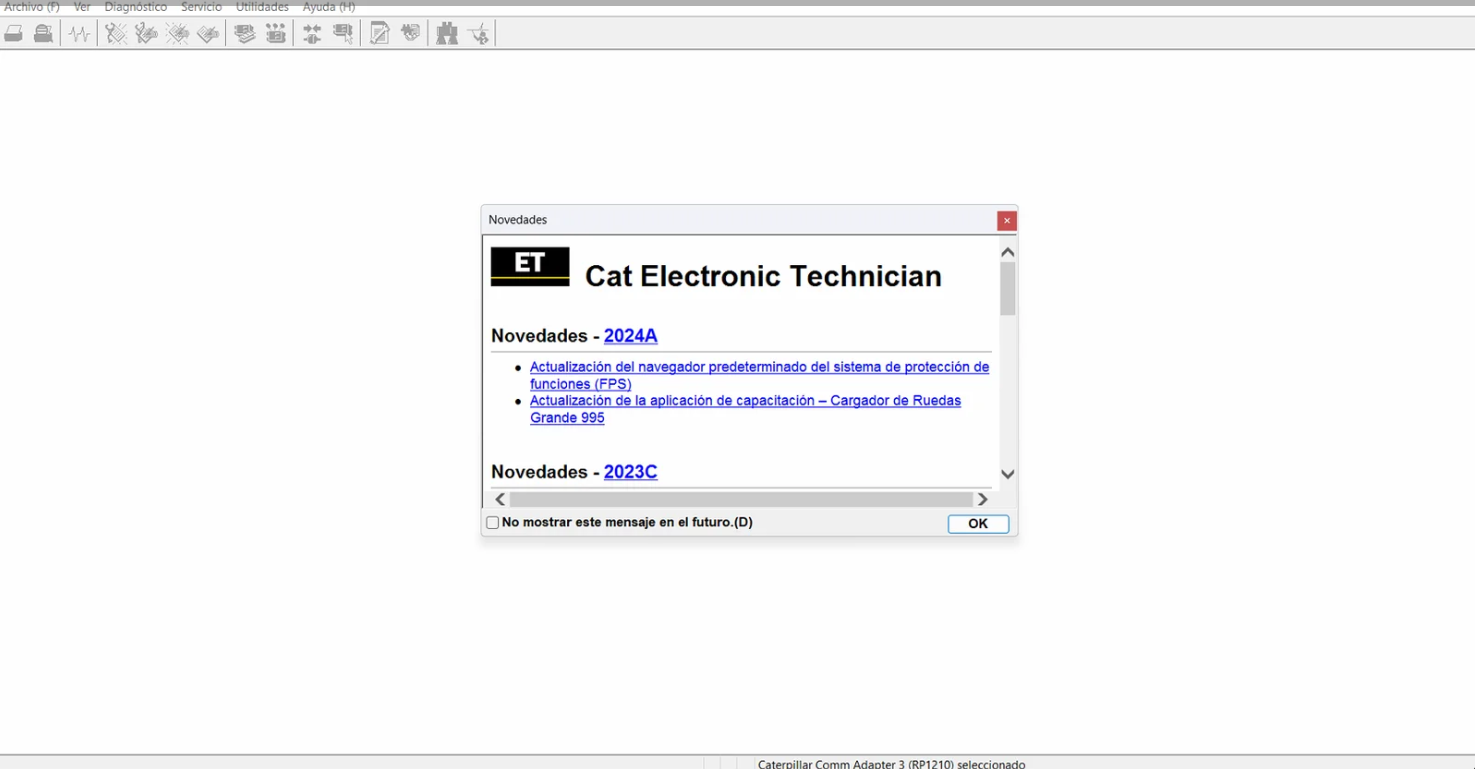





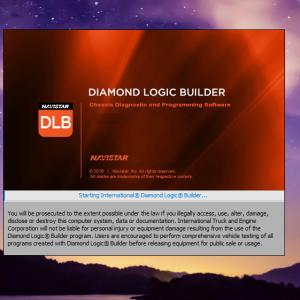

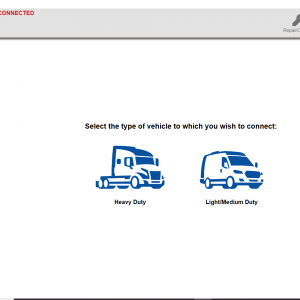
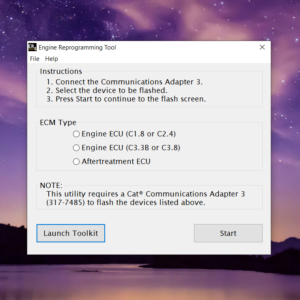
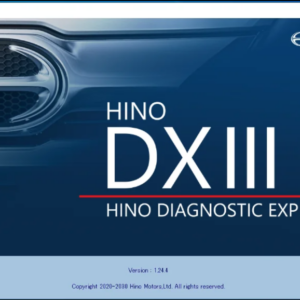
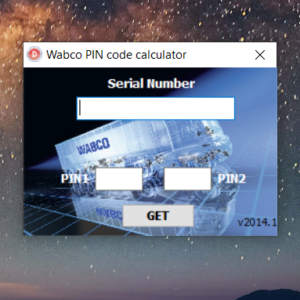
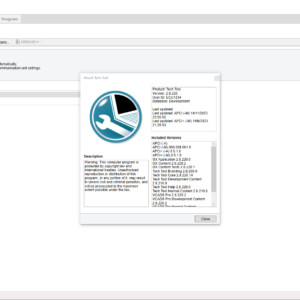
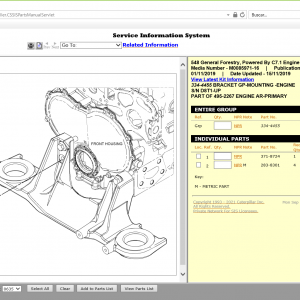
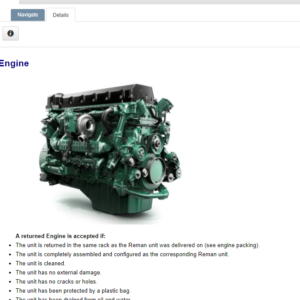
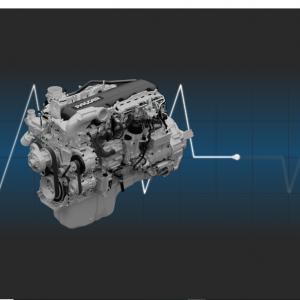
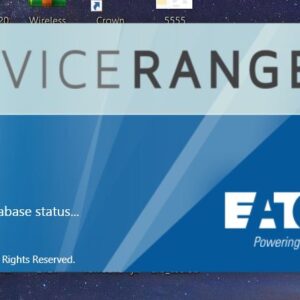
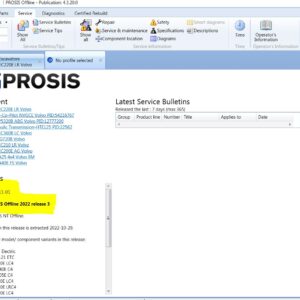
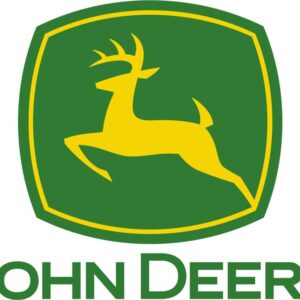

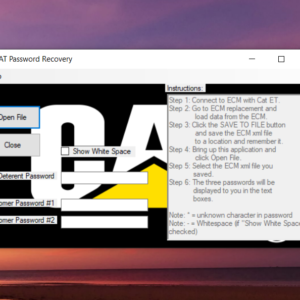
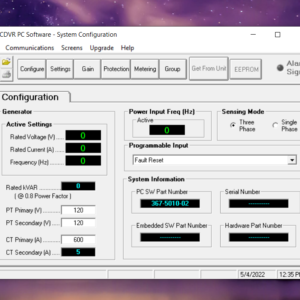




Reviews
There are no reviews yet.