Bobcat Service Analyzer 92.10 2024: Advanced Diagnostic Tool for Heavy Machinery
The Bobcat Service Analyzer 92.10 2024 is an advanced diagnostic tool designed for heavy machinery and trucks. It enhances the efficiency and accuracy of maintenance and repair processes for Bobcat equipment. This software offers key features such as improved diagnostic algorithms and real-time data analysis. It ensures compatibility with a wide range of Bobcat machines, making it an essential resource for technicians.
Overview of Bobcat Service Analyzer 92 10 2024
The Bobcat Service Analyzer 92 10 2024 represents a significant technological advancement in diagnostic software for heavy machinery. Designed to enhance maintenance efficiency, it provides a comprehensive suite of tools for technicians working with Bobcat equipment.
Key Features and Benefits
This version of the Bobcat Service Analyzer is equipped with several key features aimed at improving diagnostic performance and user experience. These include:
- Enhanced User Experience: The updated interface is intuitive and user-friendly, allowing technicians to navigate through tools and diagnostics with ease.
- Advanced Diagnostic Algorithms: Incorporating cutting-edge algorithms, it ensures precise identification of issues across a range of Bobcat machinery.
- Real-Time Data Access: Technicians can access real-time data from machinery, streamlining troubleshooting and repairs.
- Compatibility: The software supports a wide variety of Bobcat models, making it a versatile tool for service providers.
Innovations in Diagnostic Software
The Bobcat Service Analyzer 92 10 2024 introduces several innovations that redefine how diagnostics are approached in the field. Key innovations include:
- Improved Diagnostic Algorithms: These algorithms allow for better problem-solving capabilities, especially in complex systems.
- Advanced Reporting Tools: The software now generates detailed diagnostic reports that help in documenting findings clearly.
- Seamless Integration: The tool integrates effectively with various electronic control modules, enhancing communication between the software and the machinery.
These innovations not only expedite the diagnostic process but also elevate the quality of service provided by technicians. The focus on usability and functionality ensures that professionals can quickly address and resolve issues that arise, contributing to the longevity and operational efficiency of Bobcat machinery.
Advanced Diagnostic Capabilities
The advanced diagnostic features of the Bobcat Service Analyzer offer invaluable tools for effectively identifying and resolving issues within Bobcat machinery. These capabilities leverage cutting-edge technology to enhance the overall diagnostic experience.
Enhanced Diagnostic Algorithms
The Bobcat Service Analyzer 92 10 2024 incorporates enhanced diagnostic algorithms that significantly improve the accuracy of fault identification. These algorithms are designed to analyze complex systems, including hydraulic and electrical components, allowing technicians to pinpoint specific problems quickly. By utilizing machine learning techniques, the algorithms continually adapt and improve over time, ensuring that the diagnostic process remains as precise as possible.
Real-Time Data Analysis
One of the standout features of this software is its ability to perform real-time data analysis. This capability allows for continuous monitoring of machine performance metrics, enabling technicians to detect anomalies as they occur. The system efficiently processes data from various sensors, providing insights that lead to quicker diagnostics and repairs.
Diagnostic Screens and Visualizations
The software presents data through advanced diagnostic screens and visualizations. These interfaces display critical performance indicators, allowing for easy interpretation of complex information. With user-friendly graphics and detailed metrics, technicians can make informed decisions rapidly. The visualizations also help in tracking performance trends over time, facilitating preventative maintenance strategies.
Accessing Error Codes and Their Descriptions
Access to comprehensive error codes and their descriptions is a crucial feature of the Bobcat Service Analyzer. The software includes an extensive database that categorizes error codes, allowing technicians to understand the implications of each code. This detailed information streamlines the troubleshooting process and aids in identifying the root causes of problems. By simplifying access to this data, the software enhances the efficiency of resolving issues.
Compatibility with Bobcat Machinery
Compatibility with a wide range of Bobcat machinery is another significant advantage of the diagnostic tool. The Bobcat Service Analyzer 92 10 2024 is designed to interface seamlessly with numerous models across the Bobcat lineup, from compact loaders to excavators. This widespread compatibility ensures that technicians can utilize the software across various equipment types, promoting standardized diagnostic practices regardless of the machine being serviced.
The user interface and overall experience of the software play a crucial role in the efficiency and effectiveness of diagnostics for heavy machinery. A well-designed interface not only enhances usability but also streamlines the diagnostic process for technicians.
User Interface and Experience
Improved User Interface
The Bobcat Service Analyzer 92 10 2024 features a redesigned user interface that emphasizes clarity and ease of navigation. This intuitive design reduces the learning curve for new users while enabling seasoned professionals to work more efficiently. Key aspects of the improved user interface include:
- Streamlined Navigation: Users can quickly access essential functions through a simplified menu structure, which decreases the time spent searching for tools and features.
- Visual Clarity: High-resolution graphics and clear iconography aid in the interpretation of data, making it easier for technicians to read diagnostic information at a glance.
- Customizable Layout: Operators can personalize their workspace to fit their workflow preferences, allowing them to arrange tools and panels for maximum efficiency.
Remote Diagnostics Allowing Technicians
Remote diagnostics feature enables technicians to troubleshoot machines from virtually any location. This capability enhances service capabilities and offers numerous benefits, such as:
- Increased Flexibility: Technicians can perform diagnostics without needing to be physically present at the machine’s location, saving time and reducing downtime.
- Real-Time Support: Support staff can assist technicians in real time, sharing screens and providing guidance, which helps resolve issues faster.
- Data Accessibility: Technicians can access historical data and diagnostic reports remotely, facilitating informed decision-making without the necessity to travel to the site.
Installation and System Requirements
Understanding the installation process and system requirements is crucial for optimal performance of the software. This section outlines what is needed to successfully install the Bobcat Service Analyzer 92 10 2024.
Supported Operating Systems
The Bobcat Service Analyzer 92 10 2024 is designed to operate on specific operating systems to ensure functionality and efficiency. The following operating systems are supported:
- Windows 10 Pro – The tool is fully compatible with this version, utilizing its features optimally.
- Windows 11 Pro – Users can benefit from the latest features and security updates available in this version.
It is essential to have a 64-bit architecture for the optimal functioning of the software. This configuration allows the program to utilize system resources effectively, enabling faster processing and improved performance during diagnostic tasks.
Installation Process via TeamViewer
The installation of the Bobcat Service Analyzer 92 10 2024 can be performed remotely using TeamViewer, facilitating ease and convenience.
The following steps summarize the installation process:
- Preparation – Ensure that TeamViewer is installed on the PC that will host the software. The technician should also have adequate permissions for installation.
- Accessing TeamViewer – The technician connects to the remote machine through TeamViewer, establishing a secure connection.
- Downloading the Software – The installer for the Bobcat Service Analyzer 92 10 2024 is downloaded from a reliable source, ensuring that it is the latest version.
- Running the Installer – Upon completion of the download, the installer is executed while following the prompts to complete the installation process effectively.
- Verification – After installation, a verification step ensures that the software is functioning correctly and that all features are accessible.
This method not only simplifies the installation but also provides an opportunity for technicians to offer real-time assistance and troubleshooting if necessary.
Maintenance and Programming Tools
The maintenance and programming tools provided by the software ensure that Bobcat machinery operates at peak performance. These tools are essential not only for routine upkeep but also for making necessary adjustments and enhancements to the equipment.
Tools for Routine Maintenance
The Bobcat Service Analyzer includes various tools specifically designed for routine maintenance. These tools assist technicians in keeping machinery in optimal condition, minimizing the risk of unexpected failures and costly repairs. Some key features include:
- Regular maintenance reminders based on operational hours.
- Detailed maintenance schedules tailored to specific equipment needs.
- Guidelines for essential inspections and fluid replacements.
- Checklists designed for daily operational assessments.
By utilizing these tools, users can streamline maintenance processes, ensuring that machinery remains reliable and efficient over time.
Programming Capabilities for Technicians
The advanced programming capabilities within the Bobcat Service Analyzer are essential for technicians to adapt machinery settings to specific operational requirements. These features allow for significant customization that enhances overall machine performance.
Adjusting Control Modules ECMs
One of the crucial aspects of the programming capabilities is the ability to adjust Engine Control Modules (ECMs). This feature allows technicians to:
- Update ECM settings to improve fuel efficiency.
- Reprogram modules to align with new operational parameters based on changing tasks.
- Monitor ECM performance and make real-time changes to optimize operations.
This flexibility is vital in achieving desired performance outcomes and ensuring compliance with regulatory standards.
Customizing Performance Parameters
The software enables the customization of various performance parameters as well. Technicians can adjust settings to better suit specific tasks or environmental conditions. Customizable parameters may include:
- Power output adjustments to match load requirements.
- Hydraulic flow settings for enhanced operational precision.
- Throttle and transmission settings to optimize performance during different applications.
Such customizations enhance machine efficiency and significantly improve productivity, allowing Bobcat equipment to tackle diverse tasks with ease.
Support and Resources
The Bobcat Service Analyzer 92 10 2024 comes equipped with a comprehensive suite of support resources designed to enhance the user experience and streamline diagnostics. These resources include access to a vast service library and detailed manuals to assist technicians in efficiently addressing equipment maintenance and troubleshooting.
Access to Bobcat Service Library
The Bobcat Service Library serves as a centralized repository for critical information necessary for effective diagnosis and maintenance. Users can access an array of technical documents that streamline the service process. Key features of the service library include:
- Technical Bulletins: Regularly updated bulletins provide insights on new issues or changes in protocols, ensuring that technicians are well-informed about current practices.
- Service Records: A detailed log of previous services performed can be accessed to maintain equipment history, which is vital for ongoing maintenance strategies.
- Diagnostic Procedures: Step-by-step guides for troubleshooting common problems enable technicians to resolve issues efficiently.
- Software Updates: The library includes information about the latest software versions, ensuring that users are leveraging all available improvements.
Manuals and Technical Information Available
A range of manuals and technical documents are accessible, significantly aiding users in understanding equipment specifications, diagnostic processes, and maintenance best practices. These documents provide detailed insights into various aspects, such as:
- Service Manuals: Comprehensive manuals outline specifications, repair procedures, and maintenance schedules for different Bobcat models.
- User Guides: Step-by-step user guides help technicians navigate functionalities, ensuring effective utilization of the diagnostic software.
- Parts Catalogs: These catalogs facilitate the ordering of replacement parts by detailing part numbers and descriptions, thus improving the efficiency of repairs.
- Training Materials: Access to training resources enhances the skills of technicians, enabling them to stay current with industry standards and Bobcat innovations.
Identifying common troubleshooting issues is vital for maintaining the functionality of Bobcat machinery and ensuring efficient operation. Recognizing these issues and applying effective strategies can lead to quicker repairs and less downtime.
Common Troubleshooting Issues
Identifying Problems and Solutions
When dealing with diagnostic challenges, technicians need to efficiently identify problems. Here are some common issues that may arise along with their solutions:
- Engine Performance Issues: Problems such as unstable engine performance can often be traced back to misconfigurations in the Electronic Control Module (ECM). Regularly updating ECM settings and configurations may resolve these issues.
- Hydraulic Failures: Hydraulic issues are a frequent complication. Common symptoms include unresponsive equipment or erratic movements. This often stems from low fluid levels; technicians should inspect hydraulic fluid levels and replace filters regularly to maintain optimal function.
- Electrical System Failures: Symptoms of electrical problems include warning lights and equipment malfunctions. Conducting a thorough assessment of wiring and connectors can often identify faults. Replacing worn out connectors or repairing damaged wiring can lead to significant improvements.
Best Practices for Efficient Diagnostics
To optimize the diagnostic process and ensure that machinery operates at peak performance, technicians should adhere to several best practices:
- Routine Software Updates: Keeping the diagnostic software updated allows access to the latest features and fixes. Regular updates improve diagnostic accuracy and extend the tool’s capabilities.
- Comprehensive Equipment Inspections: Implementing detailed pre-operation checklists helps to identify potential issues before operation. Regular inspections allow for the early detection of wearing components or fluid leaks.
- Utilizing Diagnostic Screens Effectively: Familiarizing oneself with the advanced diagnostic screens available in the program enables users to quickly interpret data and access critical performance metrics.
- Maintaining a Detailed Log: Documenting issues and solutions enhances the ability to track reoccurring problems and their resolutions. This practice assists in refining the diagnostic approach over time.

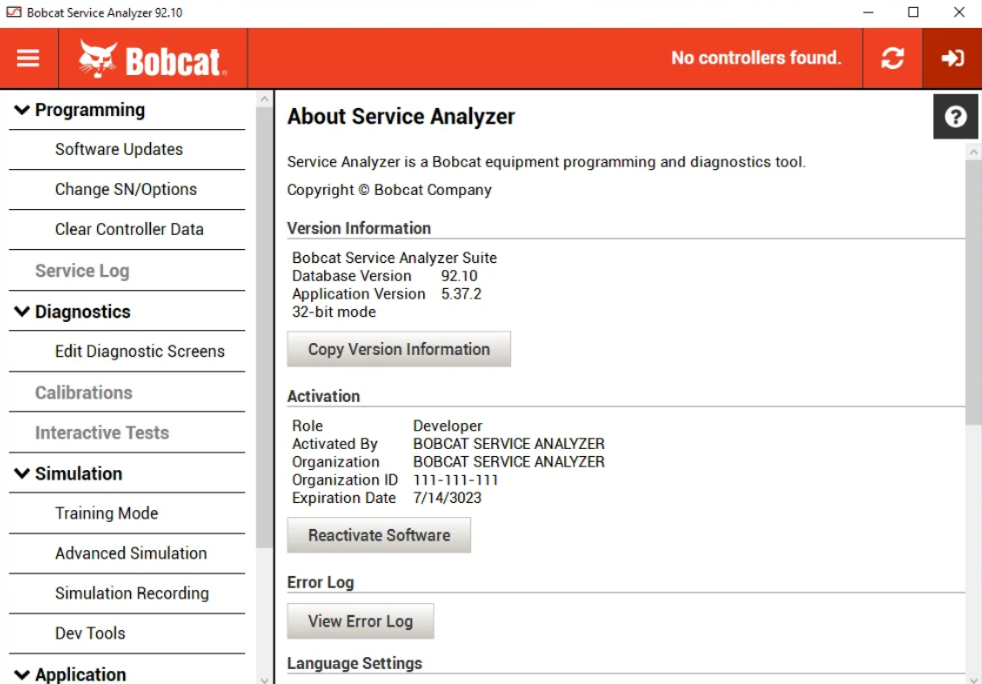




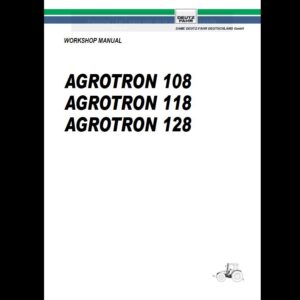
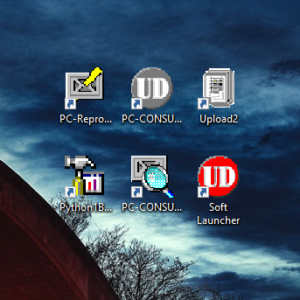

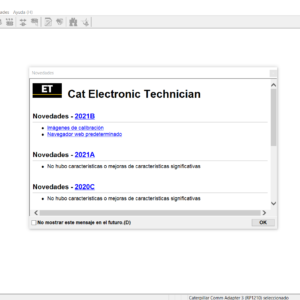
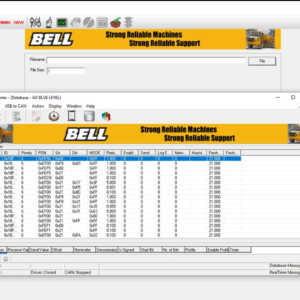
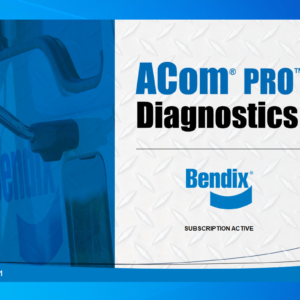
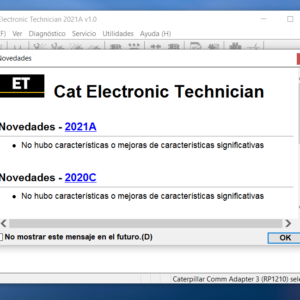
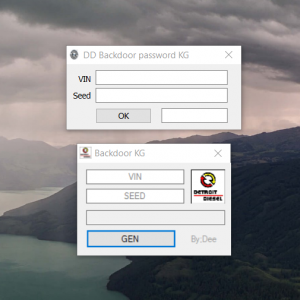

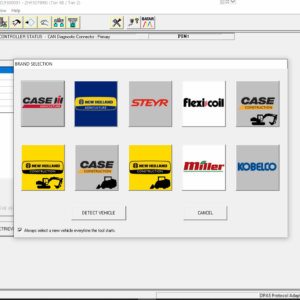
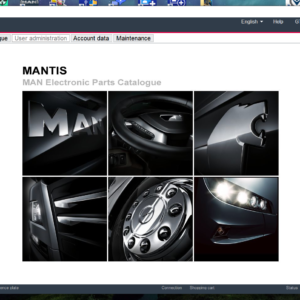

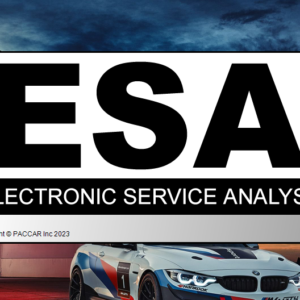
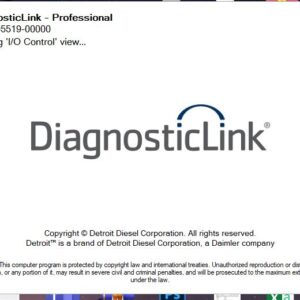
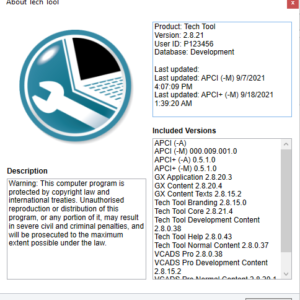

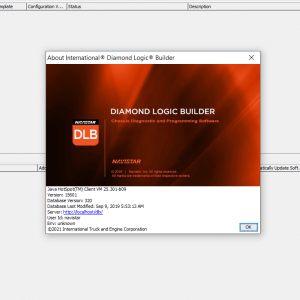
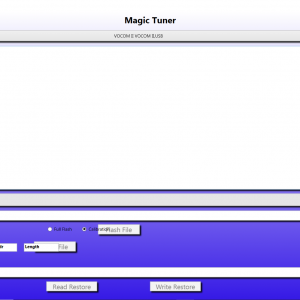


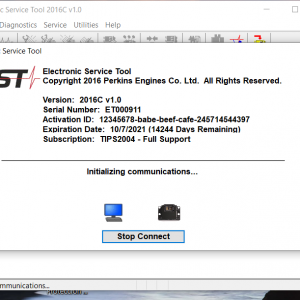
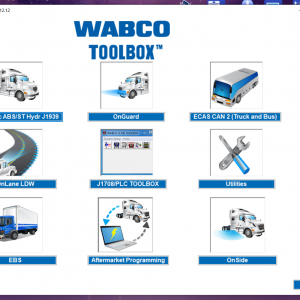
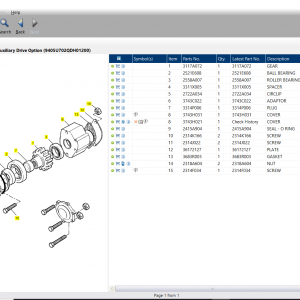
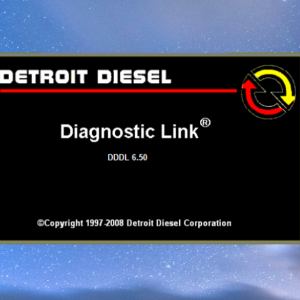
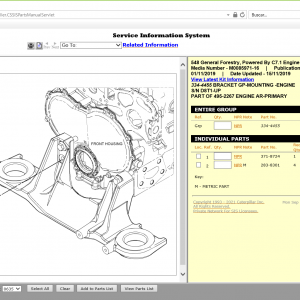
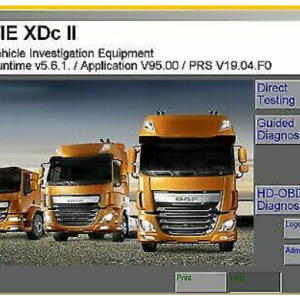






Reviews
There are no reviews yet.