Bell Cancomm 5 07 0 Diagnostic Software: Essential Tool for Heavy Machinery Maintenance
Bell Cancomm 5 07 0 Diagnostic Software is a crucial tool for diagnosing and maintaining heavy machinery and trucks. It offers a user-friendly interface and compatibility with various systems, making it suitable for professionals in the field. This software provides essential functionalities, including reading error codes and real-time diagnostics. Its ability to generate detailed reports contributes to effective maintenance management for heavy equipment.
Overview of Bell Cancomm 5.07 Diagnostic Software
Bell Cancomm 5.07 is a state-of-the-art diagnostic tool designed for optimal performance in heavy machinery and trucks. It offers a range of features that streamline the diagnostic process and improve maintenance efficiency.
Key Features
- User-Friendly Interface: The intuitive design ensures ease of navigation for users of all skill levels.
- Comprehensive Diagnostic Capabilities: Supports real-time data analysis and error code management.
- Detailed Reporting: Generates extensive reports that assist in troubleshooting and record-keeping.
- Multilingual Support: Available in several languages, enhancing accessibility for global users.
Compatibility with Systems
The software seamlessly integrates with various systems used in heavy machinery. This capability ensures that diagnostics are not limited to a single model or brand, making it versatile for technicians and operators working with diverse fleets.
Supported Operating Systems
- Windows 11 (64 bits)
- Windows 10 (both 64 bits and 32 bits)
- Windows 7 (both 64 bits and 32 bits)
This wide range of operating system support allows users to run Bell Cancomm 5.07 on many computers, enhancing its adaptability in various environments.
Installation Process
The installation process for the software is straightforward and can be completed in a few simple steps. Ensuring that the system meets the requirements is essential for a smooth installation.
System Requirements
To install the software effectively, certain system specifications must be met. These include:
- Operating System: Compatible with Windows 11 (64-bit), Windows 10 (32/64-bit), and Windows 7 (32/64-bit).
- CPU: A modern CPU is recommended for optimal performance.
- RAM: At least 4 GB of RAM is required; more is preferable for enhanced performance.
- Hard Disk Space: Approximately 619 MB of free space is necessary for installation and storage of data.
Steps for Installation
The following steps guide the installation of the software:
- Download the Software: The software should be downloaded from the official source provided at the time of purchase.
- Prepare the System: Verify that all system requirements are met prior to installation.
- Run the Installer: Execute the setup file and follow the on-screen prompts to complete the installation.
- Connect Diagnostic Device: After installation, connect the necessary diagnostic device to ensure proper setup.
Activation and Licensing
Some versions of the software require activation to ensure that only authorized users can access its full features. This is typically done using a unique activation code provided during the purchase process. Completing activation will unlock all functionalities, enabling effective diagnostics and maintenance capabilities.
Functionalities and Capabilities
This section details the essential functionalities and capabilities that enhance diagnostics and maintenance of heavy machinery and trucks.
Reading and Clearing Error Codes
The software enables users to effectively read and clear error codes from various machine control systems. This functionality allows for:
- Easy identification of issues that affect performance.
- Immediate clearing of errors to restart diagnostics.
- Documentation of error codes for future reference.
Real-Time Diagnostic Capabilities
Real-time diagnostics are critical for proactive maintenance. The software supports various features that offer:
- Live data streaming from the machinery to monitor performance.
- Instant alerts for anomalies, enabling quick intervention.
- Detailed analysis of system components during operation.
Reporting and Analytics
Reporting features provide a comprehensive overview of machine health. The capabilities include:
- Generation of detailed diagnostic reports for both technicians and management.
- Data analytics to identify trends in machinery performance.
- Customizable reports that focus on specific components or time frames.
Supported Interfaces and Connections
Understanding the various interfaces and connections available for the software is essential for maximizing its diagnostic capabilities. The following sections detail the key interfaces that enhance connectivity and functionality.
Dearborn Adapter
The Dearborn Adapter is crucial for linking the diagnostic software to a range of Bell machinery models. This connection facilitates accurate and reliable diagnostics, enabling technicians to access specific vehicle codes and systems directly. Its compatibility enhances the user’s ability to conduct thorough examinations of machine performance.
Nexiq USB Link
The Nexiq USB Link serves as an efficient communication bridge between the software and a vehicle’s diagnostic port. This tool is widely used in the industry for connecting diagnostic tools to heavy machinery. Its robust design ensures stable data transmission, making real-time diagnostics seamless and effective across various applications.
Peak System PCAN USB
This interface is ideal for technicians managing multiple brands and models. The Peak System PCAN USB allows the software to communicate effectively with the CAN network of the vehicle, providing access to critical performance data. Its versatility ensures it is a preferred choice among professionals in the diagnostic arena.
Noregon DLA Options
Noregon DLA options are a set of interfaces offering additional connectivity for diagnosing and programming different systems. These adapters expand the diagnostic capabilities of the software, allowing for enhanced functionality and comprehensive assessments of machine health.
Frequently Asked Questions
This section addresses common inquiries regarding functionality, troubleshooting, and support for the diagnostic software.
Common Troubleshooting Tips
For effective problem resolution, consider the following steps:
- Check the software connection to the diagnostic tool.
- Ensure that the correct drivers are installed for the interface being used.
- Verify that the system meets all hardware requirements.
- Restart the software if it becomes unresponsive.
- Consult the user manual for specific error codes and their meanings.
Software Update Process
Keeping the software updated is essential for optimal performance. Follow these steps to update:
- Check for available updates within the software’s settings menu.
- Download the latest version from the official source.
- Follow the installation instructions provided with the update.
- Restart the software to apply the changes.
Language and Regional Support
The software supports multiple languages to accommodate users worldwide. Current supported languages include:
- English
- Spanish
- French
- German
- Portuguese
- Italian
- Russian
- Polish
Regional settings can usually be adjusted in the main menu of the software to match user preferences.
Related Products for Heavy Machinery
In the realm of heavy machinery diagnostics, several software options complement the functionality offered by dedicated tools. Each product has its unique features that cater to specific brands and machines.
John Deere Service Advisor
The John Deere Service Advisor is a comprehensive diagnostic tool designed for use exclusively with John Deere equipment. It enables technicians to perform in-depth diagnostics, access maintenance schedules, and understand error codes effectively. Key features include:
- Detailed service and repair information.
- Real-time data access for machine performance.
- Enhanced troubleshooting capabilities.
Caterpillar Electronic Technician
Caterpillar’s Electronic Technician is another significant diagnostic program in the industry. This software is tailored to Caterpillar machinery, providing extensive diagnostic functions. Its main features encompass:
- Reading and clearing diagnostic codes.
- Accessing service information and parts catalogs.
- Configuring and programming machine settings.
WABCO Diagnostic Software
The WABCO Diagnostic Software is specially designed to service WABCO braking systems used in commercial vehicles. It aids in achieving optimal performance and safety through various diagnostic functions. Notable attributes include:
- Support for electronic braking and stability systems.
- Error code management and system diagnostics.
- Update capabilities for software and parametric settings.
Technical Support and Customer Service
Reliable technical support and customer service are crucial for optimizing the use of diagnostic software. Users can access various resources to ensure smooth operation and address any challenges that may arise.
How to Get Help
For immediate assistance, users can visit the official website, where a comprehensive knowledge base is available. This resource includes:
- Troubleshooting guides for common issues.
- FAQs covering various topics related to software use.
- Community forums for user discussions and advice.
Contacting the Support Team
If additional help is needed, contacting the support team is an option. The support team is trained to handle various inquiries, including:
- Technical issues with software installation.
- Questions regarding licensing and activation.
- Inquiries about system compatibility or performance optimizations.
Remote Assistance Options
Remote assistance services can enhance problem resolution. This feature allows support representatives to connect directly to the user’s system, enabling:
- Real-time troubleshooting and diagnostics.
- Guidance through complex processes.
- Quick implementation of solutions without the need for in-person visits.

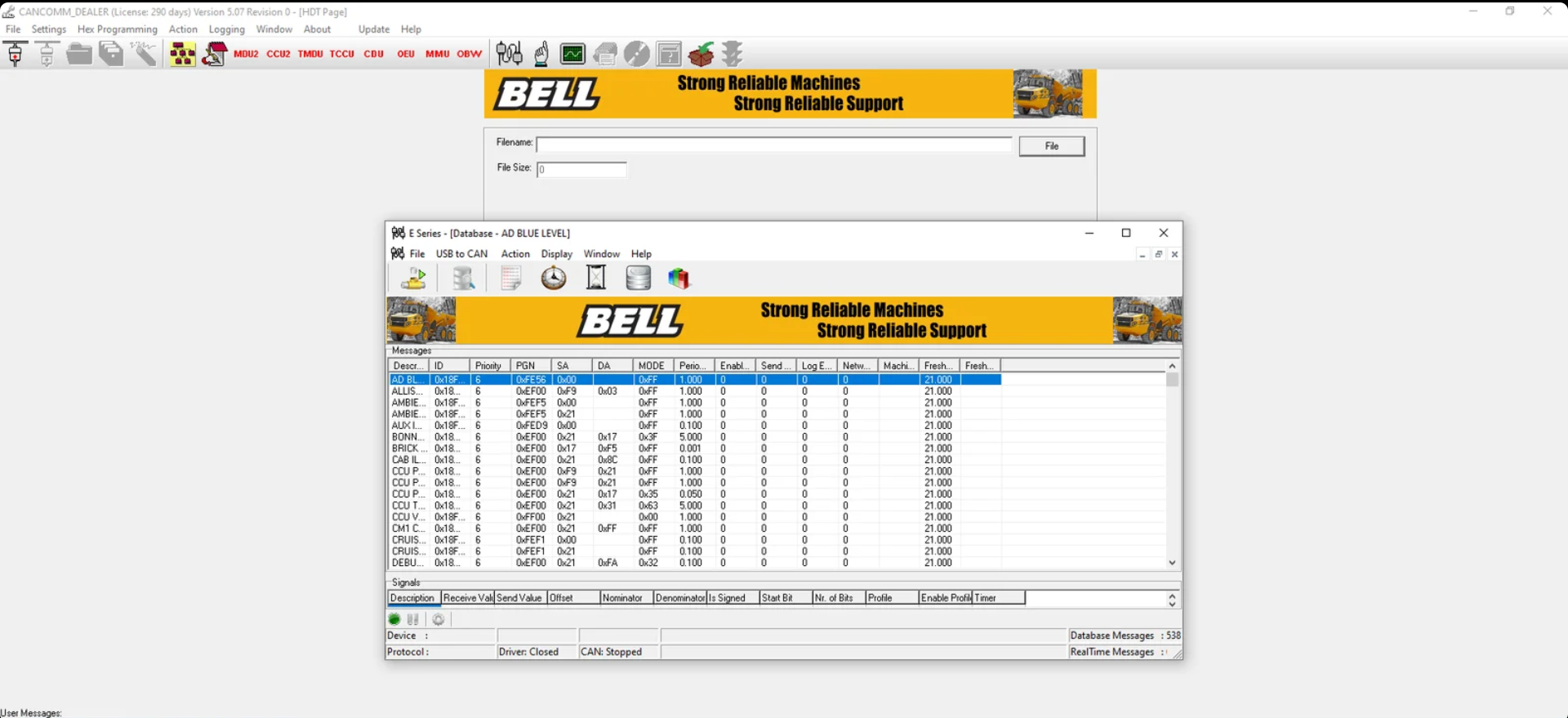




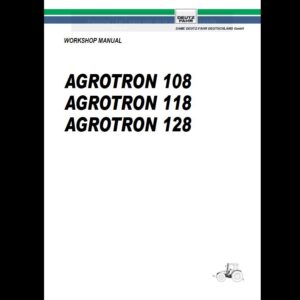


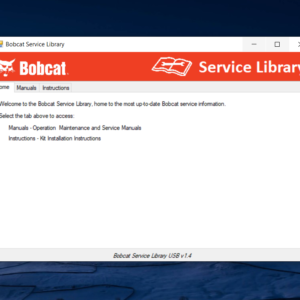
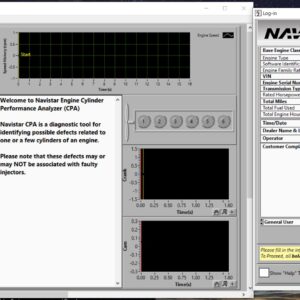

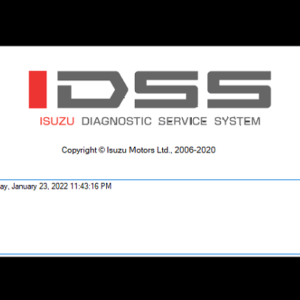

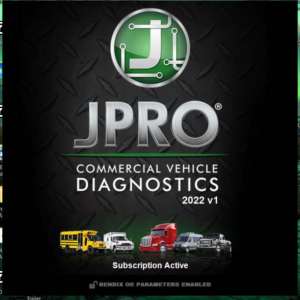
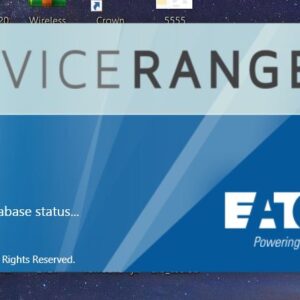
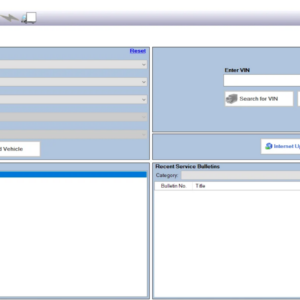

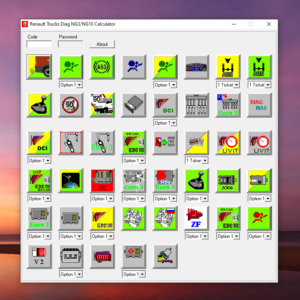
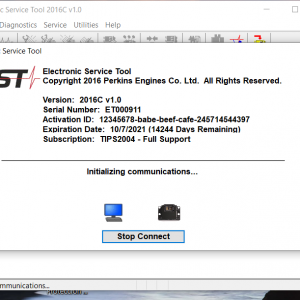
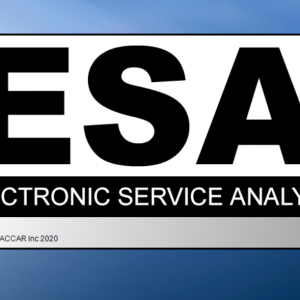
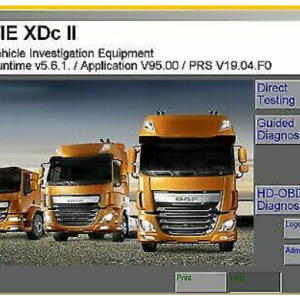
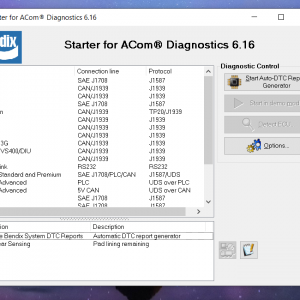

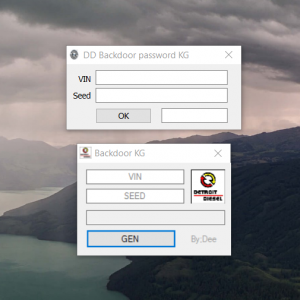
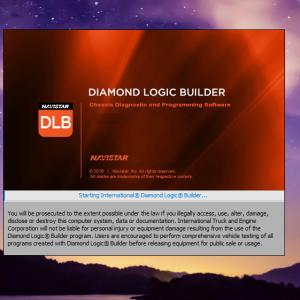
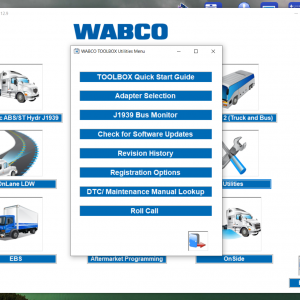
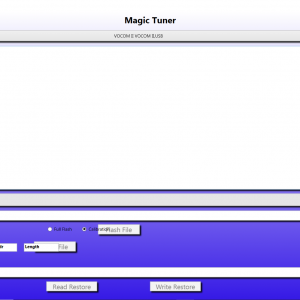
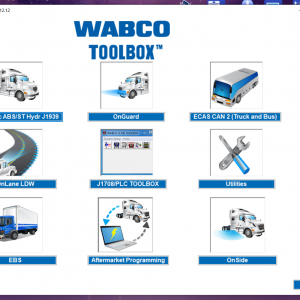
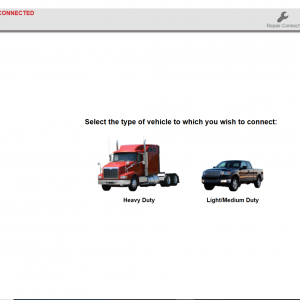




Reviews
There are no reviews yet.