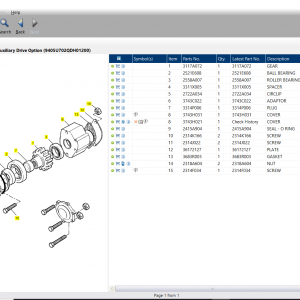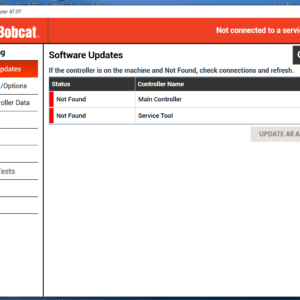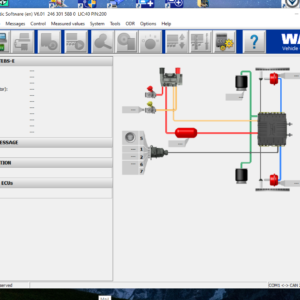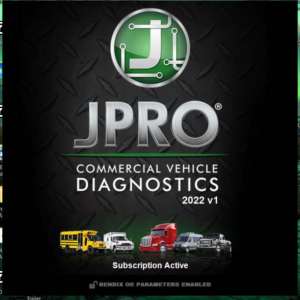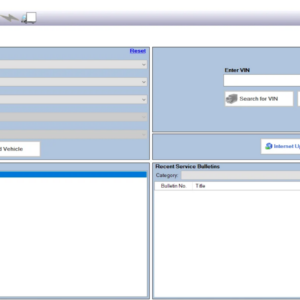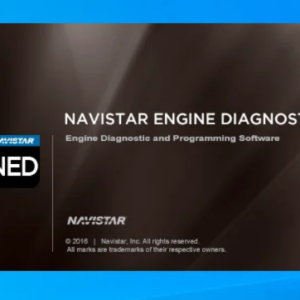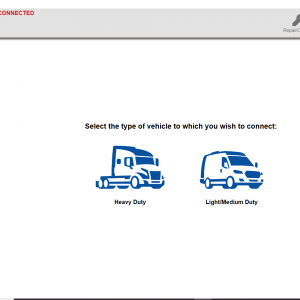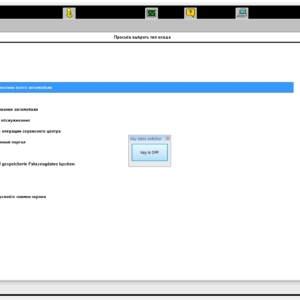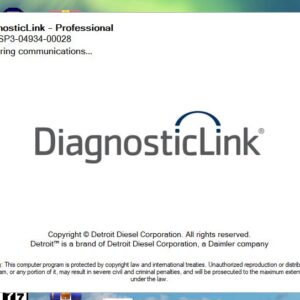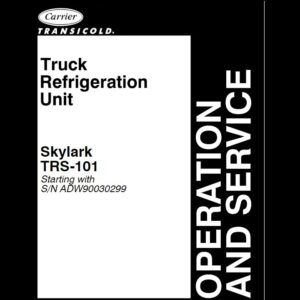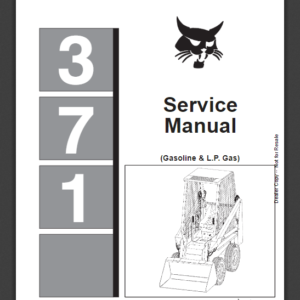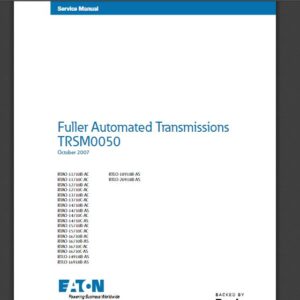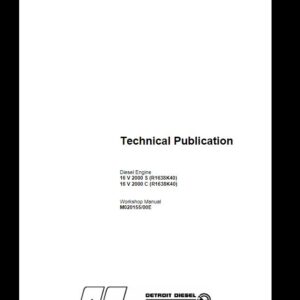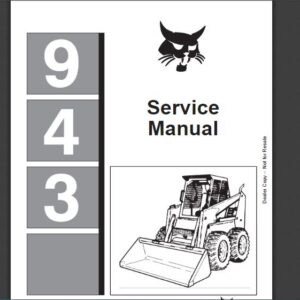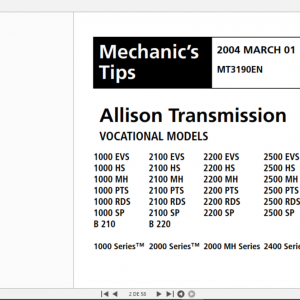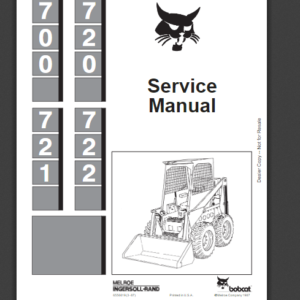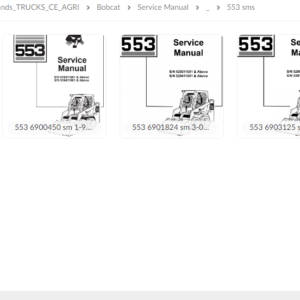Cummins ISB6.7 CM2350 (2013-17) Fault Code: 3418 PID: SPN: 191 FMI: 19 Transmission Output Shaft Speed- Received Network Data In Error
Cummins ISB6.7 CM2350 (2013-17) Fault Code: 3418 PID: SPN: 191 FMI: 19 Transmission Output Shaft Speed- Received Network Data In Error
Circuit Description
Normally, switches, accelerators, and other components are connected to the engine control module (ECM) directly through individual wires. Multiplexing allows those same components to be hard wired to an original equipment manufacturer (OEM) vehicle electronic control unit (VECU) or transmission electronic control unit (ECU) in the cab. Then component values and states from components such as sensors, accelerators, and switches can be transmitted from the OEM VECU to the Cummins? ECM over the SAE J1939 data link.
Messages sent from OEM VECUs or transmission ECUs are received by the Cummins? ECM and used for controlling the engine. The Cummins? ECM and OEM VECU(s) must be configured properly, so that proper operation of the multiplexed components will occur.
Component Location
The SAE J1939 data link wiring and the SAE J1939 devices vary by OEM options.
Conditions for Running the Diagnostics
This diagnostic runs continuously when the keyswitch is in the ON position or when the engine is running.
Conditions for Setting the Fault Codes
The OEM VECU determined there was a malfunction of the transmission output shaft speed sensor.
Action Taken When the Fault Code is Active
The ECM illuminates the amber CHECK ENGINE lamp and/or the Malfunction Indicator Lamp (MIL) immediately when the diagnostic runs and fails.
Conditions for Clearing the Fault Code
1)To validate the repair, perform a key cycle, start the engine and let it idle for 1 minute.
2)The fault code status displayed by INSITE? electronic service tool will change to INACTIVE immediately after the diagnostic runs and passes.
3)The ECM will turn off the amber CHECK ENGINE lamp immediately after the diagnostic runs and passes.
4)For On-Board Diagnostics (OBD) engines, the ECM will extinguish the Malfunction Indicator Lamp (MIL) after three consecutive trips where the diagnostic runs and passes.
5)The Reset All Faults command in INSITE? electronic service tool can be used to clear active and inactive faults, as well as extinguish the MIL for OBD applications.
Shop Talk
The J1939 multiplexing controller has indicated a malfunction of the transmission output shaft speed sensor.
Possible Causes:
1) ECM calibration
-
JPRO 2022 v1 Commercial Vehicle Diagnostics V1 Software Download & Installation Service ( 1 PC )
JPRO $94.00Rated 0 out of 5 -
Volvo Impact 2021 Trucks & Buses 06.2021 DVD 9116 Spare Parts Catalog
Trucks software $55.00Rated 0 out of 5 -
download MANCATS II v14.01 2014 Diagnostic software MAN CATS ( virtual machine )
MAN $75.00Rated 0 out of 5 -
DETROIT DDDL 8.14 SP3 – Detroit Diesel Diagnostic Link 8.14 SP3 2021 ( 1PC )
Detroit $73.00Rated 0 out of 5
Related products
-
SERVICE MANUAL 3000 AND 4000 SERIES GEN 4 GENERATION – ALLISON
Allison$19.00Original price was: $19.00.$17.00Current price is: $17.00.Rated 0 out of 5


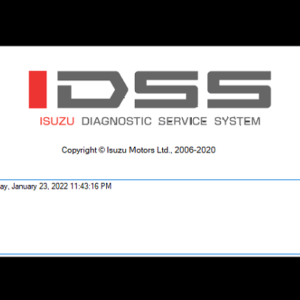

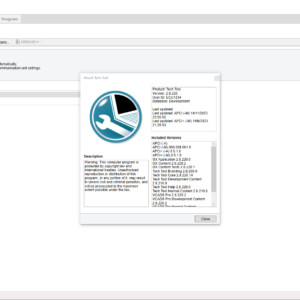
![Volvo Penta EPC 6 Offline VMware [12.2021] VMware](https://www.ecuforcetruck.com/wp-content/uploads/2022/11/VOLVO-PENTA-2021-A-300x300.jpg)